CDN TM8 Handleiding
Hier is de CDN TM8 (Niet gecategoriseerd) gebruikershandleiding. 2 pagina's in taal met een gewicht van 316,312.0 Mb. Als u geen antwoorden op uw probleem kunt vinden Vraag het onze community.
Pagina 1/2
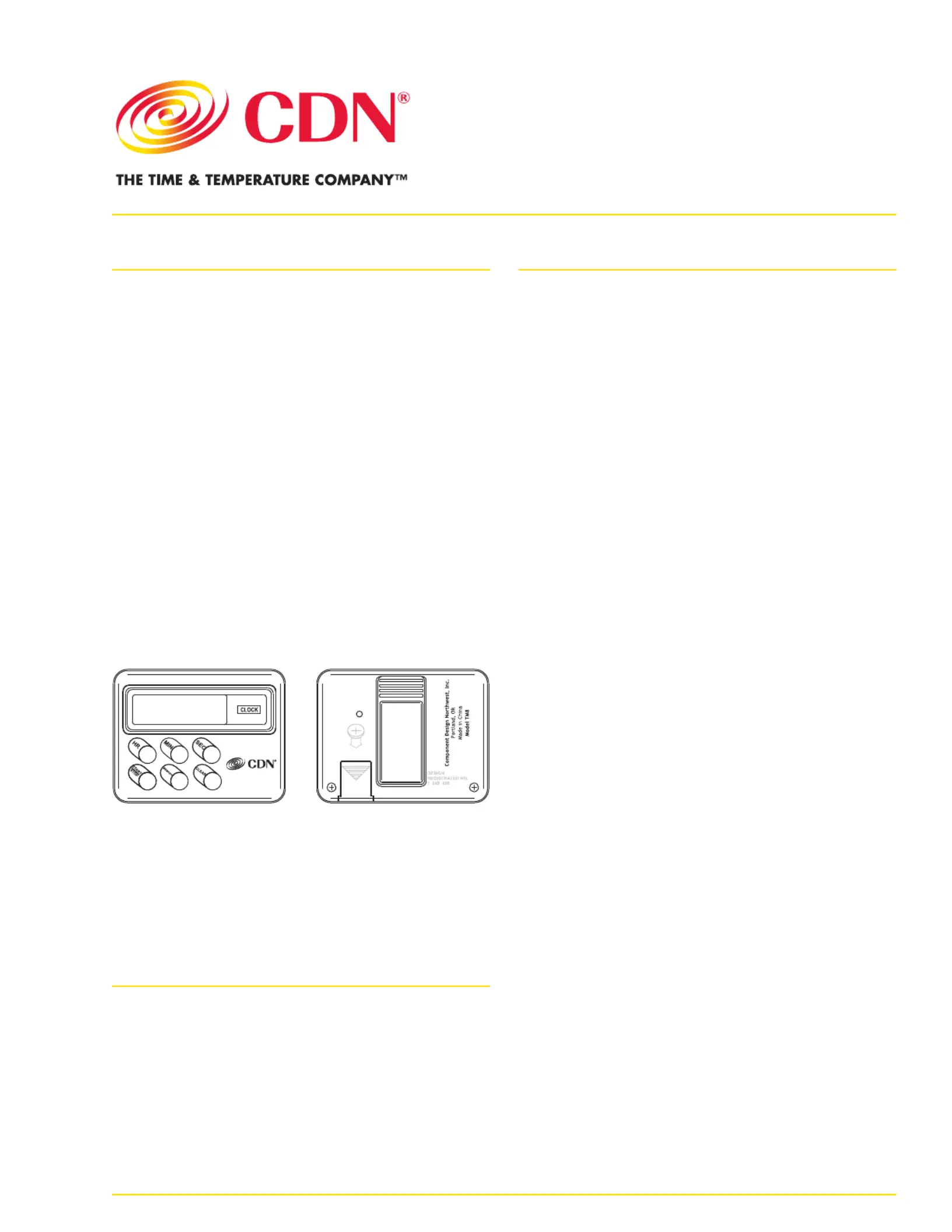
Features
• Dual function
• Memory
• Counts up & down
• Clock
• Stopwatch
• Loud and long alarm
• Stop and restart
• Lock
• Counts up after zero
• Food-safe ABS plastic
• Sliding mode switch
• International time
• 3-way mounting: pocket clip/magnet/stand
• Battery and instructions included
Note: Remove sticker from display before use.
Note: In the following instructions, names of the control
buttons are shown in CAPS. Function information that appears
on the display is shown in .BOLD CAPS
Battery Installation
Replace battery when LCD becomes dim or alarm
level declines.
1. Remove battery cover on the back by sliding it
in the direction of the arrow.
2. Install one LR44 battery, positive (+) side up.
A brief alarm sounds.
3. Replace the battery cover until it clicks shut.
Operating Instructions
A. Set Clock
1. Slide switch on the right side to CLOCK to
select clock mode. or appears on the AM PM
display in 12-hour time.
2. Press and hold the CLEAR button for 2 seconds
to switch between 12-hour, AM/PM time, and
24-hour, international time.
3. Press the HR MIN and/or SEC buttons
to enter the desired time. Press and hold for
fast advance.
B. Count Down
1. Slide switch on the right side to TIMER to
select the count down mode. appears TIMER
on the display.
2. Press the HR MIN and/or SEC buttons
to enter the desired time. Press and hold for
fast advance.
Note: The timer retains any time showing on the display
when the sliding mode switch is moved to another
position.
3. Press the MEMORY button to enter the set time
into memory. MEMORY appears on the display.
a. Press the MEMORY button to recall
the set time.
b. Press the MEMORY button, then press
the CLEAR button, to clear the set time
from memory.
4. Press the START/STOP button to start
counting down.
Note: ashes on the display during count down TIMER
when in other modes.
5. Press the START/STOP button to interrupt
the count. Press START/STOP again to resume
the count.
6. The alarm sounds and ashes TIME’S UP
on the display when the count reaches
0:0000. The timer counts up the overtime
since reaching . The maximum overtime 0:0000
is 10 hours.
7. The alarm and ashing stop automatically after
60 seconds while the count up continues.
Press START/STOP to stop the alarm and the
count up, and reset to .0:0000
8. Press CLEAR when timer is stopped to reset
to .0:0000
Model: TM8
Multi-Task Timer & Clock
Counts 24 hours by minutes & seconds
Probleemoplossing CDN TM8
Als je de handleiding al zorgvuldig hebt gelezen maar geen oplossing voor je probleem hebt gevonden, vraag dan andere gebruikers om hulp
Specificaties
| Merk: | CDN |
| Categorie: | Niet gecategoriseerd |
| Model: | TM8 |