Crestron
Niet gecategoriseerd
DIN-PWS60
Crestron DIN-PWS60 Handleiding
Hier is de Crestron DIN-PWS60 (Niet gecategoriseerd) gebruikershandleiding. 2 pagina's in taal met een gewicht van 427,149.0 Mb. Als u geen antwoorden op uw probleem kunt vinden Vraag het onze community.
Pagina 1/2
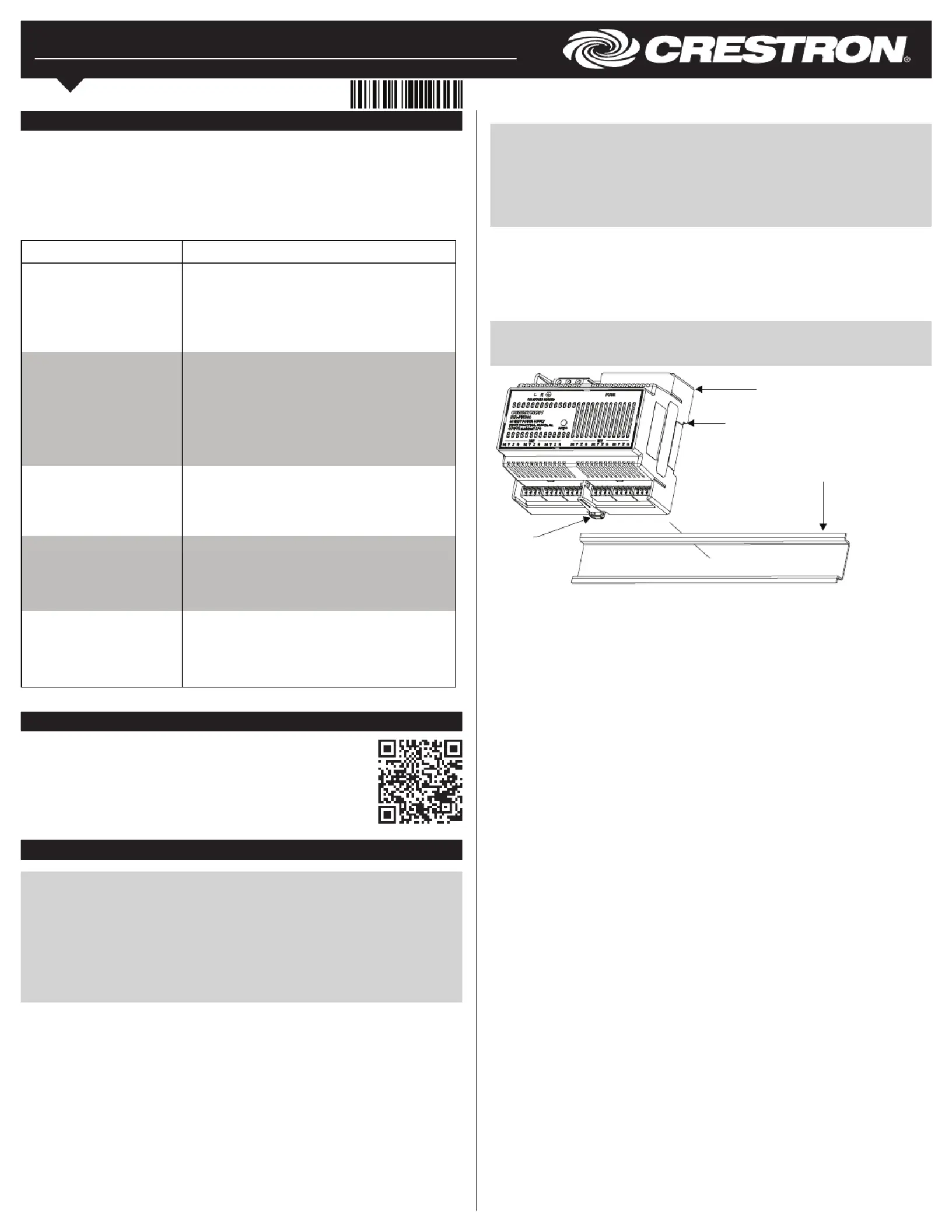
DIN-PWS60
DIN Rail 60 W Cresnet
®
Power Supply
Installation Guide
DIN-PWS60
Top
DIN rail (not included)
DIN rail
release
Description
The Crestron
®
DIN-PWS60 is a 60 W Cresnet power supply module designed to snap onto
a standard DIN rail for installation in a wall-mount enclosure. DIN rail mounting enables
modular installation alongside Crestron DIN Rail lighting and automation control modules
and other third-party DIN rail mountable devices. All wiring connections are made using
screw terminals positioned along the top and bottom, clearly accessible from the front for
easy installation and servicing. Six Cresnet power ports are provided.
DIN-PWS60 Specications
Installation
WARNING: To avoid re, shock, or death, turn off the power at the circuit breaker or
fuse and test that the power is off before wiring!
NOTE: Observe the following points:
• Install and use this product in accordance with appropriate electrical codes and
regulations.
• A licensed electrician should install this product.
• When installing in an enclosure, group high-voltage devices separately from
low-voltage devices.
Additional Resources
Visit the product page on the Crestron website (www.crestron.com)
for additional information and the latest rmware updates. Use a QR
reader application on your mobile device to scan the QR image.
Install the DIN-PWS60.
NOTE: Use the DIN-PWS60 in a well-ventilated area. The venting holes should not be
obstructed under any circumstances.
NOTE: The DIN-PWS60 is designed for installation on a DIN rail. Refer to the diagram
when installing.
NOTE: When mounting DIN rail products, use a at-head screwdriver to pull the DIN rail
release tab while snapping the device onto the DIN rail.
1. Use a at object (e.g., a at-head screwdriver) to pull the DIN rail release downward.
2. Place the top of the DIN-PWS60’s rail mount over the top of the DIN rail.
3. Tilt the bottom of the DIN-PWS60 toward the DIN rail until it snaps into place.
To remove the DIN-PWS60 from the DIN rail, use a small, at object (e.g., a at-head
screwdriver) to pull the DIN rail release, and tilt the bottom of the DIN-PWS60 away from
the DIN rail.
NOTE: Certain third-party DIN cabinets provide space for an informational label
between each DIN rail row. Crestron’s Engraver software (version 4.0 or later) can
generate appropriate labels for all Crestron DIN rail products.
SPECIFICATION DETAILS
Output
Output Rating
60 W (2.5 amps) at 24 Vdc, Regulated, limited power
source
Ripple/Noise <1%
Efciency 85%
Input
Line Power/Mains 100-277 volts ac, 50/60 Hz
Input Current
1.1 amps at 120 volts ac;
0.65 amps at 230 volts ac;
0.57 amps at 277 volts ac;
measured at full rated output
Power Consumption: 70 watts at full rated output
Enclosure Light gray polycarbonate housing with
polycarbonate label overlay, UL94 V-0 rated, 35 mm
DIN EN 60715 rail mount, DIN 43880 form factor for
enclosures with 45 mm front panel cutout, occupies
6 DIN module spaces (108 mm)
Environmental
Temperature 32° to 104 °F (0° to 40 °C)
Humidity 10% to 90% RH (noncondensing)
Heat Dissipation 26 Btu/h
Dimensions
Height 3.71 in (9.42 cm)
Width 4.18 in (10.60 cm)
Depth 2.29 in (5.80 cm)
Probleemoplossing Crestron DIN-PWS60
Als je de handleiding al zorgvuldig hebt gelezen maar geen oplossing voor je probleem hebt gevonden, vraag dan andere gebruikers om hulp
Specificaties
| Merk: | Crestron |
| Categorie: | Niet gecategoriseerd |
| Model: | DIN-PWS60 |