Defender Boomer 20 Handleiding
Hier is de Defender Boomer 20 (Speaker) gebruikershandleiding. 8 pagina's in taal met een gewicht van 3,403,760.0 Mb. Als u geen antwoorden op uw probleem kunt vinden Vraag het onze community.
Pagina 1/8
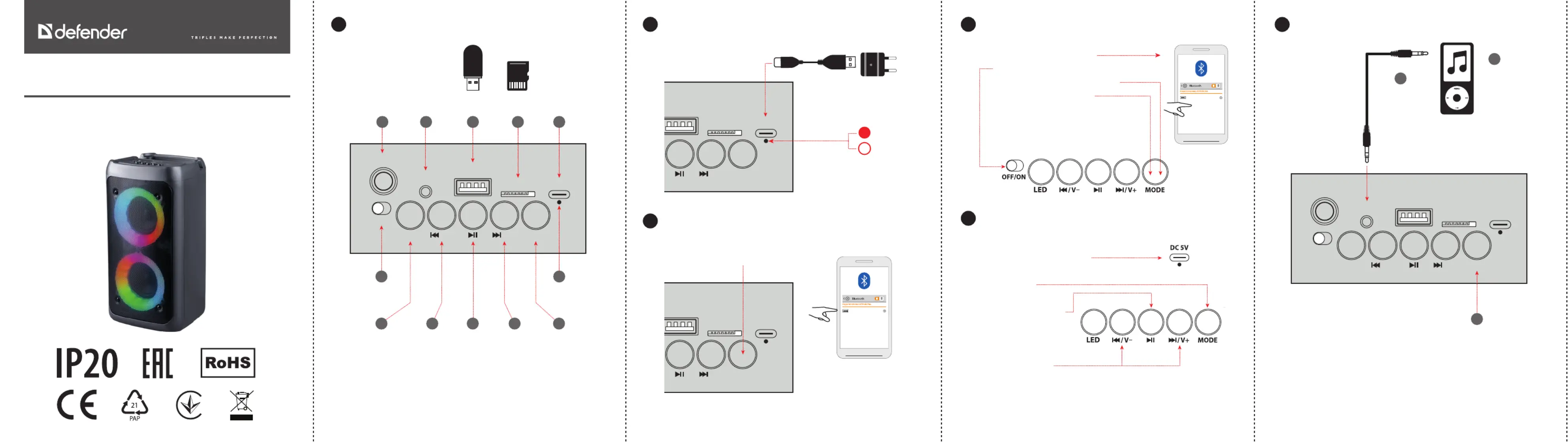
MODE
LED
OFF/ON
MIC
AUX
USB
TF
DC 5V
/ V– / V+
MODE
USB
TF
DC 5V
/ V+
MODE
USB
TF
DC 5V
/ V+
Boomer 20
Operation manual
Portable speaker
Functions
1.
AUX playback
6.
Charging
2.
Bluetooth connection
3.
Stereo system of two Boomer 20 (TWS mode)
4.
FM radio
5.
Charging
Charged
USB charger
is sold separately
230V
Type-C
1
3.5mm (M) -
3.5mm (M) cable
2
External
sound
sourse
Select
AUX mode
*USB flash drive and TF drive must be up to 32GB in size and formatted in FAT32 system
Click - Select Bluetooth mode
Boomer 20
Boomer 20
MODE
LED
OFF/ON
MIC
AUX
USB
TF
DC 5V
/ V– / V+
1 2 3 4 5
6
7891011
12
Microphone
socket
3.5 mm
audio input
USB flash
drive socket*
TF card
socket*
Charging
Type C 5V
Status
indicator
Сhange
mode:
Bluetooth,
FM, MP3
Next track /
Next FM
station /
Long press -
volume +
Play /
Pause
Previous track /
Previous
FM station /
Long press
- volume -
Changing
the backlight
mode/
Long press -
turning off
the backlight
On/Off
1. Turn off Bluetooth on your phone
2. Turn on the both speakers
3. Select Bluetooth mode on both speakers
4. Long press 3 sec on left speaker
5. Wait for the speakers connect to each other
6. Turn on Bluetooth on the phone
1. Connect the Type-C cable (this is antenna)
2. Select FM radio mode
3. Long press - start auto searching
4. Wait 2-3 min
5. Click - previous/next station
3
Probleemoplossing Defender Boomer 20
Als je de handleiding al zorgvuldig hebt gelezen maar geen oplossing voor je probleem hebt gevonden, vraag dan andere gebruikers om hulp
Specificaties
| Merk: | Defender |
| Categorie: | Speaker |
| Model: | Boomer 20 |