Defender Talky-139 Handleiding
Hier is de Defender Talky-139 (Microfoon) gebruikershandleiding. 8 pagina's in taal met een gewicht van 3,535,790.0 Mb. Als u geen antwoorden op uw probleem kunt vinden Vraag het onze community.
Pagina 1/8
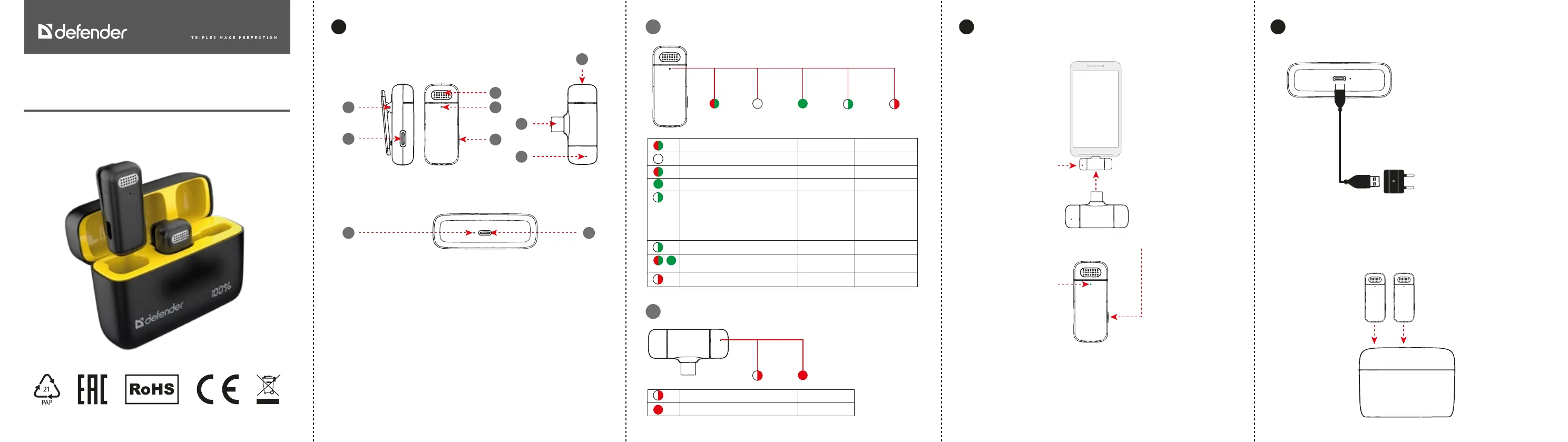
Functions
1.
How to use
2.
Charging
3.
Mic functon
1.2
Receiver functon
1.3
Talky-139
Lavalier microphone
Operation manual
Microphones Receiver
Case
4
3
10 9
6
7
8
2
5
1
The charger
is sold separately
Type-C USB 5V
230V
1. Windproof net
2. Microphone indicator
3. Microphone Type-C charging port
4. Microphone clip
5. Switch key
6. Type-C port to connect phone
7. Receiver indicator
8. Phone charging Type-C port
9. Case charging Type-C port
10. Case charging indicator
1.Blinking red/green
2.It doesn't glow
3.Blinking red/green
4.It glows green
5.
Level 1 - the green light blinks onse
Level 2 - the green light blinks twice
Level 3 - the green light blinks 3 times
Each time you switch on the machine
it defaults to the noise reduction level
before the last switch off
6.Blinking green
7.The green and red lights blinks once
then the green light is always on
8.The red light blinks every 10 sec
Power On
Power Off"
Unconnected
Connected
Switch the noise
reduction level
Silent mode
Reverberation
Low battery
Long press 3 sec
Long press 3 sec
Press to switch
cycle up to
3 levels
Double click
Triple click
1. Blinking red
2. It glows red
Unconnected
Connected
1. Plug the receiver into the Type C port on your smartphone
Charging the case
Charging the microphones
Method 1 - charging from the case battery
2. Turn on the microphones. To do this, press the button and hold it for 3 seconds
3. Open an application on your phone that can record sound (for example, a video
camera) and make a recording. The sound will be recorded from external
microphones.
Attention! In Oppo / Vivo / Iqoo / Realm smartphones, you need to enable the
OTG function in the phone settings for the receiver to work (find "OTG" in the
settings and enable "OTG device power")
The indicator will turn red
The indicator will turn green
Insert the microphones into the case and close the lid
Probleemoplossing Defender Talky-139
Als je de handleiding al zorgvuldig hebt gelezen maar geen oplossing voor je probleem hebt gevonden, vraag dan andere gebruikers om hulp
Specificaties
| Merk: | Defender |
| Categorie: | Microfoon |
| Model: | Talky-139 |