Epson
Smartwatch
M-Tracer MT500G II
Epson M-Tracer MT500G II Handleiding
Hier is de Epson M-Tracer MT500G II (Smartwatch) gebruikershandleiding. 7 pagina's in taal Engels met een gewicht van 0.8 Mb. Als u geen antwoorden op uw probleem kunt vinden Vraag het onze community.
Pagina 1/7
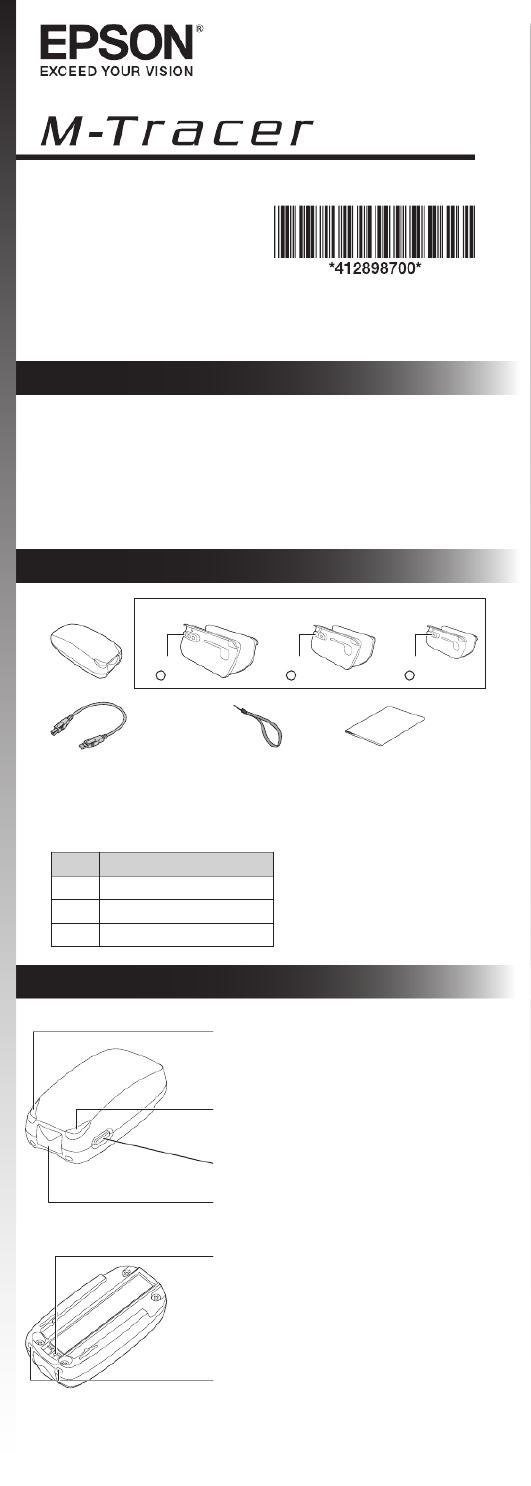
Start Here
Type: MT500G II
Model: M-S751
© 2014 Seiko Epson Corporation
All rights reserved.
Printed in Japan, 12/14
Read these instructions before using your product.
This information is subject to change without notice.
Introduction
This product analyzes golf swings based on extensive measurements and scientic
analysis. The analysis results, which can be easily checked on your mobile device,
are useful in helping you improve your game.
The following mobile devices are supported:
• iPhone 5, iPhone 5s, iPhone 5c, iPhone 6, iPhone 6 Plus, iPod touch (5th
generation) with iOS 7 or later
• Mobile device running Android™ 4.0 or later with Bluetooth SPP
What’s in the Box
M-Tracer
Micro USB
charging cable
Strap Warranty
Attachment
L size
(3 marks)
M size
(2 marks)
S size
(1 mark)
The supplied micro USB cable is designed specically for this product. Only use it
to charge this product.
The strap comes attached to the M-Tracer.
Attachment Sizes:
Size Grip circumference
L 2.44~2.71 in. (62~69 mm)
M 2.28~2.40 in. (58~61 mm)
S 2.12~2.24 in. (54~57 mm)
1. Part Names and Functions
Status LED (blue and red)
The lamp ashes to indicate the status of the product.
For more details, see the in-app help.
Charging LED (orange)
On: Charging
O: Charging complete
Top View
Bottom View
Power button
Turns the power on/o
Micro USB charging port and cover
Open the cover to charge the device.
Reset button
Strap hole
Probleemoplossing Epson M-Tracer MT500G II
Als je de handleiding al zorgvuldig hebt gelezen maar geen oplossing voor je probleem hebt gevonden, vraag dan andere gebruikers om hulp
Specificaties
| Merk: | Epson |
| Categorie: | Smartwatch |
| Model: | M-Tracer MT500G II |