EtherWAN
Schakelaar
EX73900X
EtherWAN EX73900X Handleiding
Hier is de EtherWAN EX73900X (Schakelaar) gebruikershandleiding. 2 pagina's in taal met een gewicht van 885,900.0 Mb. Als u geen antwoorden op uw probleem kunt vinden Vraag het onze community.
Pagina 1/2
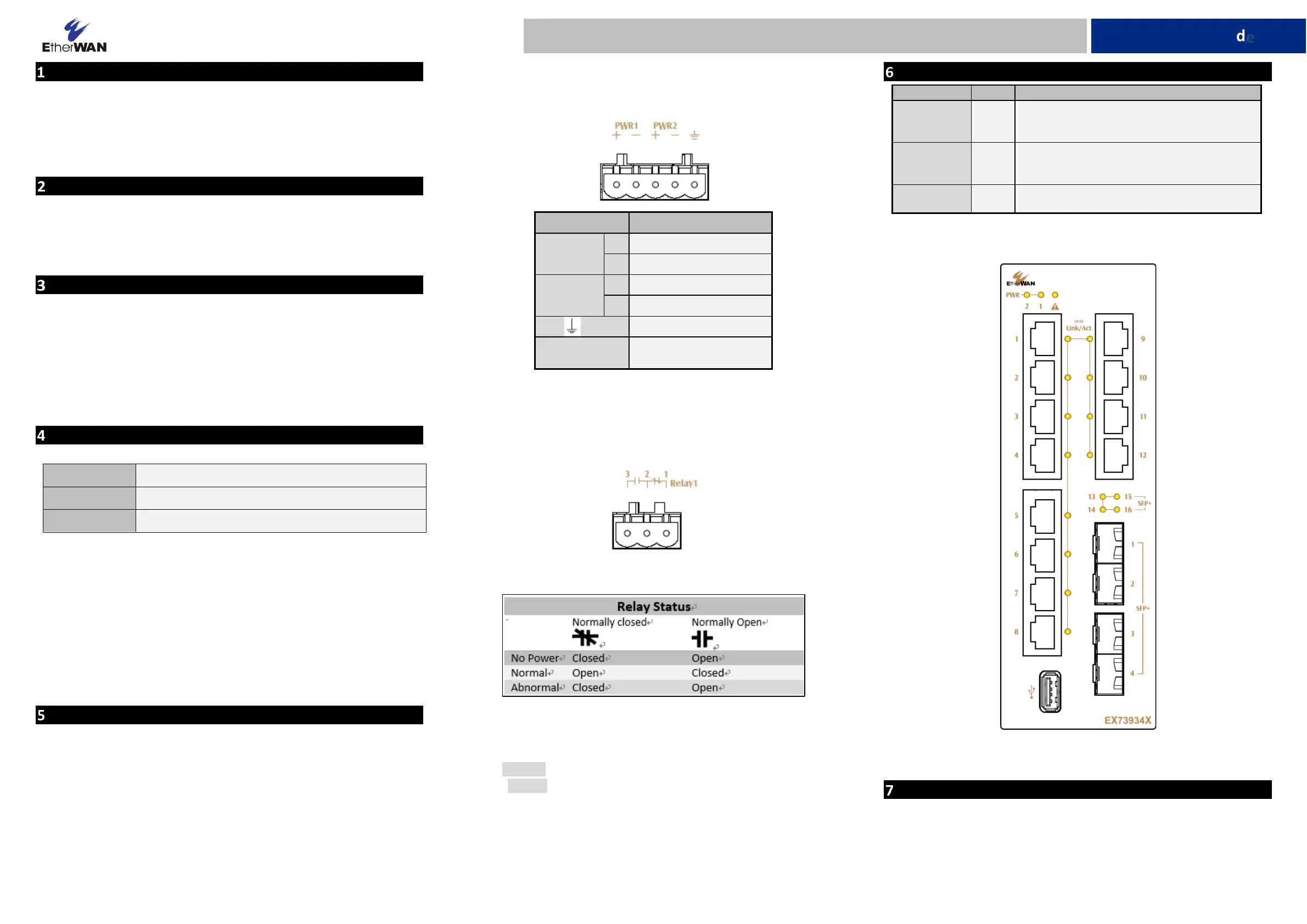
W70G-EX73900XQ2 Page 1
Copyright 2022 EtherWAN Systems, Inc. All Rights Reserved 12/26/2022
Installation Guide
EX73900X Series | Hardened Managed Ethernet Switch
Switch
Unpacking
Open the carton and unpack the items. Your package should include:
▪ One EX73900X hardened managed switch
▪ One RJ-45 console cable
If any items are missing or damaged, notify your EtherWAN representative. If
possible, save the carton and packing material in case you need to ship or store the
switch in the future.
What Else You Need
▪ Appropriate cables for data ports. To prevent damage to the switch from
electrical surges, it is recommended to use STP (Shielded twisted pair)
cabling.
▪ Personal computer or laptop
▪ Appropriate SFP modules for SFP ports
Select a Location
▪ Installations: DIN-Rail mount.
▪ Select a power source within 6 feet (1.8 meters).
▪ Choose a dry area with ambient temperature between -40 and 75ºC (-40
and 167ºF).
▪ For use at altitudes up to 2000 meters, indoor use only.
▪ Humidity range (Operational): 5% to 95%, non-condensation
▪ For use in Pollution 2 environment.
▪ Do not block the device ventilation holes.
Connect to the Data Ports
Depending on the model, your switch can have the following ports:
EX73934X-0VB
12-port 10/100/1000BASE-T(X) + 4-port 1G/10G SFP+
EX73924X-0VB
8-port 10/100/1000BASE-T(X) + 4-port 1G/10G SFP+
EX73922X-0VB
8-port 10/100/1000BASE-T(X) + 2-port 1G/10G SFP+
10/100/1000BASE-TX Ports
To prevent damage to the switch from electrical surges, it is recommended to use
STP (Shielded twisted pair) cabling.
1G/10G SFP Ports
SFP transceivers can be installed directly into SFP slots. Ensure that the same type
of transceiver is used at both ends of the link and that the correct type of fiber
cable is used.
Connect Power
▪ The switch has two pairs of power inputs.
▪ Only one power input is required to operate the switch. However,
redundant power supply functionality is supported.
▪ Power rating: 12-48VDC, Max. 2.13A.
▪ The power input specification complies with the requirements of SELV
(Safety Extra Low Voltage), and the power supply should comply with UL
61010-1 and UL 61010-2-201.
Terminal Block
The switch provides two power inputs on a terminal block with nominal power of
24VDC. The terminal block has 5 terminal posts.
Pin
Description
Power 1
+
12-48VDC
−
Power Ground
Power 2
+
12-48VDC
-
Power Ground
Earth Terminal
Relay Output
Rating
0.6A @30VDC
Relay Output Alarm
The switch provides two relay output contacts. Both Relay 1 and Relay 2 signal
actions from one of the digital inputs. The relay outputs can be connected to an
alarm signaling device. The Current is 0.6A@30VDC at Normal Open or Normal
Close.
3 Normal Open | 2 Ground | 1 Normal Close
Power-Up Sequence
When the switch is powered up:
▪ All Link/ACT LEDs blink momentarily.
▪ The Power 1 LED light goes ON.
▪ LEDs for every port connected to a device will flash, as the switch conducts a
brief Power On Self-Test (POST).
Front Panel LEDs
LED
Color
Status
Power 1 & 2
Green
On: Power on
Off: Power off
Link/Act
Green
On: Network connection established
Flashing: Port sending or receiving data
Alarm
Red
Link down or power down
Digital IO-Setting
Connecting the Digital Inputs
The pin definitions for the digital input module are shown below. Each digital input
consists of two contacts on the 5-pin connector located on the top of the switch. The
inputs can be wired as either dry or wet contacts.
Probleemoplossing EtherWAN EX73900X
Als je de handleiding al zorgvuldig hebt gelezen maar geen oplossing voor je probleem hebt gevonden, vraag dan andere gebruikers om hulp
Specificaties
| Merk: | EtherWAN |
| Categorie: | Schakelaar |
| Model: | EX73900X |