Kramer
Niet gecategoriseerd
PNL-BLK-10MT-5-SET
Kramer PNL-BLK-10MT-5-SET Handleiding
Hier is de Kramer PNL-BLK-10MT-5-SET (Niet gecategoriseerd) gebruikershandleiding. 2 pagina's in taal Engels met een gewicht van 271,793.0 Mb. Als u geen antwoorden op uw probleem kunt vinden Vraag het onze community.
Pagina 1/2
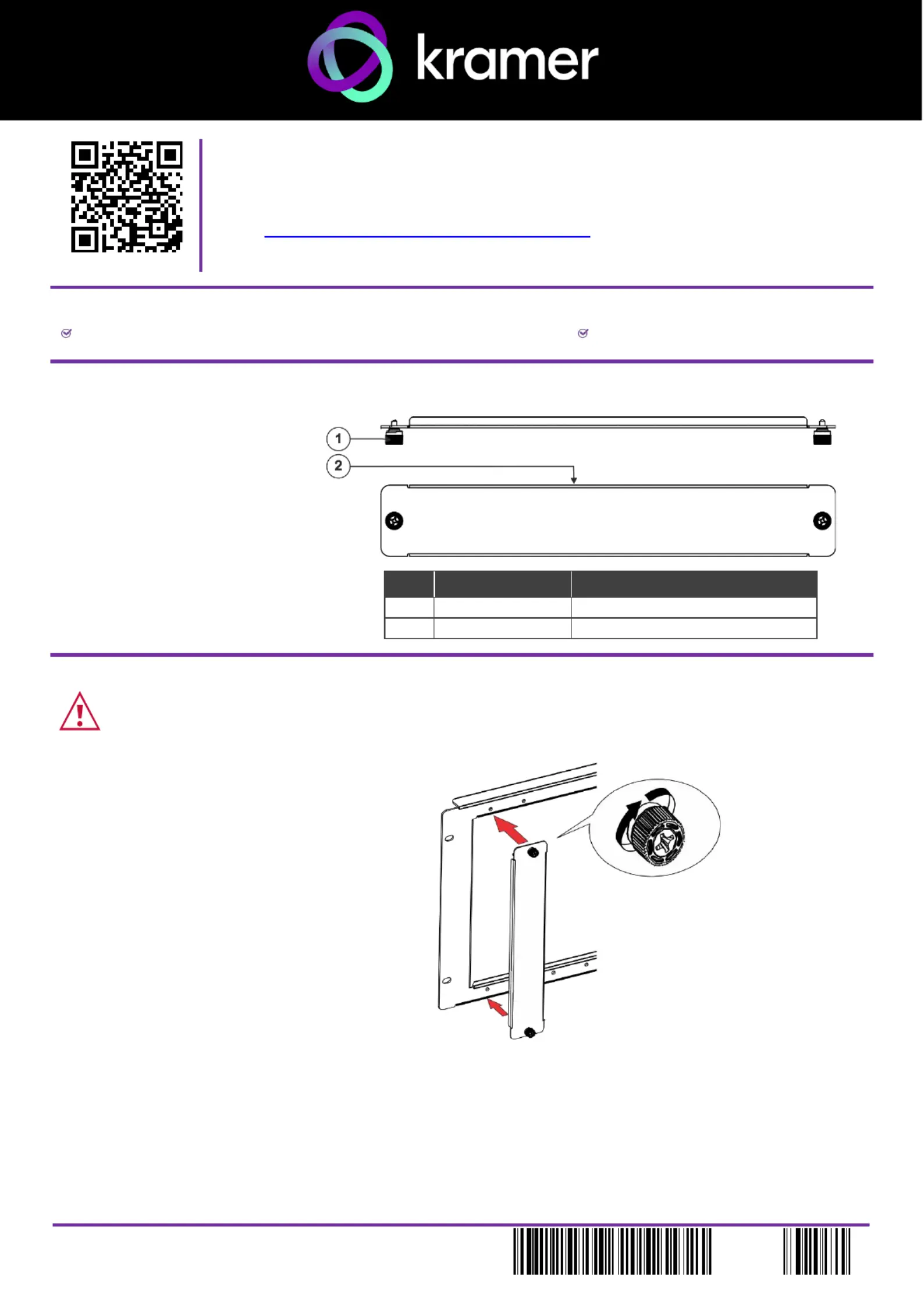
PNL-BLK-10MT-5-SET Quick Start
P/N:
2 9 0 0 - 3 0 1 5 2 5 QS
Rev:
2
Scan for full manual
PNL-BLK-10MT-5-SET Quick Start Guide
This guide helps you install and use your PNL-BLK-10MT-5-SET for the first time.
Go to www.kramerav.com/downloads/PNL-BLK-10MT-5-SET to download the latest user manual and check
if firmware upgrades are available.
Step 1: Check what’s in the box
PNL-BLK-10MT-5-SET Blank Panel Set (includes 5 blank panels)
1 Quick start guide
Step 2: Get to know your PNL-BLK-10MT-5- SET
The includes PNL-BLK-10MT-5-SET
5 blank panels that can be used to
cover unused openings in the
RK-10MT rack adapter.
#
Feature
Function
1
Knob
Turn to attach a panel to the rack.
2
Blank Panel
Blank panel to cover open slot.
Step 3: Mount PNL- -10MT-5-SET BLK
• Ensure that the environment (e.g., maximum ambient temperature & air ow) is compatible for the device.
• Avoid uneven mechanical loading.
To mount a device onto the rack:
1. Place the blank over the rack opening.
2. Turn the knobs on both sides clockwise to secure
the blank panel to the rack.
Probleemoplossing Kramer PNL-BLK-10MT-5-SET
Als je de handleiding al zorgvuldig hebt gelezen maar geen oplossing voor je probleem hebt gevonden, vraag dan andere gebruikers om hulp
Specificaties
| Merk: | Kramer |
| Categorie: | Niet gecategoriseerd |
| Model: | PNL-BLK-10MT-5-SET |