Logitech
Toetsenbord
G15
Logitech G15 Handleiding
Hier is de Logitech G15 (Toetsenbord) gebruikershandleiding. 4 pagina's in taal Engels met een gewicht van 3.8 Mb. Als u geen antwoorden op uw probleem kunt vinden Vraag het onze community.
Pagina 1/4
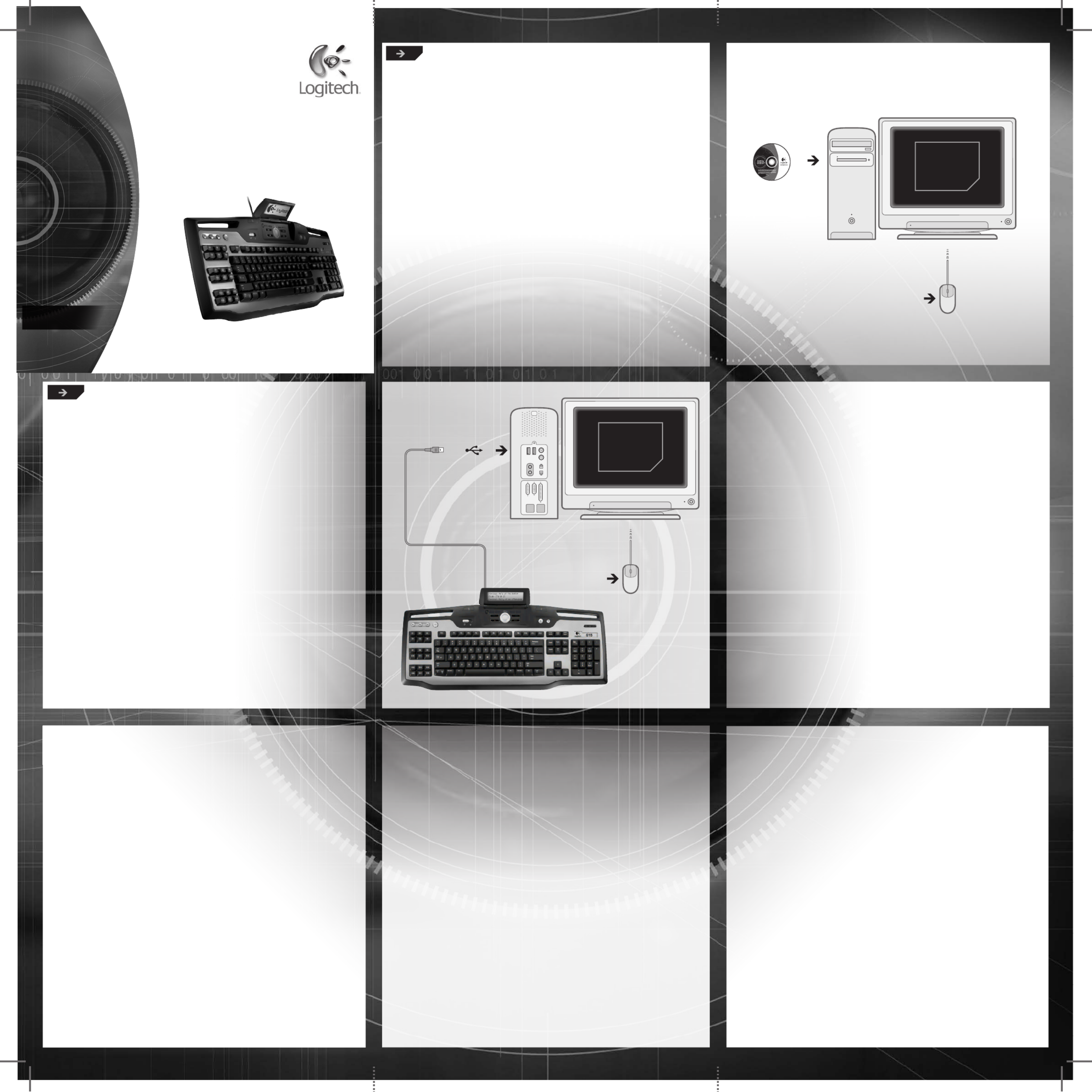
USB
3
4
Logitech ®
Gaming
Software
InstallInstall
ENGLISH Information: For more information regarding your Logitech
® device or Logitech support,
consult Logitech's Important Information document or the help system in the Logitech Software.
Or visit Logitech online at www.logitech.com.
ESPAÑOL Información: Para más información sobre el dispositivo Logitech
® o asistencia de Logitech,
consulte el documento Información importante de Logitech o el sistema de ayuda en el software Logitech.
O visite la página Web de Logitech: www.logitech.com.
FRANÇAIS Informations: Pour plus d'informations sur votre périphérique Logitech
® ou sur le support Logitech,
consultez le document intitulé Informations importantes ou l'aide en ligne du logiciel Logitech.
Vous pouvez également consulter le site Web de Logitech à l'adresse www.logitech.com.
PORTUGUÊS Informações: Para mais informações relacionadas ao dispositivo Logitech
® ou ao atendimento
da Logitech, consulte o documento Informações Importantes da Logitech ou o sistema de ajuda
no software da Logitech. Ou visite a Logitech on-line, no endereço www.logitech.com.
1
2
Logitech®
Gaming
Software
InstallInstall
Gaming
Software
4.5
Logitech®
G15
Installation
2 7
ENGLISH Install the Logitech® Gaming Software first.
ESPAÑOL Instale el software Logitech® para juegos.
FRANÇAIS Installez d’abord le logiciel Logitech
® Gaming.
PORTUGUÊS Instale primeiro o Logitech®
Gaming Software.
ENGLISH When prompted, insert the USB connector. Then follow the on-screen instructions to complete
the installation.
ESPAÑOL En el momento indicado, conecte el conector USB. A continuación, siga las instrucciones en pantalla
para completar la instalación.
FRANÇAIS Lorsque le système vous y invite, insérez le connecteur USB. Suivez les instructions qui s'affichent à l’écran
pour poursuivre et terminer l'installation.
PORTUGUÊS Quando solicitado, insira o conector USB. Depois siga as instruções na tela para completar a instalação.
ENGLISH You are now ready to play a game. Profiler Software: Device specific settings and adjustments can be
made with the Logitech
® Profiler (included in the Logitech
® Software installation).
ESPAÑOL Ya puede empezar a jugar. Logitech Profiler: Logitech
® Profiler (incluido en la instalación de Logitech
®
Software) permite realizar variaciones en la configuración y ajustes específicos para cada dispositivo.
FRANÇAIS Vous êtes maintenant prêt à jouer. Logiciel Profiler: le dispositif peut être paramétré et réglé
spécifiquement à l’aide de Logitech
® Profiler (inclus dans l’installation du logiciel Logitech
®).
PORTUGUÊS Agora você está preparado para jogar um jogo. Software do Profiler: Configurações e ajustes específicos
do dispositivo podem ser feitos com o Logitech
® Profiler (incluso na instalação do Logitech
® Software).
1 2
3 4
Probleemoplossing Logitech G15
Als je de handleiding al zorgvuldig hebt gelezen maar geen oplossing voor je probleem hebt gevonden, vraag dan andere gebruikers om hulp
Specificaties
| Kleur van het product: | Zwart |
| Connectiviteitstechnologie: | Bedraad |
| Aansluitingen: | 2 x USB |
| Aansluiting: | USB |
| Compatibele besturingssystemen: | Windows XP |
| Ondersteunt Mac-besturingssysteem: | Nee |
| Inclusief muis: | Nee |
| Minimale systeemeisen: | USB |
| Minimale opslag schijfruimte: | 20 MB |
| Minimale processor: | Pentium |
| Toetsenbordindeling: | QWERTY |
| Minimale RAM: | 256 MB |