Logitech MX Anywhere 2S Handleiding
Hier is de Logitech MX Anywhere 2S (Muis) gebruikershandleiding. 4 pagina's in taal Engels met een gewicht van 1.3 Mb. Als u geen antwoorden op uw probleem kunt vinden Vraag het onze community.
Pagina 1/4
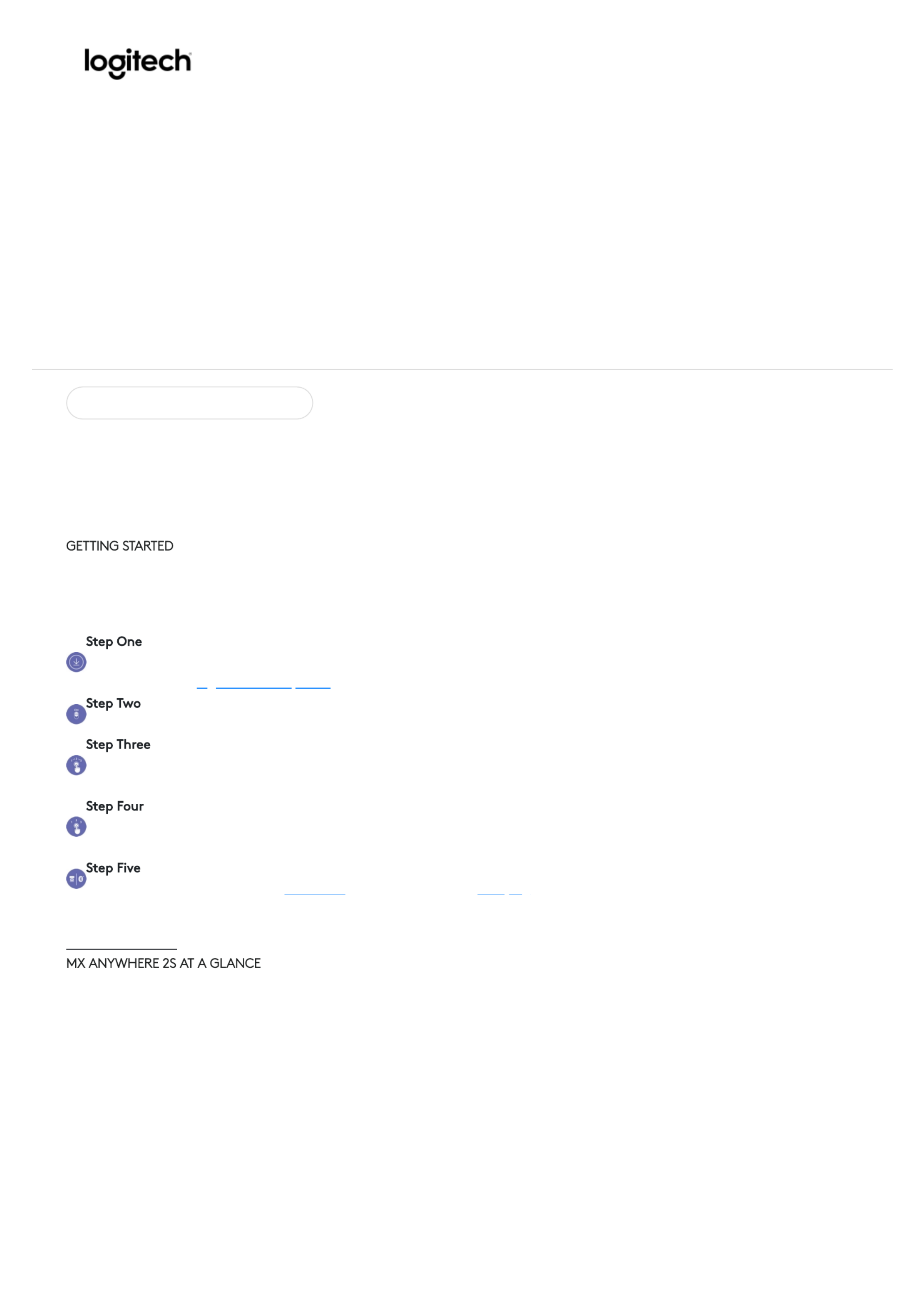
MX Anywhere 2S Getting Started
GETTING STARTED
Questions about your MX Anywhere2S? We've got the answers, videos, downloads and information you need. Search for articles or
select a topic below to get started.
Step One
Download Logitech Options to use all the possibilities this mouse has to oer. To download and learn more about the
possibilities go tologitech.com/options.
Step Two
Turn your mouse on.
Step Three
This mouse allows you to use it with up to three dierent computers. Just use the Easy-Switch™ button to change the
channel. Select the channel you want and go to the next step.
Step Four
To connect your mouse to your computer press the Easy-Switch™ button for 3 seconds. When it blinks fast it means it's in
discoverable mode.
Step Five
Choose if you want to pair withBluetooth Unifyingor with the provided receiver.
Product Overview
MX ANYWHERE 2S AT A GLANCE
Welcome to Logitech Support
Search
🔍
Search
🔍
Support
Probleemoplossing Logitech MX Anywhere 2S
Als je de handleiding al zorgvuldig hebt gelezen maar geen oplossing voor je probleem hebt gevonden, vraag dan andere gebruikers om hulp
Specificaties
| Kleur van het product: | Grafiet |
| Gewicht: | 106 g |
| Breedte: | 61.6 mm |
| Diepte: | 100.3 mm |
| Hoogte: | 34.4 mm |
| Gewicht verpakking: | 250 g |
| Breedte verpakking: | 45 mm |
| Diepte verpakking: | 140 mm |
| Hoogte verpakking: | 180 mm |
| Ondersteunde mobiele besturingssystemen: | iPadOS |
| LED-indicatoren: | Ja |
| Capaciteit van de accu/batterij: | 500 mAh |
| Vormfactor: | Rechtshandig |
| Frequentieband: | 2.4 GHz |
| Ondersteund aantal accu's/batterijen: | 2 |
| Bedoeld voor: | Kantoor |
| Ondersteunt Windows: | Windows 10, Windows 11 |
| Aanbevolen gebruik: | PC |
| Aansluitbereik: | 10 m |
| Aantal knoppen: | 7 |
| Aansluiting: | RF-draadloos + Bluetooth |
| Oplaadbaar: | Ja |
| Ondersteunt Linux: | Ja |
| Charging port type: | Micro-USB Type-B |
| Scroll type: | Wiel |
| Bewegingsresolutie: | 4000 DPI |
| Soort knoppen: | Drukknoppen |
| Aantal scroll wheels: | 1 |
| Scroll richtingen: | Verticaal/Horizontaal |
| Wireless ontvanger interface: | USB Type-A |
| Ontvanger type: | Unifying receiver |
| (Buitenste) hoofdverpakking hoogte: | 201 mm |
| (Buitenste) hoofdverpakking breedte: | 251 mm |
| (Buitenste) hoofdverpakking brutogewicht: | 2960 g |
| (Buitenste) hoofdverpakking lengte: | 291 mm |
| Producten per pallet: | 1200 stuk(s) |
| Batterijtechnologie: | Lithium-Polymeer (LiPo) |
| Code geharmoniseerd systeem (HS): | 84716070 |
| GTIN (EAN/UPC)-nummer (buitenste) hoofdverpakking: | 50992060730513 |
| Producten per intermodale container (40 ft - High Cube): | 48750 stuk(s) |
| Producten per intermodale container (20 ft): | 19800 stuk(s) |
| Producten per intermodale container (40 ft): | 41250 stuk(s) |
| Receiver gewicht: | 1.63 g |
| Receiver breedte: | 14.3 mm |
| Diepte van de receiver: | 14.9 mm |
| Receiver hoogte: | 6.5 mm |
| Unifying receiver: | Ja |
| Batterijcapaciteit: | 2 Wh |