Muse
Hifi systeem
M-33 NY
Muse M-33 NY Handleiding
Hier is de Muse M-33 NY (Hifi systeem) gebruikershandleiding. 4 pagina's in taal Engels met een gewicht van 0.6 Mb. Als u geen antwoorden op uw probleem kunt vinden Vraag het onze community.
Pagina 1/4
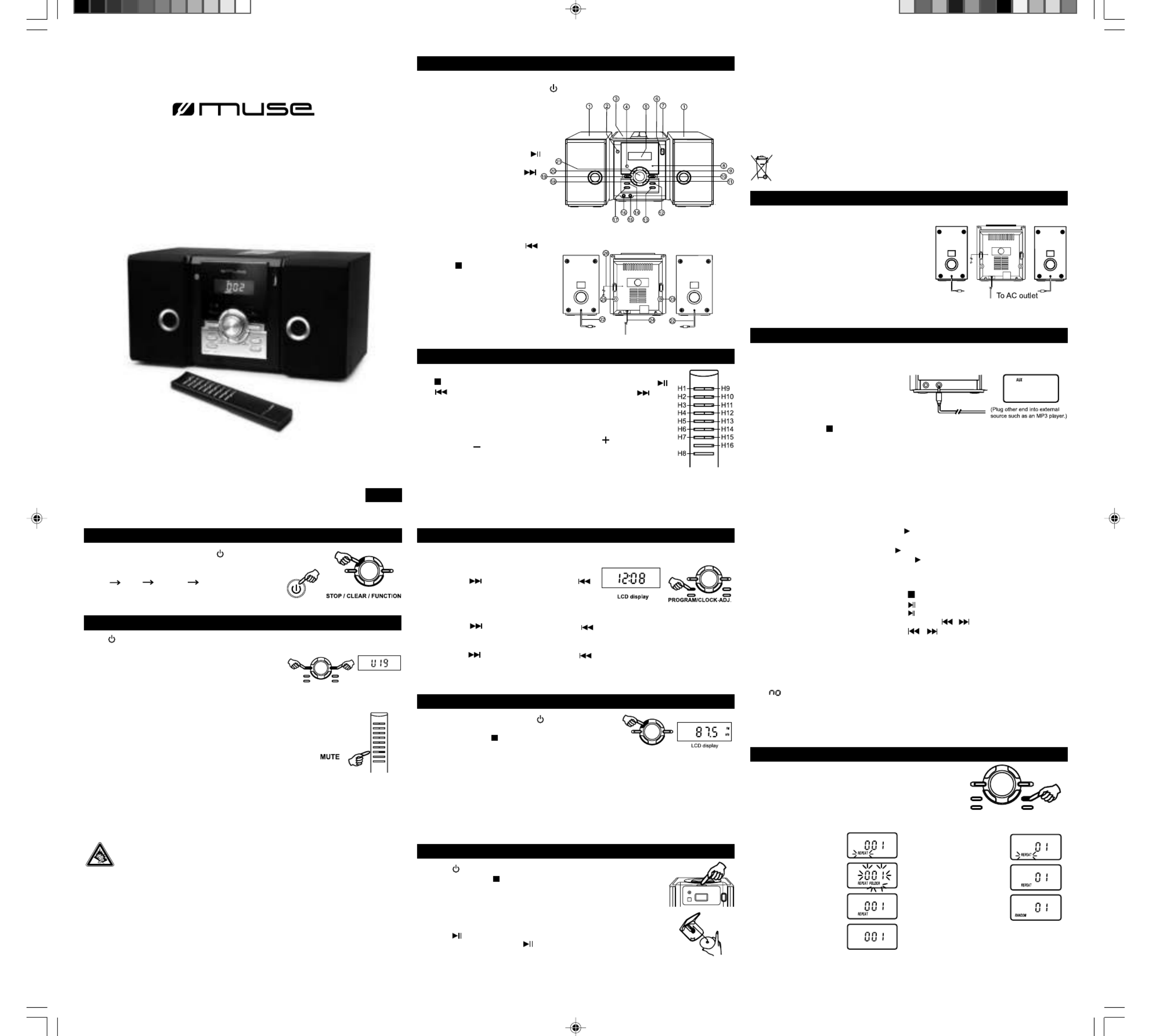
HX-2706 IB MUSE 001 REV1 GB
DATE:29-04-2013
AUX IN
1. Plug one end of cable (not included)
into the AUX IN socket (15) on the unit.
2. Plug the other end of the cable into the
Headphone or Line Out socket of the
external source.
GB - 2
POWER SUPPLY
2. The remote control unit operates on 2pcs
“AAA/UM4” battery (excluded). To
power up the remote control, open the
battery door, install the battery
according to the polarity diagram on the
battery compartment, then close the
battery door.
Before throwing any batteries away, consult your distributor who may be able
to take them back for specific recycling.
Important note
If an abnormal display indication or an operating problem occurs, disconnect the AC
power cord. Wait at least 5 seconds, then reconnect the AC power cord.
3. Press the
Unit will be automatically off after 4.5 hours without further operation.
STOP / FUNCTION button (20) on the unit or the FUNCTION button
(H1) on the remote control to select Auxiliary function. “AUX” indicator shows on
the display.
1. This micro system operates on AC230V~50Hz line power supply.
An external (auxiliary) audio source (i.e., personal CD player or MP3 player) can be
connected to this unit and heard through the speakers.
Installing Battery
Insert 2 “AAA/ UM4” batteries to the remote control prior to use. Make sure to match
their polarities (+/-) to the markings inside the compartment.
NOTES:
- In order to avoid leakage, always remove the batteries when unit will not be used for
a long period of time.
- If the remote control is not going to be used for a long time, remove the battery to
avoid damage caused by battery leakage corrosion. -
CAUTION: Danger of explosion if battery is incorrectly replaced. Replace only with
the same or equivalent type.
Track number “01” ,“CD”& the symbol “ ” will be shown during
normal compact disc playback.
Track number “001”,“CD”, the symbol “ ” & “MP3”will be shown during MP3 playback.
Track number “001”,“MP3”, the symbol “ ” & “USB” will be shown during USB
playback.
During Repeat 1
mode, display shows
During Repeat all
mode, display shows
During Random mode,
display shows
FOR NORMAL COMPACT
DISC PLAYBACK
To: PRESS:
Stop play
Pause play once
Resume play after pause again
Scan forward and backward and hold /
Skip tracks /
Repeat current track PLAY MODE once
Repeat all tracks PLAY MODE twice
Random play PLAY MODE three times
DISC ERROR
Note: If the disc is dirty, damaged or unreadable, or if the disc is placed upside down,
the “ ” indicator will appear on the display. If this occurs, clean the disc, insert the
disc correctly, or try another disc.
Unit will be automatically off after 30mins without any operation (in stop mode / CD
door open).
REPEAT, REPEAT FOLDER AND RANDOM PLAYBACK
Press PLAY MODE button (12) during unit ON mode.
CD plays with a single track repeat, all tracks repeat or
randomly.
FOR MP3/USB PLAYBACK
During Repeat 1
mode, display shows
During Repeat folder
mode,display shows
During Repeat all
mode, display shows
During Random mode,
display shows
RANDOM
GB -5
M-33CM
MICRO SYSTEM CD/MP3/USB
User Manual
Please read the instruction carefully
before operating the unit.
English GB - 1
LOCATION OF CONTROLS
REMOTE CONTROL
STANDBY BUTTON
PLAY/PAUSE BUTTON
F - SKIP BUTTON
+ 10 TRACK BUTTON
FOLDER UP BUTTON
PLAY MODE BUTTTON
MUTE BUTTON
VOLUME BUTTON
SPEAKER
POWER / STANDBY BUTTON
CD DOOR
REMOTE SENSOR
LCD DISPLAY
USB PORT
CD OPEN / CLOSE BUTTON
FM STEREO LED INDICATOR
PLAY / PAUSE BUTTON
VOL + BUTTON
F - SKIP / UP BUTTON
PLAY MODE BUTTON
FOLDER UP BUTTON
PROGRAM / CLOCK - ADJ.
BUTTON
AUX. IN JACK
PHONES JACK
BAND BUTTON
B - SKIP / DN BUTTON
VOL - BUTTON
STOP / CLEAR / FUNCTION
BUTTON
TUNING CONTROL
SPEAKER CORD
LEFT SPEAKER JACK
AC POWER CORD
RIGHT SPEAKER JACK
FM WIRE ANTENNA
FUNCTION BUTTON
STOP BUTTON
B - SKIP BUTTON
- 10 TRACK BUTTON
FOLDER DOWN BUTTON
PROGRAM/CLOCK-ADJ
BUTTON
BAND BUTTON
VOLUME BUTTON
H1.
H2.
H3.
H4.
H5.
H6.
H7.
H8.
1.
2.
3.
4.
5.
6.
7.
8.
9.
10.
11.
12.
13.
14.
15.
16.
17.
18.
19.
20.
21.
22.
23.
24.
25.
26.
H9.
H10.
H11.
H12.
H13.
H14.
H15.
H16.
Press MUTE button (H15) to on/off mute function.
Note: The mute on is cancelled when:
a. The power is off/on
b. The Volume is adjusted by the VOL +/- button.
USING HEADPHONES (Headphones Not Included)
Connect a set of stereo headphones with 3.5mm mini plug to the phone jack on the
bottom panel. The speakers are automatically cut off when headphones are in use.
Note: To establish a safe headphones sound level:
Start your volume control at a low setting.
Slowly increase the sound until you can hear it comfortably and clearly, and without
distortion.
1. The player is on/off by pressing STANDBY (2/H9) button.
2. The function is selected cyclically by pressing
STOP / CLEAR / FUNCTION button:
CD USB TUNER AUX
Press
STANDBY button (2/H9) to turn on the unit,
then press VOLUME +/- control (10/H16, 19/H8)
to adjust the sound to comfortable level. The vol-
ume level will show on display for a few seconds.
GB - 3
AUDI O CONTROL
ADJUSTING THE SOUND
In full power, the continuous listening of the player may damage the user’s
hearing.
MUTE
To cut off the sound from the speakers temporarily, press the MUTE button (H15).
Press the MUTE button again to cancel Mute mode and restore the
sound from the speakers.
NOTE: When standby light is lit, unit is in OFF (standby) mode.
TO ADJUST THE VOLUME
VOLUME
VOL - VOL +
1. Press STANDBY button (2/H9).
2. Press the STOP / FUNCTION button to select CD.
3. Open the CD door(3) by pushing the CD door Open button (7).
4. Place the CD with label side up inside the CD compartment
and close the CD door (3).
5. After a few seconds, the total number of tracks and total
playing time will appear on the Multifunction display (5).
Press button (9/H10) to start playing the CD.
6. Press the PLAY/PAUSE button.
1. Turn on the unit by pressing STANDBY
button (2/H9).
2. Press the STOP (20/H2) /FUNCTION
(20/H1) button to select the tuner.
3. Press the BAND button (17/H7) to select desired band.
4. Tune to the desired radio station by using TUNING knob (21) and frequency is displayed.
5. Adjust the sound.
The clock is displayed on LCD display at standby mode.
1. Press the PROGRAM / CLOCK-ADJ.
button (14/H6).
2. Press the F-SKIP/UP (11/H11) or
B-SKIP /DOWN (18/H3) to select 12 hours
or 24 hours display.
3. Press the PROGRAM / CLOCK-ADJ. button
(14/H6), the hour digit flash.
4. Press the F-SKIP/UP (11/H11) or B-SKIP/DOWN
(18/H3) to adjust hour digit.
5. Press the PROGRAM / CLOCK-ADJ. button (14/H6), the minute digit flash.
6. Press the F-SKIP/UP (11/H11) or B-SKIP/DOWN (18/H3) to adjust
minute digit.
7. Press the PROGRAM / CLOCK-ADJ. button (14/H6) again, the correct time is
shown on display.
CLOCK SETTING
LISTENING TO THE RADIO
COMPACT DISC OPERATION
GB - 4
ANTENNA
For FM reception fully unwind the external FM wire antenna and adjust direction, for
optimum reception.
AFTER LISTENING
Turn off the unit by pressing STANDBY button (2/H9).
1
Probleemoplossing Muse M-33 NY
Als je de handleiding al zorgvuldig hebt gelezen maar geen oplossing voor je probleem hebt gevonden, vraag dan andere gebruikers om hulp
Specificaties
| Kleur van het product: | Black,Grey |
| Gewicht: | 2610 g |
| Breedte: | 220 mm |
| Diepte: | 345 mm |
| Hoogte: | 175 mm |
| Soort: | Home audio-microsysteem |
| Geïntegreerde klok: | Ja |
| Stroombron: | AC |
| Ondersteund audioformaat: | MP3 |
| USB-poort: | Ja |
| Type aansluitplug: | 3,5 mm |
| Geïntegreerde geheugenkaartlezer: | Nee |
| Ingebouwde luidsprekers: | Nee |
| Gemiddeld vermogen: | 2 W |
| Aantal luidsprekers: | 2 |
| Volumeregeling: | Digitaal |
| Hoofdtelefoonuitgangen: | 1 |
| Soort tuner: | Digitaal |
| Ingangsspanning: | 230 V |
| Impedantie: | 8 Ohm |
| Afspeel modi: | Random,Repeat |
| Backlight-kleur: | Blauw |
| Frequentie: | 50 Hz |
| MP3 afspelen: | Ja |
| Karaoke: | Nee |
| Playback disc formaten: | Cd-audio |
| AUX ingang: | Ja |
| Optische drive type: | CD,CD-R,CD-RW |
| Ondersteunde frequentiebanden: | FM,MW |
| Optical disc player: | Ja |
| Laadmechanisme: | Bovenkant |
| Aantal optische schijven: | 1 schijven |
| Cassette deck: | Nee |
| FM antenne: | Ja |
| Breedte van de voorluidspreker: | 1001 mm |
| Diepte van de voorluidspreker: | 193 mm |
| Hoogte van de voorluidspreker: | 174 mm |
| Luidspreker soort: | 2-weg |
| Apple docking-compatibiliteit: | Niet ondersteund |
| USB direct afspelen: | Ja |
| FM-band: | 88 - 108 MHz |
| Afstandsbediening inbegrepen: | Ja |
| Belangrijkste afmetingen unit (BxDxH): | 143 x 227 x 179 mm |
| Wifi: | Nee |
| Stroomverbruik (typisch): | 16 W |
| Type beeldscherm: | LCD |
| Display met achtergrondverlichting: | Ja |
| MW band bereik: | 1620 kHz |