Samsung
Smartphone
Galaxy A14 5G
Samsung Galaxy A14 5G Handleiding
Hier is de Samsung Galaxy A14 5G (Smartphone) gebruikershandleiding. 3 pagina's in taal Engels met een gewicht van 0.4 Mb. Als u geen antwoorden op uw probleem kunt vinden Vraag het onze community.
Pagina 1/3
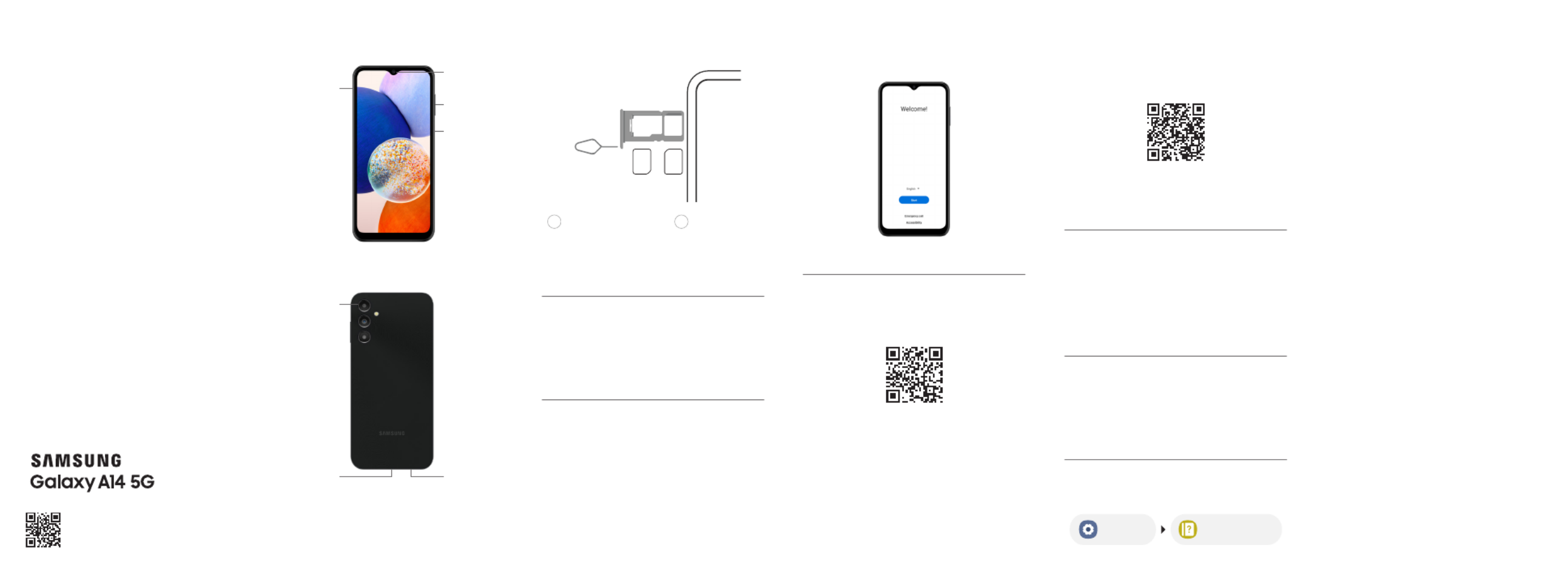
Charge your device
Use the included USB cable and a USB
Type-C adapter (sold separately).
Turn the device on
Press and hold the Side key for a few
seconds.
GH68-55037A Rev 1.1
Printed in Korea
Read this document before operating the
mobile device, accessories, or software
(defined collectively and individually as the
“Product”) and keep it for future reference.
This document contains important Terms
and Conditions. Electronic acceptance,
opening the packaging, use, or retention of
the Product constitutes acceptance of these
Terms and Conditions.
Quick
Start
Guide
and
Terms &
Conditions
5G
Not all devices, signals, or uses are
compatible; check device specs. Check
with your carrier for your 5G coverage
area, access, & network management
details.
Approved firmware versions
This device will only operate with
rmware versions that have been
approved for use by your wireless
carrier and the device manufacturer. If
unauthorized rmware is placed on the
device it might not function properly.
Safeguarding devices
We encourage customers to take
appropriate measures to secure their
devices and invite them to take advantage
of the features available on this device
to help secure it from theft and/or other
unauthorized access and use. This device
has a locking function (e.g., user-dened
codes or patterns) that can serve as a rst
line of defense against unauthorized use
or access to stored information. Preloaded
security applications that allow customers
to track or locate misplaced devices
can be found on several devices. Lost or
stolen devices should be immediately
reported to your wireless carrier so that
proper measures can be taken to protect
accounts. For additional information, visit
your wireless carrier's Privacy Policy.
Set up your device
Find the user manual
on your device
Settings User manual
Scan the code
using your old device for more
information on how to switch
or visit
kaywa.me/switchtogalaxy
Your device
Use only Sa msung-approved cha rging devic es and
acc essories. Damage caused by use of acc essories which are
not approved by Samsung may not be covered by warranty.
On/Off
Get started
Follow the prompts
to start using your new device
Insert a SIM card
Use the SIM tool to
open the tray.
SIM cardSIM tool
Insert SIM card
in the tray with
the gold contacts
facing down.
12
Get help
samsung.com/us/support
youtube.com/samsungcare
samsung.com/us/support/simulators
Register your device
for benets like service & support, warranty
info, the latest news, and more.
Scan the code or visit
samsung.com/us/support/register-product
Samsung Care+
Get coverage for repairs and 24/7
dedicated support.
To learn more, visit
samsung.com/us/support/samsung-care-
plus
Do more
Camera
Volume
Side key
On/Off
Lock/Unlock
SIM/microSD
card tray
Camera
Fingerprint
sensor
USB/Charging
port
Headphone
jack
microSD™ card sold separately.
Probleemoplossing Samsung Galaxy A14 5G
Als je de handleiding al zorgvuldig hebt gelezen maar geen oplossing voor je probleem hebt gevonden, vraag dan andere gebruikers om hulp
Specificaties
| Kleur van het product: | Zwart |
| Gewicht: | 204 g |
| Breedte: | 78 mm |
| Diepte: | 9.1 mm |
| Hoogte: | 167.7 mm |
| Internationale veiligheidscode (IP): | IP67 |
| Capaciteit van de accu/batterij: | 5000 mAh |
| Bluetooth: | Ja |
| Beeldschermdiagonaal: | 6.6 " |
| Resolutie: | 2408 x 1080 Pixels |
| Gyroscoop: | Ja |
| Versnellingsmeter: | Ja |
| Proximity sensor: | Ja |
| Frequentie van processor: | 2.2 GHz |
| Processorfamilie: | MediaTek Dimensity |
| Processormodel: | 700 |
| Aantal processorkernen: | 2 |
| RAM-capaciteit: | 4 GB |
| Interne opslagcapaciteit: | 64 GB |
| Maximale capaciteit van de geheugenkaart: | 1000 GB |
| SIM-kaart-capaciteit: | Hybride Dual SIM |
| 3G standaarden: | UMTS |
| 4G standaard: | LTE-FDD |
| Wi-Fi-standaarden: | 802.11a, 802.11b, 802.11g, Wi-Fi 4 (802.11n), Wi-Fi 5 (802.11ac) |
| Bluetooth-versie: | 5.2 |
| Generatie mobiel internet: | 5G |
| GPS: | Ja |
| GLONASS: | Ja |
| Locatie positie: | Ja |
| Grafische adapter: | Mali-G57 MC2 |
| Vormfactor: | Rechthoek |
| Resolutie camera achterzijde (numeriek): | 50 MP |
| Resolutie camera voorzijde (numeriek): | 13 MP |
| Automatisch scherpstellen: | Ja |
| Cameraflitser achterzijde: | Ja |
| Cameratype voorkant: | Enkele camera |
| Type camera achterzijde: | Drievoudige camera |
| Inclusief besturingssysteem: | Android 13 |
| Platform: | Android |
| USB-poort: | Ja |
| USB-connectortype: | USB Type-C |
| Type aansluitplug: | 3,5 mm |
| Near Field Communication (NFC): | Ja |
| Compatibele geheugenkaarten: | MicroSD (TransFlash) |
| Kleurnaam: | Zwart |
| Beeldscherm vorm: | Flat |
| Resolutie tweede camera achterzijde (numeriek): | 2 MP |
| Resolutie van de derde achtercamera (numeriek): | 2 MP |
| Sluitertijd camera achterzijde: | 1.8 |
| Sluitertijd camera voorzijde: | 2 |
| Maximale beeldsnelheid: | 30 fps |
| Opnameresolutie: | 1920 x 1080 Pixels |
| Abonnementstype: | Geen abonnement |
| E-mail: | Ja |
| BeiDou: | Ja |
| Galileo: | Ja |
| Inclusief AC-adapter: | Ja |
| Beeldscherm, aantal kleuren: | 16 miljoen kleuren |
| Barometer: | Ja |
| Afgeronde schermhoeken: | Ja |
| Video call: | Ja |
| Geheugenkaartsleuf type: | Hybridesleuf |
| Sluitertijd tweede camera achterzijde: | 2.4 |
| Wi-Fi Direct: | Ja |
| USB-versie: | 2.0 |
| Maximale refresh snelheid: | 90 Hz |
| Draadloos opladen: | Nee |
| Diafragmaopening van de derde achtercamera: | 2.4 |
| AC-adapter, vermogen: | 15 W |
| Berschermhoes: | Nee |
| Processor architectuur: | ARM Cortex-A76 |
| Coprocessor: | Ja |
| Coprocessor-architectuur: | ARM Cortex-A55 |
| Coprocessor-kernen: | 6 |
| Gebruikergeheugen: | 45.2 GB |
| Soort paneel: | LCD |
| Quasi-Zenith Satellite System (QZSS): | Ja |
| Refurbished: | Nee |
| NavIC: | Ja |
| Wifi: | Ja |
| Type beeldscherm: | LCD |
| Grafische adapter cores: | 2 |
| 5G-standaard: | Sub6 FDD |