Sony
Niet gecategoriseerd
BKM-PJ10
Sony BKM-PJ10 Handleiding
Hier is de Sony BKM-PJ10 (Niet gecategoriseerd) gebruikershandleiding. 2 pagina's in taal met een gewicht van 2,159,080.0 Mb. Als u geen antwoorden op uw probleem kunt vinden Vraag het onze community.
Pagina 1/2
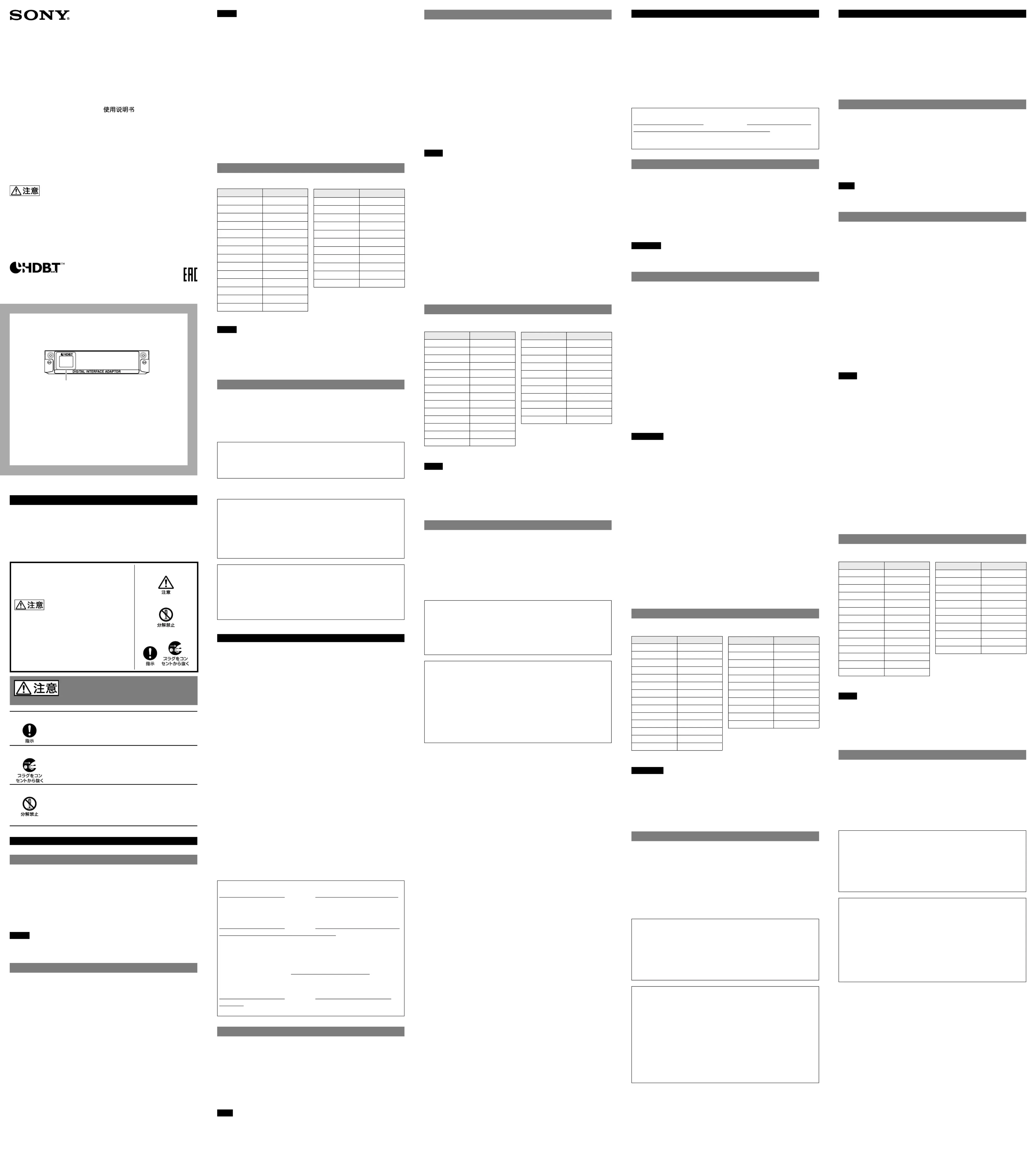
安全のために
ソニー製品は安全に充分に配慮して設計されています。しかし、まちがった使い
かたをすると、火災や人身事故につながることがあり、危険です。
事故を防ぐために次のことを必ずお守りください。
安全のための注意事項を守る。
故障したり破損したら使わずに、お買い上げ店またはソニーの相談窓口に相談
する。
警告表示の意味
取扱説明書および製品では、次のような表示をし
ています。表示の内容をよく理解してから本文を
お読みください。
この表示の注意事項を守らないと、感電やその他
の事故によりけがをしたり周辺の物品に損害を与
えたりすることがあります。
注意を促す記号
行為を禁止する記号
行為を指示する記号
下記の注意を守らないと、
けが
をしたり周辺の物品に
損害
を与える
ことがあります。
取り付けはソニーの相談窓口に連絡する
本機をプロジェクター本体に取り付ける際は、ソニーの相談窓
口に依頼してください。お客様による取り付けは、火災、感電や
けがの原因となることがあります。
お手入れの際は、電源を切って電源プラグを抜く
プロジェクター本体の電源を接続したままお手入れをすると、
感電の原因となることがあります。
内部を開けない
内部には電圧の高い部分があり、キャビネットや裏ぶたを開け
たり改造したりすると、火災や感電の原因となることがありま
す。内部の調整や設定、点検、修理はソニーの相談窓口にご相談
ください。
日本語
概要
本機はソニー製プロジェクター専用のオプションアダプターです。
お使いになる前にプロジェクターの取扱説明書をご覧になり、本機が使用でき
るかどうかを必ずご確認ください。
ご使用の際には、本機をプロジェクターのオプションスロットに装着する必要
があります。装着方法については、プロジェクターの取扱説明書をご覧くださ
い。
準拠規格
HDBaseT 1.0
ご注意
本機とプロジェクターの着脱は、プロジェクター本体の電源を切り、電源コード
を抜いた状態で行ってください。
接続
HDBaseT
トランスミッター(市販)を使用する
*
1
LAN
ケーブル
*
2
でトランスミッター(市販)と本機を直接接続することにより、
HDMI
の伝送、および
Ethernet
、
RS-232C
などの送受信に対応します。
*
3
*
4
*
5
ネットワークハブやルーターなどから直接接続する
*
4
HDBaseT
トランスミッターを使用せずに本機とハブやルーターを接続すること
ができます。
100BASE-TX
の通信に対応しています。
*1 HDBaseT
トランスミッターと本機はハブやルーターを介さず直接接続してく
ださい。
*2 LAN
ケーブル(市販)は
CAT5e
または
CAT6
のシールド付きストレートケーブ
ルをご使用ください。
*3
ご使用になるトランスミッター(市販)により対応している機能が異なりま
すのでご注意ください。
*4
プロジェクター本体の仕様により、対応できない場合があります。ご使用の
際にはプロジェクター本体の取扱説明書をご確認ください。
*5
トランスミッター(市販)とプロジェクター本体を必ずアースに接続してく
ださい。接続状態が不安定になる場合があります。
Connections
Using the HDBaseT Transmitter (commercially-available)*
1
This unit supports the sending of HDMI signals and the sending and receiving of
Ethernet, RS-232C, and other signals by connecting it with the transmitter
(commercially-available) using a LAN cable. *
2
*
3
*
4
*
5
Connecting directly from a network hub, a router, etc.*
4
This unit can be connected with a hub or router without using the HDBaseT
transmitter. This unit is compatible with 100BASE-TX communication.
*1 Connect HDBaseT transmitter and the unit directly without a hub or router.
*2 Use a straight LAN cable (commercially-available) with a shield of CAT5e or
CAT6.
*3 Note that available functions are different depending on the transmitter
(commercially-available).
*4 This unit may not be available depending on the specifications of the
projector. When using, refer to the operating instructions of the projector.
*5 Be sure to connect the transmitter (commercially-available) and the projector
with the ground terminals respectively.
Notes
For details on the network function settings, refer to the operating instructions
of the projector.
Ask a professional or Sony dealer to perform wiring. If wiring is not correct, the
transmission characteristics of the cable will not be achieved, and image or
sound may break up or you may experience unstable performance.
When installing the cables, use a cable tester, cable analyzer, or similar device
to check if the cables meet the CAT5e or higher requirement. If there is a
transit connector between this unit and the HDBaseT transmitter, include it
when measuring.
To reduce the affect of noise, install and use the cable in a manner where it is
not rolled up and it is as straight as possible.
Install the cable away from the other cables (especially the power cable).
When installing multiple cables, do not bind them and keep the running
parallel distance as short as possible.
The transmittable distance of the cable is 100 m (approx. 328 ft) maximum. If it
exceeds 100 m (approx. 328 ft), it may cause the image or the sound to break
up, or cause a multifunction in LAN communication. Do not use the HDBaseT
transmitter beyond the transmittable distance.
Inquire about operation or function problems caused by other manufacturer’s
devices with the relevant manufacturer.
Acceptable Input Signals
Computer signal
Resolution fH [kHz] / fV [Hz]
640 × 480 31.5/60
800 × 600 37.9/60
1024 × 768 48.4/60
1280 × 960 60.0/60
1280 × 1024 64.0/60
1400 × 1050 65.3/60
1600 × 1200 75.0/60
1280 × 768 47.8/60
1360 × 768 47.7/60
1440 × 900 55.9/60
1680 × 1050 65.3/60
1280 × 800 49.7/60
1920 × 1200 74.0/60 *
1
1600 × 900 60.0/60 *
1
Video signal
Resolution fV [Hz]
480i 60
576i 50
480p 60
576p 50
1080i 60
1080i 50
720p 60
720p 50
1080p 60
1080p 50
1080p 24
*1 Compatible with the VESA Reduced Blanking signal only.
Notes
If a signal not stated in the table is input, the image may not be displayed
correctly.
If the input signal is different from the panel display resolution, the image is
not displayed according to the original input signal, and the thickness of the
characters and lines may be uneven.
The values have some slight errors as they are the designed values.
Specifications
Dimensions (w/h/d, excluding projections)
135 × 30 × 82 mm (5 5/16 × 1 3/16 × 3 7/32
inches)
Mass Approx. 0.2 kg (0.3 lb)
Power requirements +5V / +13.4V (provided from the projector)
Transmission distance 100 m (approx. 328 ft) max.
Supplied accessories Operating Instructions (this manual) (1)
Design and specifications are subject to change without notice.
SONY WILL NOT BE LIABLE FOR DAMAGES OF ANY KIND RESULTING FROM A
FAILURE TO IMPLEMENT PROPER SECURITY MEASURES ON TRANSMISSION
DEVICES, UNAVOIDABLE DATA LEAKS RESULTING FROM TRANSMISSION
SPECIFICATIONS, OR SECURITY PROBLEMS OF ANY KIND.
Depending on the operating environment, unauthorized third parties on the
network may be able to access the unit. When connecting the unit to the
network, be sure to confirm that the network is protected securely.
Notes
Always verify that the unit is operating properly before use. SONY WILL NOT
BE LIABLE FOR DAMAGES OF ANY KIND INCLUDING, BUT NOT LIMITED TO,
COMPENSATION OR REIMBURSEMENT ON ACCOUNT OF THE LOSS OF
PRESENT OR PROSPECTIVE PROFITS DUE TO FAILURE OF THIS UNIT, EITHER
DURING THE WARRANTY PERIOD OR AFTER EXPIRATION OF THE WARRANTY,
OR FOR ANY OTHER REASON WHATSOEVER.
SONY WILL NOT BE LIABLE FOR CLAIMS OF ANY KIND MADE BY USERS OF
THIS UNIT OR MADE BY THIRD PARTIES.
SONY WILL NOT BE LIABLE FOR THE TERMINATION OR DISCONTINUATION OF
ANY SERVICES RELATED TO THIS UNIT THAT MAY RESULT DUE TO
CIRCUMSTANCES OF ANY KIND.
Français
Avant d’utiliser l’appareil, veuillez lire attentivement ce manuel et le conserver
pour future référence.
Pour les clients au Canada
CAN ICES-3 (A)/NMB-3(A)
Pour les clients en Europe, Australie et Nouvelle-Zélande
AVERTISSEMENT
Cet appareil est conforme à la Classe A de CISPR 32. Dans un environnement
domestique, cet appareil peut provoquer des interférences radio.
Pour les clients en Europe
Ne pas utiliser cet appareil dans une zone résidentielle.
Pour les clients au Canada
GARANTIE LIMITÉE DE SONY - Rendez-vous sur http://www.sonybiz.ca/pro/
lang/en/ca/article/resources-warranty-product-registration pour obtenir les
informations importantes et l’ensemble des termes et conditions de la garantie
limitée de Sony applicable à ce produit.
Aperçu
Cet adaptateur en option a été conçu pour être utilisé avec un projecteur
fabriqué par Sony.
Avant d’utiliser cet appareil, assurez-vous qu’il peut être employé avec le
projecteur en consultant le mode d’emploi de ce dernier.
Lorsque vous utilisez cet appareil, il doit être installé dans la fente de
l’adaptateur en option du projecteur. Pour plus d’informations sur
l’installation, reportez-vous au mode d’emploi du projecteur.
Norme applicable
HDBaseT 1.0
Remarque
Avant de raccorder/débrancher cet appareil et le projecteur, mettez ce dernier
hors tension et débranchez le cordon d’alimentation.
Raccordements
Utilisation de l’émetteur HDBaseT (disponible dans le commerce)*
1
Cet appareil prend en charge l’envoi de signaux HDMI ainsi que l’envoi et la
réception de signaux Ethernet, RS-232C notamment lorsqu’il est raccordé à
l’émetteur (disponible dans le commerce) à l’aide d’un câble LAN. *
2
*
3
*
4
*
5
Raccordement direct à partir d’un concentrateur réseau, d’un
routeur, etc.*
4
Cet appareil peut être raccordé à un concentrateur ou à un routeur sans utiliser
l’émetteur HDBaseT. Cet appareil est compatible avec les communications
100BASE-TX.
*1 Raccordez directement l’émetteur HDBaseT et l’appareil sans passer par un
concentrateur ou un routeur.
*2 Utilisez un câble LAN droit (disponible dans le commerce) présentant un
blindage CAT5e ou CAT6.
*3 Remarquez que les fonctions disponibles varient selon l’émetteur (disponible
dans le commerce).
*4 La disponibilité de l’appareil est tributaire des spécifications du projecteur.
Pendant l’utilisation, reportez-vous au mode d’emploi du projecteur.
*5 N’oubliez pas de raccorder l’émetteur (disponible dans le commerce) et le
projecteur à l’aide de leurs bornes de masse respectives.
Remarques
Pour plus d’informations sur les réglages de la fonction réseau, reportez-vous
au mode d’emploi du projecteur.
Adressez-vous à un professionnel ou à un revendeur Sony pour effectuer le
câblage. Si le câblage est incorrect, les caractéristiques de transmission du
câble ne seront pas atteintes, l’image et le son risquent de disparaître ou les
performances risquent de diminuer.
Lors de l’installation des câbles, utilisez un testeur de câbles, un analyseur de
câbles ou un dispositif similaire pour vérifier si les câbles sont conformes à la
norme CAT5e ou ultérieure. S’il existe un connecteur de transmission entre cet
appareil et l’émetteur HDBaseT, incluez-le lors de la mesure.
Pour réduire l’effet de bruit, installez et utilisez le câble en veillant à ne pas
l’enrouler ; il doit être aussi droit que possible.
Installez le câble à l’écart des autres câbles (tout particulièrement du câble
d’alimentation).
Si vous installez plusieurs câbles, veillez à ne pas les joindre, mais à les placer
de façon parallèle, veillez en outre à ce que leur longueur soit aussi courte que
possible.
La distance de transmission du câble est de 100 m (environ 328 pi) maximum.
Si cette distance dépasse 100 m (environ 328 pi), le son ou l’image risque de
disparaître, ou la communication LAN risque d’être coupée. N’utilisez pas
l’émetteur HDBaseT au-delà de la distance de transmission.
En cas de problème de fonctionnement provoqué par les appareils d’un autre
fabricant, contactez le fabricant en question.
Signaux d’entrée compatibles
Signal d’ordinateur
Résolution fH [kHz]/fV [Hz]
640 × 480 31,5/60
800 × 600 37,9/60
1024 × 768 48,4/60
1280 × 960 60,0/60
1280 × 1024 64,0/60
1400 × 1050 65,3/60
1600 × 1200 75,0/60
1280 × 768 47,8/60
1360 × 768 47,7/60
1440 × 900 55,9/60
1680 × 1050 65,3/60
1280 × 800 49,7/60
1920 × 1200 74,0/60 *
1
1600 × 900 60,0/60 *
1
Signal vidéo
Résolution fV [Hz]
480i 60
576i 50
480p 60
576p 50
1080i 60
1080i 50
720p 60
720p 50
1080p 60
1080p 50
1080p 24
*1 Compatible uniquement avec le signal VESA Reduced Blanking.
Remarques
Il se peut que l’image ne s’affiche pas correctement en présence d’un signal
d’entrée qui ne figure pas dans le tableau.
Si la résolution du signal d’entrée est différente de celle de l’écran, l’image ne
s’affiche pas fidèlement et l’épaisseur des caractères et des traits risque d’être
inégale.
Les valeurs présentent quelques erreurs légères puisqu’il s’agit des valeurs
théoriques.
Spécifications
Dimensions (l/h/p, parties saillantes exclues)
135 × 30 × 82 mm (5 5/16 × 1 3/16 × 3 7/32
pouces)
Poids Environ 0,2 kg (0,3 lb)
Alimentation requise +5 V / +13,4 V (fournie par le projecteur)
Portée 100 m (environ 328 pi) max.
Accessoires fournis Mode d’emploi (le présent manuel) (1)
La conception et les spécifications sont susceptibles d’être modifiées sans
préavis.
Sony ne peut être tenue responsable de tout dommage, de quelque
nature que ce soit, résultant d’une incapacité à mettre en place des
mesures de sécurité adaptées pour les dispositifs de transmission, de
fuites de données inévitables dues aux spécifications de transmission
ou de tout autre problème de sécurité.
Selon l’environnement d’exploitation, il est possible que des tiers non
autorisés sur le réseau puissent accéder à l’appareil. Avant de connecter
l’appareil au réseau, vérifiez que le réseau est bien protégé.
Remarques
Vérifiez toujours que l’appareil fonctionne correctement avant l’utilisation.
Sony n’assumera pas de responsabilité pour les dommages de quelque
sorte qu’ils soient, incluant mais ne se limitant pas à la compensation ou
au remboursement, à cause de la perte de profits actuels ou futurs suite
à la défaillance de cet appareil, que ce soit pendant la période de
garantie ou après son expiration, ou pour toute autre raison quelle
qu’elle soit.
Sony n’assumera pas de responsabilité pour les réclamations, quelle
qu’elles soient, effectuées par les utilisateurs de cet appareil ou par des
tierces parties.
Sony n’assumera pas de responsabilité pour la cessation ou
l’interruption de tout service lié à cet appareil, résultant de quelque
circonstance que ce soit.
ご注意
ネットワーク機能設定については、プロジェクターの取扱説明書をご覧くださ
い。
ケーブル配線工事は、工事専門業者、または販売店に依頼してください。工事
に不備があると、ケーブル伝送特性が得られず、映像や音声が途切れたり乱れ
たりする原因となります。
ケーブル敷設時には、ケーブルテスターやケーブルアナライザーなどを使用し
て、ケーブルの特性が
CAT5e
以上の特性を満たしていることを確認してくださ
い。途中に中継コネクタを介している場合は、それも含めて測定してください。
ノイズの影響を少なくするため、ケーブルはできるだけ巻かずに引き伸ばした
状態で、設置・使用してください。
ケーブルは、他のケーブル、特に電源ケーブルから離して敷設してください。
複数のケーブルを敷設するときは、束ねないで並走する距離をできるだけ短く
してください。
ケーブルの伝送可能距離は最長
100m
です。これを上回ると映像や音声が途切
れたり、
LAN
通信で誤動作したりすることがあります。最長伝送距離以上で
のご使用はご遠慮ください。
他社製機器に起因する操作や性能上の不具合などについては、各メーカーにお
問い合わせください。
対応信号表
コンピューター信号
解像度
fH [kHz] / fV [Hz]
640
×
480 31.5/60
800
×
600 37.9/60
1024
×
768 48.4/60
1280
×
960 60.0/60
1280
×
1024 64.0/60
1400
×
1050 65.3/60
1600
×
1200 75.0/60
1280
×
768 47.8/60
1360
×
768 47.7/60
1440
×
900 55.9/60
1680
×
1050 65.3/60
1280
×
800 49.7/60
1920
×
1200 74.0/60 *
1
1600
×
900 60.0/60 *
1
ビデオ信号
解像度
fV [Hz]
480i 60
576i 50
480p 60
576p 50
1080i 60
1080i 50
720p 60
720p 50
1080p 60
1080p 50
1080p 24
*1 VESA Reduced Blanking
信号のみ対応します。
ご注意
表に記載されていない信号を入力した場合、画像を正しく表示できないことが
あります。
パネル表示解像度と異なる入力信号では、入力信号そのままの解像度での表示
はされず、文字や罫線の太さなどが不均一となる場合があります。
設計値のため多少誤差があります。
主な仕様
外形寸法(幅×高さ×奥行き、最大突起部含まず)
135
×
30
×
82 mm
質量
約
0.2 kg
電源
+5V / +13.4V
(本体より供給)
伝送距離
最大
100 m
付属品
取扱説明書(本書)(1)
この装置は、クラス
A
情報技術装置です。この装置を家庭環境で使用すると電
波妨害を引き起こすことがあります。この場合には使用者が適切な対策を講ず
るよう要求されることがあります。
VCCI-A
本機の仕様および外観は、改良のため予告なく変更することがありますが、ご了
承ください。
通信を行う機器でセキュリティ対策を行わなかった結果、または、通信仕様
上の、やむを得ない事情により、データ漏洩等、セキュリティ上の問題が発生
した場合、弊社ではそれによって生じたあらゆる損害に対する責任を負いか
ねます。
使用環境によってはネットワーク上の意図せぬ第三者から製品にアクセス
される可能性があります。本機をネットワークに接続する際には、セキュア
なネットワークであることをご確認の上ご使用ください。
お使いになる前に、必ず動作確認を行ってください。故障その他に伴う営業
上の機会損失等は保証期間中および保証期間経過後にかかわらず、補償はい
たしかねますのでご了承ください。
本製品を使用したことによるお客様、または第三者からのいかなる請求につ
いても、当社は一切の責任を負いかねます。
諸事情による本製品に関連するサービスの停止、中断について、一切の責任
を負いかねます。
English
Before operating the unit, please read this manual thoroughly and retain it for
future reference.
For the customers in the U.S.A.
This equipment has been tested and found to comply with the limits for a Class A
digital device, pursuant to part 15 of the FCC Rules. These limits are designed to
provide reasonable protection against harmful interference when the equipment
is operated in a commercial environment. This equipment generates, uses, and
can radiate radio frequency energy and, if not installed and used in accordance
with the instruction manual, may cause harmful interference to radio
communications. Operation of this equipment in a residential area is likely to
cause harmful interference in which case the user will be required to correct the
interference at his own expense.
You are cautioned that any changes or modifications not expressly approved in
this manual could void your authority to operate this equipment.
All interface cables used to connect peripherals must be shielded in order to
comply with the limits for a digital device pursuant to Subpart B of part 15 of FCC
Rules.
This device complies with part 15 of the FCC Rules. Operation is subject to the
following two conditions: (1) This device may not cause harmful interference, and
(2) this device must accept any interference received, including interference that
may cause undesired operation.
For the customers in Canada
CAN ICES-3 (A)/NMB-3(A)
For the customers in Europe, Australia and New Zealand
WARNING
This equipment is compliant with Class A of CISPR 32. In a residential
environment this equipment may cause radio interference.
For the customers in Europe
This apparatus shall not be used in the residential area.
For the customers in the U.S.A.
SONY LIMITED WARRANTY - Please visit http://www.sony.com/psa/warranty
for important information and complete terms and conditions of Sony’s limited
warranty applicable to this product.
For the customers in Canada
SONY LIMITED WARRANTY - Please visit http://www.sonybiz.ca/pro/lang/en/
ca/article/resources-warranty-product-registration for important information
and complete terms and conditions of Sony’s limited warranty applicable to
this product.
For the customers in Europe
Sony Professional Solutions Europe - Standard Warranty and Exceptions on
Standard Warranty. Please visit http://www.pro.sony.eu/ warranty for important
information and complete terms and conditions.
For the customers in Korea
SONY LIMITED WARRANTY - Please visit http://bpeng.sony.co.kr/handler/
BPAS-Start for important information and complete terms and conditions of
Sony’s limited warranty applicable to this product.
Overview
This optional adaptor was designed for use with a projector manufactured by
Sony.
Refer to the operating instructions of the projector before use, and always
verify that this unit can be used with the projector.
When using, this unit must be installed to the optional adaptor slot of the
projector. For details on how to install, refer to the operating instructions of
the projector.
Applicable Standard
HDBaseT 1.0
Note
Before connecting/disconnecting this unit and the projector, turn the power off
of the projector and disconnect the power cord.
デジタルインターフェースアダプター
Digital Interface Adaptor
Adaptateur d’interface numérique
Adaptador de interfaz digital
HDBaseT
端子
/
HDBaseT connector
Connecteur HDBaseT
/
Conector HDBaseT
HDBaseT™
と
HDBaseT
アライアンスロゴは
HDBaseT
アライアンス
の登録商標です。
HDBaseT™ and the HDBaseT Alliance logo are trademarks of the HDBaseT
Alliance.
HDBaseT™ et le logo HDBaseT Alliance sont des marques commerciales
de HDBaseT Alliance.
HDBaseT™ y el logotipo de HDBaseT Alliance son marcas comerciales de
HDBaseT Alliance.
Español
Antes de poner en funcionamiento la unidad, lea detenidamente este manual y
consérvelo para referencias futuras.
Para los clientes de Europa, Australia y Nueva Zelanda
ADVERTENCIA
Éste es un equipo conforme con los requisitos de la clase A de la norma CISPR 32.
En un entorno residencial, este equipo puede causar interferencias
radioeléctricas.
Para los clientes de Europa
Este dispositivo no debe utilizarse en zonas residenciales.
Descripción general
Este adaptador opcional se p1-ha diseñado para utilizarse con un proyector
fabricado por Sony.
Consulte el Manual de instrucciones del proyector antes de utilizarlo, y
siempre verifique que esta unidad puede utilizarse con el proyector.
Cuando la utilice, esta unidad debe instalarse en la ranura para el adaptador
opcional del proyector. Para obtener más información acerca de la instalación,
consulte el manual de instrucciones del proyector.
Estándar aplicable
HDBaseT 1.0
Nota
Antes de conectar/desconectar esta unidad y el proyector, apague el proyector y
desconecte el cable de alimentación.
Conexiones
Uso del transmisor HDBaseT (disponible en tiendas)*
1
Esta unidad admite el envío de señales HDMI y el envío y recepción de Ethernet,
RS-232C y otras señales si se conecta al transmisor (disponible en tiendas) con un
cable LAN. *
2
*
3
*
4
*
5
Conexión directa desde un concentrador de red, router, etc.*
4
Esta unidad puede conectarse con un concentrador o router sin utilizar el
transmisor HDBaseT. Esta unidad es compatible con la comunicación
100BASE-TX.
*1 Conecte el transmisor HDBaseT y la unidad directamente sin un concentrador
ni un router.
*2 Utilice un cable LAN tipo recto (disponible en tiendas) con una protección de
CAT5e o CAT6.
*3 Tenga en cuenta que las funciones disponibles son distintas en función del
transmisor (disponible en tiendas).
*4 Es posible que esta unidad no esté disponible en función de las
especificaciones del proyector. Cuando la utilice, consulte el Manual de
instrucciones del proyector.
*5 Asegúrese de conectar el transmisor (disponible en tiendas) y el proyector
con los terminales a tierra respectivamente.
Notas
Para obtener más información acerca de la configuración de funcionamiento
de red, consulte el Manual de instrucciones del proyector.
Deje el cableado en manos de un profesional o un distribuidor Sony. Si el
cableado es incorrecto, el cable no funcionará con sus características de
transmisión y el sonido y la imagen podrían entrecortarse o el funcionamiento
podría ser inestable.
Al instalar los cables, utilice un tester de cables, un analizador de cables o un
dispositivo similar para comprobar si los cables cumplen como mínimo con los
requisitos de CAT5e. Si hay un conector intermedio entre esta unidad y el
transmisor HDBaseT, téngalo en cuenta al realizar la medición.
Para reducir los efectos del ruido, instale y utilice el cable de forma que no
quede enrollado, sino tan recto como sea posible.
Instale el cable lejos de los demás cables (sobre todo el cable de alimentación).
Al instalar varios cables, no los agrupe y procure que circulen en paralelo la
mínima distancia posible.
La distancia máxima de transmisión del cable es de 100 m. Si supera los 100 m,
la imagen o el sonido podrían entrecortarse o la comunicación LAN podría
experimentar problemas. No utilice el transmisor HDBaseT más allá de la
distancia de transmisión máxima.
En caso de problemas de funcionamiento provocados por dispositivos de otro
fabricante, consulte con el fabricante en cuestión.
Señales de entrada admitidas
Señal de ordenador
Resolución fH [kHz]/fV [Hz]
640 × 480 31,5/60
800 × 600 37,9/60
1024 × 768 48,4/60
1280 × 960 60,0/60
1280 × 1024 64,0/60
1400 × 1050 65,3/60
1600 × 1200 75,0/60
1280 × 768 47,8/60
1360 × 768 47,7/60
1440 × 900 55,9/60
1680 × 1050 65,3/60
1280 × 800 49,7/60
1920 × 1200 74,0/60 *
1
1600 × 900 60,0/60 *
1
Señal de vídeo
Resolución fV [Hz]
480i 60
576i 50
480p 60
576p 50
1080i 60
1080i 50
720p 60
720p 50
1080p 60
1080p 50
1080p 24
*1 Compatible únicamente con la señal de En blanco reducido VESA.
Notas
Si se recibe una señal no indicada en la tabla, es posible que la imagen no se
muestre correctamente.
Si la señal de entrada es distinta de la resolución del visor del panel, la imagen
no se muestra según la señal de entrada original, y el grosor de los caracteres y
las líneas puede ser desigual.
Los valores tienen algunos errores leves, p1-ya que son los valores designados.
Especificaciones
Dimensiones (ancho/alto/largo, sin incluir las proyecciones)
135 × 30 × 82 mm
Peso Aprox. 0,2 kg
Requisitos de alimentación +5 V/+13,4 V (potencia suministrada del
proyector)
Distancia de transmisión 100 m máx.
Accesorios suministrados Manual de instrucciones (este manual) (1)
El diseño y las especificaciones pueden cambiar sin previo aviso.
SONY NO SE HACE RESPONSABLE POR DAÑOS DE NINGÚN TIPO DEBIDOS A
LA OMISIÓN DE LAS MEDIDAS DE SEGURIDAD ADECUADAS EN
DISPOSITIVOS DE TRANSMISIÓN, FUGAS DE DATOS INEVITABLES DERIVADAS
DE LAS ESPECIFICACIONES DE TRANSMISIÓN O PROBLEMAS DE SEGURIDAD
DE CUALQUIER TIPO.
En función del entorno operativo, es posible que terceros no autorizados en
la red puedan acceder a la unidad. Al conectar la unidad a la red, confirme
siempre que la red está correctamente protegida.
Notas
Verifique siempre que esta unidad funciona correctamente antes de
utilizarlo. SONY NO SE HACE RESPONSABLE POR DAÑOS DE NINGÚN TIPO,
INCLUYENDO PERO NO LIMITADO A LA COMPENSACIÓN O PAGO POR LA
PÉRDIDA DE GANANCIAS PRESENTES O FUTURAS DEBIDO AL FALLO DE ESTA
UNIDAD, YA SEA DURANTE LA VIGENCIA DE LA GARANTÍA O DESPUÉS DEL
VENCIMIENTO DE LA GARANTÍA NI POR CUALQUIER OTRA RAZÓN.
SONY NO SE HACE RESPONSABLE POR RECLAMACIONES DE NINGÚN TIPO
REALIZADAS POR USUARIOS DE ESTA UNIDAD O POR TERCEROS.
SONY NO SE HACE RESPONSABLE DE LA FINALIZACIÓN NI DE LA
INTERRUPCIÓN, POR LA CIRCUNSTANCIA QUE FUERA, DE CUALQUIER
SERVICIO RELACIONADO CON ESTA UNIDAD.
4-544-273- (1)02
Digital Interface Adaptor
取扱説明書
Operating Instructions
Mode d’emploi
Manual de instrucciones
Bedienungsanleitung
Istruzioni per l’uso
Инструкции по эксплуатации
BKM-PJ10
© 2014 Sony Corporation Printed in China
お買い上げいただきありがとうございます。
安全のための注意事項を守らないと、感電やその他の事故によりけがを
したり周辺の物品に損害を与えたりすることがあります。
この取扱説明書には、事故を防ぐための重要な注意事項と製品の取り扱いかたを示し
てあります。この取扱説明書をよくお読みのうえ、製品を安全にお使いください。
お読みになったあとは、いつでも見られるところに必ず保管してください。
Probleemoplossing Sony BKM-PJ10
Als je de handleiding al zorgvuldig hebt gelezen maar geen oplossing voor je probleem hebt gevonden, vraag dan andere gebruikers om hulp
Specificaties
| Merk: | Sony |
| Categorie: | Niet gecategoriseerd |
| Model: | BKM-PJ10 |