Sony
Accessoires
VAD-WB
Sony VAD-WB Handleiding
Hier is de Sony VAD-WB (Accessoires) gebruikershandleiding. 2 pagina's in taal Nederlands met een gewicht van 1,846,080.0 Mb. Als u geen antwoorden op uw probleem kunt vinden Vraag het onze community.
Pagina 1/2
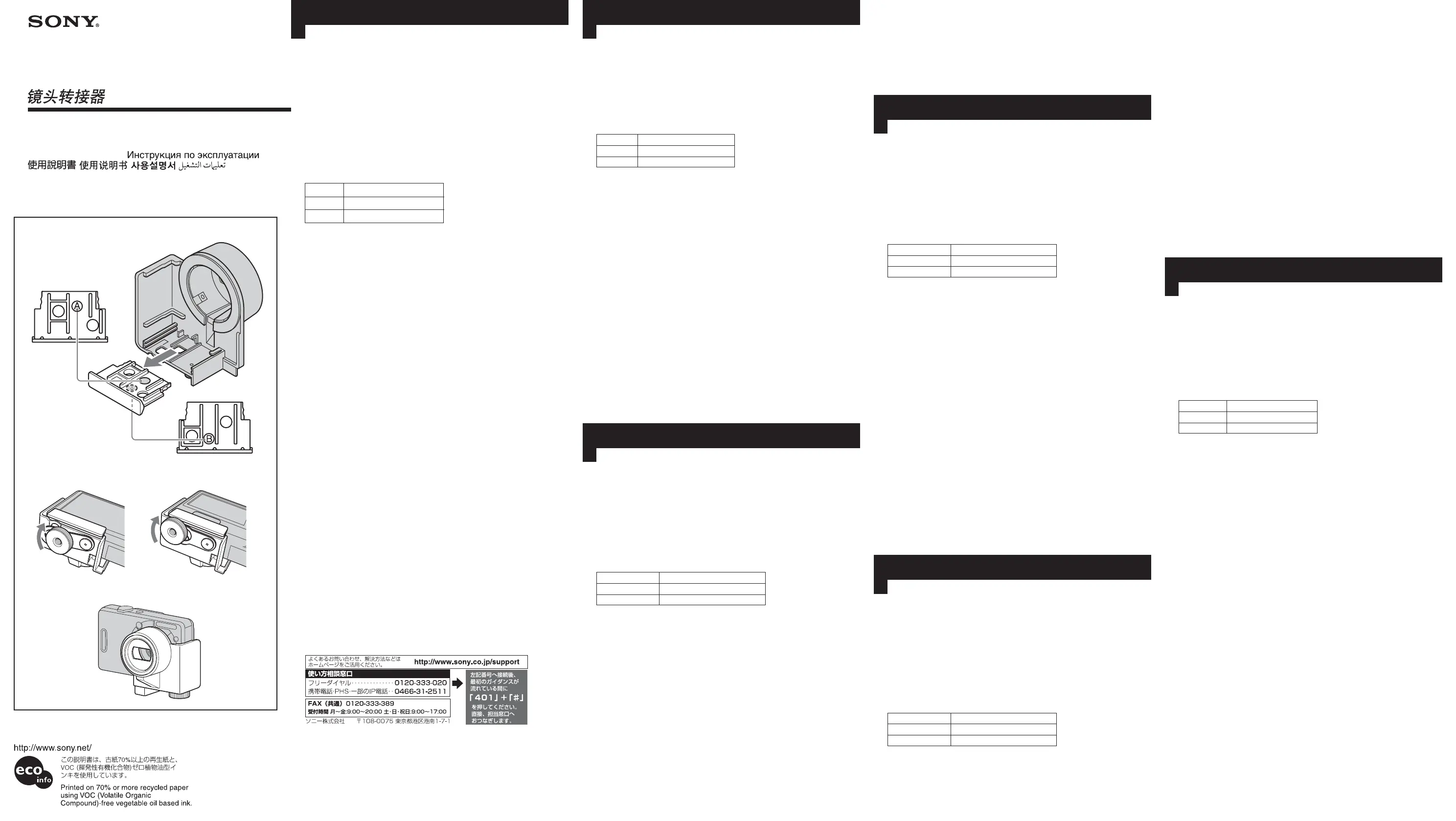
2-671-454-04 (1)
レンズアダプター
Lens Adaptor
Adaptateur d’objectif
English
The VAD-WB is a lens adaptor for the Sony digital still camera DSC-W70/W55/W50/
W40/W35/W30. Read the instructions carefully before use.
Using the lens adaptor
Use the lens adaptor when attaching a 30 mm diameter conversion lens, filter or
protector to the digital still camera.
The digital still camera can be fitted to a tripod with the lens adaptor attached.
A Selecting the mount side
Select the side of the lens adaptor mount that can be used with your digital still
camera.
Before attaching the mount, always check the selected mount side using the table
below.
* These Cyber-shot are not available in every country or region.
* When you purchase your lens adaptor, the mount is fitted so that side A can be used.
B How to attach
1 Fit the mount to the lens adaptor with the selected mount side (A or B) facing up.
2 Turn off the power of the digital still camera.
3 Attach the lens adaptor to the digital still camera.
4 Tighten the fixing screw of the lens adaptor.
How to detach
1 Turn off the power of the digital still camera.
2 Loosen the fixing screw of the lens adaptor and remove it from the digital still
camera.
Notes on use
• Tutn off the power of the digital still camera before attaching or removing the lens
adaptor.
• Do not attach a conversion lens to the lens adaptor when it is not mounted on the
digital still camera.
Restrictions on use
• The viewfinder of the digital still camera cannot be used when the lens adaptor is
mounted. Use the LCD screen to take photos.
• AF illuminator cannot be used.
•A built-in flash cannot be used.
Specifications
Screw thread for lens or filter: M30 × 0.75
Dimensions: Approx. 59 × 68 × 51 mm (2 3/8 × 2 3/4 × 2 1/8 in.) (w/h/d)
Mass: Approx. 44 g (1.6 oz.)
Included items: Lens Adaptor (1), Mount (1), Carrying pouch (1),
Set of printed documentation
Design and specifications are subject to change without notice due to continual
improvements.
Nederlands
De VAD-WB is een lensadapter voor de digitale camera DSC-W70/W55/W50/W40/
W35/W30 van Sony. Voordat u de lensadapter gebruikt, moet u de
gebruiksaanwijzing aandachtig doorlezen.
De lensadapter gebruiken
Gebruik de lensadapter wanneer u een voorzetlens met een diameter van 30 mm, een
filter of een beschermer op de digitale camera bevestigt.
U kunt de digitale camera met de lensadapter op een statief bevestigen.
A De montagekant selecteren
Selecteer welke montagekant van de lensadapter kan worden gebruikt met uw digitale
camera.
Voordat u de montageplaat vastmaakt, controleert u altijd de geselecteerde
montagekant in de onderstaande tabel.
*Deze Cyber-shots zijn niet in elk land of elke regio beschikbaar.
* Bij aanschaf van de lensadapter is de montageplaat zo bevestigd dat u kant A kunt
gebruiken.
B Bevestigen
1 Bevestig de montageplaat op de lensadapter met de geselecteerde montagekant (A
of B) naar boven.
2 Schakel de digitale camera uit.
3 Bevestig de lensadapter op de digitale camera.
4 Draai de schroef van de lensadapter vast.
Verwijderen
1 Schakel de digitale camera uit.
2 Draai de schroef van de lensadapter los en verwijder de adapter van de digitale
camera.
Opmerkingen over het gebruik
• Schakel de digitale camera uit voordat u de lensadapter bevestigt of verwijdert.
• Bevestig geen voorzetlens op de lensadapter als de adapter niet op de digitale
camera is bevestigd.
Beperkingen bij het gebruik
•U kunt de beeldzoeker van de digitale camera niet gebruiken wanneer de
lensadapter is bevestigd. Gebruik het LCD-scherm om foto's te maken.
• De AF verlichting kan niet worden gebruikt.
• Een ingebouwde flitser kan niet worden gebruikt.
Technische gegevens
Schroefdraad voor lens of filter: M30 × 0,75
Afmetingen: Ongeveer 59 × 68 × 51 mm (b/h/d)
Gewicht: Ongeveer 44 g
Bijgeleverd toebehoren: Lensadapter (1), Montageplaat (1), Draagtas (1),
Handleiding en documentatie
Wijzigingen in ontwerp en technische gegevens voorbehouden zonder voorafgaande
kennisgeving wegens doorlopende verbetering.
Der VAD-WB ist ein Objektivadapter für die digitale Standbildkamera DSC-W70/
W55/W50/W40/W35/W30 von Sony. Lesen Sie die Bedienungsanleitung vor
Inbetriebnahme bitte sorgfältig durch.
Der Objektivadapter
Verwenden Sie den Objektivadapter, wenn Sie einen Konverter, einen Filter oder einen
Schutzfilter mit 30 mm Durchmesser an der digitalen Standbildkamera anbringen
wollen.
Die digitale Standbildkamera lässt sich mit angebrachtem Objektivadapter auf einem
Stativ montieren.
A Auswählen der Montageseite
Wählen Sie die Seite des Objektivadaptermontageteils, die bei Ihrer digitalen
Standbildkamera verwendet werden muss.
Überprüfen Sie vor dem Anbringen des Montageteils anhand der Tabelle unten immer
die ausgewählte Seite.
* Diese Cyber-shot-Modelle sind nicht in allen Ländern bzw.
* Beim Kauf des Objektivadapters ist das Montageteil so angebracht, dass Seite A
verwendet werden kann.
日本語
VAD-WB
は、ソニーのデジタルスチルカメラ
DSC-W70/W55/W50/W40/
W35/W30
専用のレンズアダプターです。お使いになる前に、この取扱説明
書をよくお読みください。
レンズアダプターの使いかた
デジタルスチルカメラに
30mm
径のコンバージョンレンズまたはフィル
ターやプロテクターを取り付けるときに使用します。
デジタルスチルカメラにレンズアダプターを取り付けたまま、三脚に取り
付けることができます。
A
台座面を選ぶ
レンズアダプターの台座は、お使いになるデジタルスチルカメラにあわせ
て使用する面をあわせます。
取り付ける前に、必ず下記の表で使用する台座面を確認してください。
*
対象のサイバーショットはすべての国や地域で取り扱いしているわけではありませ
ん。
*出荷時は、台座
A
面側が使用可能状態でレンズアダプターに取り付けて
あります。
B
取り付けかた
1 レンズアダプターにお使いになる台座面を上にして取り付ける。
2 デジタルスチルカメラの電源を切る。
3 デジタルスチルカメラにレンズアダプターを取り付ける。
4 取り付けネジを締める。
取りはずしかた
1 デジタルスチルカメラの電源を切る。
2 取り付けネジをゆるめ、デジタルスチルカメラを取りはずす。
使用上のご注意
•
レンズアダプターの取り付け、取りはずしをするときは、必ずデジタル
スチルカメラの電源を切ってください。
•
デジタルスチルカメラに取り付けていない状態で、レンズアダプターに
コンバージョンレンズを取り付けないでください。
使用上の制限について
•
レンズアダプターを取り付けた状態では、デジタルスチルカメラのファ
インダーによる撮影はできません。液晶画面にて撮影してください。
•AF
イルミネーターは使用できません。
•
内蔵フラッシュは使用できません。
主な仕様
取り付けネジ径:
M30
×
0.75
最大外形寸法: 約
59
×
68
×
51 mm
(幅/高さ/奥行き)
質量: 約
44 g
同梱物: レンズアダプター(
1
)、台座(
1
)
キャリングポーチ(
1
)、印刷物一式
仕様および外観は、改良のため予告なく変更することがありますが、
ご了承ください。
アフターサービス
ご相談になるときは次のことをお知らせください。
•
型名:
VAD-WB
•
故障の状態:できるだけ詳しく
•
お買い上げ日
Español
Français
Deutsch
L’adaptateur d’objectif VAD-WB est destiné à l’appareil photo numérique DSC-W70/
W55/W50/W40/W35/W30 de Sony. Lisez attentivement le mode d’emploi avant
utilisation.
Utilisation de l’adaptateur d’objectif
Utilisez l’adaptateur d’objectif lorsque vous fixez un convertisseur de 30 mm de
diamètre, un filtre ou un cache à l’appareil photo numérique.
L’appareil photo numérique peut être fixé sur un trépied avec l’adaptateur d’objectif
fixé.
A Sélection du côté de la monture
Sélectionnez le côté de la monture de l’adaptateur d’objectif qui peut être utilisé avec
votre appareil photo numérique.
Avant d’installer la monture, vérifiez toujours le côté de la monture sélectionné à l’aide
du tableau ci-dessous.
* Ces appareils photo Cyber-shot ne sont pas disponibles dans chaque pays ou région.
* Lorsque vous faites l’acquisition d’un adaptateur d’objectif, la monture est installée
afin que le côté A puisse être utilisé.
B Mise en place
1 Fixez la monture à l’adaptateur d’objectif avec le côté de la monture sélectionné (A
ou B) vers le haut.
2 Mettez l’appareil photo numérique hors tension.
3 Fixez l’adaptateur d’objectif à l’appareil photo numérique.
4 Serrez la vis de fixation de l’adaptateur d’objectif.
Retrait
1 Mettez l’appareil photo numérique hors tension.
2 Desserrez la vis de fixation de l’adaptateur d’objectif et détachez-la de l’appareil
photo numérique.
Remarques sur l’utilisation
• Veillez à mettre l’appareil photo numérique hors tension avant de fixer ou de retirer
l’adaptateur d’objectif.
• Ne fixez pas de convertisseur sur l’adaptateur d’objectif si celui-ci n’est pas installé
sur l’appareil photo numérique.
Restrictions d’utilisation
• Le viseur de l’appareil photo numérique ne peut pas être utilisé lorsque l’adaptateur
d’objectif est monté. Utilisez l’écran LCD pour prendre des photos.
•Vous ne pouvez pas utiliser d’illuminateur AF.
• Vous ne pouvez pas utiliser de flash intégré.
VAD-WB es un adaptador de objetivo para las cámaras digitales de imágenes fijas
Sony DSC-W70/W55/W50/W40/W35/W30. Lea las instrucciones detenidamente
antes de utilizarlo.
Utilización del adaptador de objetivo
Utilice el adaptador de objetivo cuando coloque un objetivo de conversión de 30 mm
de diámetro, un filtro o un protector en la cámara digital de imágenes fijas.
Es posible encajar la cámara de imágenes fijas en un trípode con el adaptador de
objetivo colocado.
A Selección del lado del montaje
Seleccione el lado de montaje del adaptador de objetivo que puede utilizarse con la
cámara digital de imágenes fijas.
Antes de colocar el montaje, compruebe siempre el lado de montaje seleccionado
mediante la utilización de la tabla que se muestra a continuación.
* Estas cámaras Cyber-shot no están disponibles en todos los países o regiones.
* Al adquirir el adaptador de objetivo, el montaje p1-ya está ajustado para que sea posible
utilizar la cara A.
B Modo de colocación
1 Ajuste el montaje en el adaptador de objetivo con el lado del montaje seleccionado
(A o B) hacia arriba.
2 Apague la alimentación de la cámara digital de imágenes fijas.
3 Coloque el adaptador de objetivo en la cámara digital de imágenes fijas.
4 Apriete el tornillo de fijación del adaptador de objetivo.
Modo de extracción
1 Apague la alimentación de la cámara digital de imágenes fijas.
2 Afloje el tornillo de fijación del adaptador de objetivo y extráigalo de la cámara
digital de imágenes fijas.
Notas acerca de la utilización
• Desconecte la alimentación de la cámara digital de imágenes fijas antes de colocar o
retirar el adaptador de objetivo.
• No coloque un objetivo de conversión en el adaptador de objetivo cuando no esté
montado en la cámara digital de imágenes fijas.
Restricciones de uso
• No es posible utilizar el visor de la cámara cuando el adaptador de objetivo está
montado. Utilice la pantalla de cristal líquido para tomar fotografías.
• No es posible utilizar el iluminador de enfoque automático (AF).
• No es posible utilizar el flash incorporado.
Especificaciones
Rosca de tornillo para el objetivo o el filtro: M30 × 0, 75
Dimensiones: Aprox. 59 × 68 × 51 mm (an/al/prf)
Peso: Aprox. 44 g
Elementos incluidos: Adaptador de objetivo (1), Montaje (1),
Funda de transporte (1),
Juego de documentación impresa
El diseño y las especificaciones están sujetos a cambios sin previo aviso debido a mejoras
continuas.
台座面 デジタルスチルカメラ
A DSC-W70/W55/W50
B DSC-W40/W35/W30
mount side digital still camera
A DSC-W70/W55/W50
B DSC-W40/W35/W30
côté de la monture appareil photo numérique
A DSC-W70/W55/W50
B DSC-W40/W35/W30
lado de montaje cámara digital de imágenes fijas
A DSC-W70/W55/W50
B DSC-W40/W35/W30
Seite Digitale Standbildkamera
A DSC-W70/W55/W50
B DSC-W40/W35/W30
montagekant digitale camera
A DSC-W70/W55/W50
B DSC-W40/W35/W30
Spécifications
Filetage pour l’objectif ou un filtre : M30 × 0,75
Dimensions : environ 59 × 68 × 51 mm (2 3/8 × 2 3/4 × 2 1/8 po.)
(l/h/p)
Poids : environ 44 g (1,6 on.)
Articles inclus Adaptateur d’objectif (1), Monture (1), Étui de
transport (1), Jeu de documentation imprimés
La conception et les spécifications sont sujettes à modifications sans préavis en raison
d’améliorations permanentes.
B Anbringen
1 Bringen Sie das Montageteil mit der ausgewählten Seite (A oder B) nach oben
weisend am Objektivadapter an.
2 Schalten Sie die digitale Standbildkamera aus.
3 Bringen Sie den Objektivadapter an der digitalen Standbildkamera an.
4 Ziehen Sie die Befestigungsschraube des Objektivadapters an.
Abnehmen
1 Schalten Sie die digitale Standbildkamera aus.
2 Lösen Sie die Befestigungsschraube des Objektivadapters und nehmen Sie diesen
von der digitalen Standbildkamera ab.
Hinweise zur Verwendung
• Schalten Sie die digitale Standbildkamera aus, bevor Sie den Objektivadapter
anbringen bzw. abnehmen.
• Bringen Sie keinen Konverter am Objektivadapter an, ohne dass dieser an der
digitalen Standbildkamera montiert ist.
Einschränkungen
• Der Sucher der digitalen Standbildkamera kann nicht verwendet werden, solange
der Objektivadapter an der Kamera angebracht ist. Verwenden Sie zum Aufnehmen
von Fotos den LCD-Bildschirm.
• Die AF-Hilfsbeleuchtung kann nicht verwendet werden.
• Ein eingebauter Blitz kann nicht verwendet werden.
Technische Daten
Schraubengewinde für Objektiv oder Filter: M30 × 0,75
Abmessungen: Ca. 59 × 68 × 51 mm (B/H/T)
Gewicht: Ca. 44 g
Mitgeliefertes Zubehör: Objektivadapter (1), Montageteil (1),
Tragetasche (1), Anleitungen
Änderungen, die dem technischen Fortschritt dienen, bleiben vorbehalten.
VAD-WB
© 2006 Sony Corporation Printed in Japan
A
B
DSC-W70/W55/W50 DSC-W40/W35/W30
取扱説明書/Operating Instructions/Mode d’emploi/
Manual de instrucciones/Bedienungsanleitung/
Gebruiksaanwijzing/Bruksanvisning/Istruzioni per I’uso/
Manual de instruções/ /
/ / /
Probleemoplossing Sony VAD-WB
Als je de handleiding al zorgvuldig hebt gelezen maar geen oplossing voor je probleem hebt gevonden, vraag dan andere gebruikers om hulp
Specificaties
| Merk: | Sony |
| Categorie: | Accessoires |
| Model: | VAD-WB |