Soundcore C40i Handleiding
Hier is de Soundcore C40i (Oordopje) gebruikershandleiding. 4 pagina's in taal met een gewicht van 618,263.0 Mb. Als u geen antwoorden op uw probleem kunt vinden Vraag het onze community.
Pagina 1/4
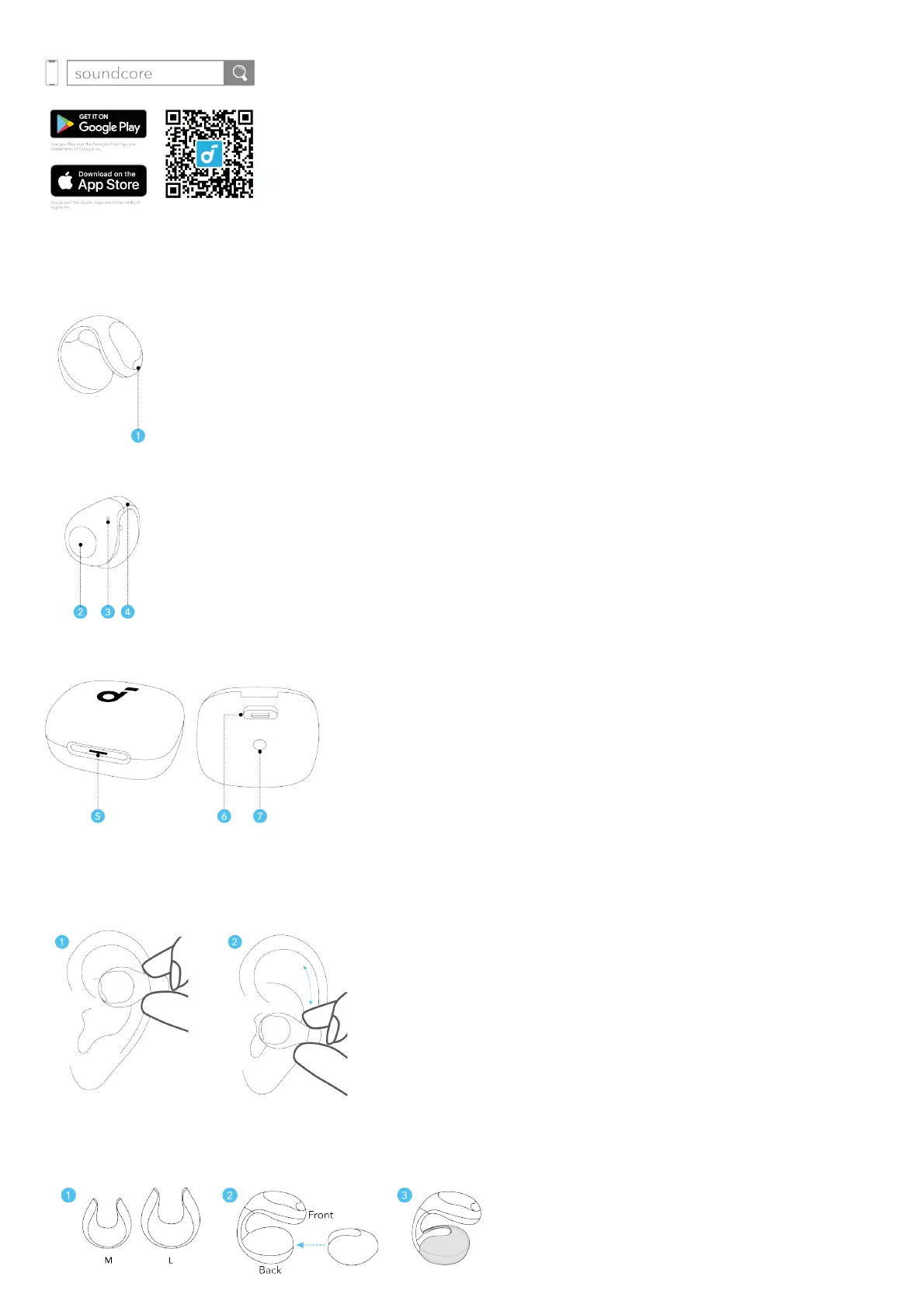
APP
Download the soundcore app to check the battery level of the earbuds, customize controls, update firmware and explore more exciting features.
If your earbuds cannot connect with the soundcore app, re-install the app or update it to the latest version in your mobile app store.
Click this link to download: http://dl-soundcore.soundcore.com/qcdl?flow=soundcore
OVERVIEW
Front:
1. Sound Outlet
Back:
2. Intuitive Button
3. Microphone
4. C-Bridge
5. LED Indicator
6. USB-C Charging Port
7. Charging Case Button
WEARING
1. Hold your ears with one hand, and gently clamp the earbuds onto the upper part of your auricles. Make sure the
front side faces your ear canal and the back side with intuitive button rests behind your ear.
2. Move the earbuds upwards or downwards until the earbuds fit securely and you can hear the sound well.
If the fit feels loose, you can choose between M or L size ear grips to enhance stability.
Probleemoplossing Soundcore C40i
Als je de handleiding al zorgvuldig hebt gelezen maar geen oplossing voor je probleem hebt gevonden, vraag dan andere gebruikers om hulp
Specificaties
| Merk: | Soundcore |
| Categorie: | Oordopje |
| Model: | C40i |