Soundcore Rave 3S AI Handleiding
Hier is de Soundcore Rave 3S AI (Speaker) gebruikershandleiding. 6 pagina's in taal met een gewicht van 906,137.0 Mb. Als u geen antwoorden op uw probleem kunt vinden Vraag het onze community.
Pagina 1/6
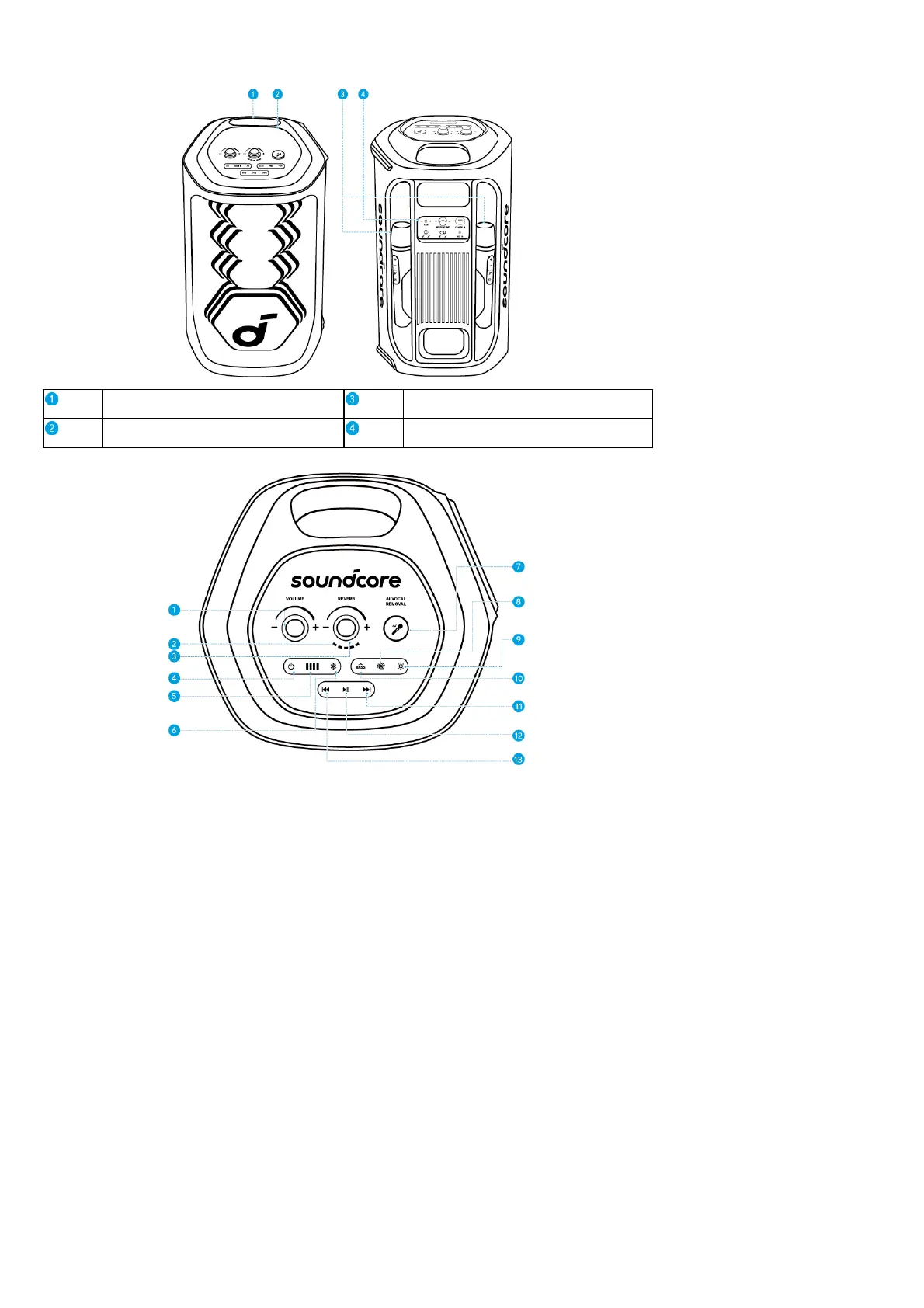
At a Glance
Front & Back
Handle Wireless Microphones (×2)
Top Panel Back Panel
Top Panel
1. Volume Control: Adjust the volume of the speaker.
2. Reverb Control: Rotate clockwise / counterclockwise to increase / decrease the amount of reverb applied to your microphone.
3. Reverb Level Indication: Display the current reverb applied to your microphone.
4. Power Button: Power on or off the device.
5. Battery Indicator: Display the battery level of the device.
6. Bluetooth Button: Press to enter Bluetooth pairing mode.
7. AI Vocal Removal: Press to remove the original vocals from the song, leaving only the accompaniment. Press again to restore the vocals.
8. AuraCast Button: Press to enable AuraCast feature.
9. LightShow Button: Press to turn the light effect on or off.
10. BassUp Button: Press to enhance the low frequency of the audio source.
11. Next Track Button: Press once to skip to the next track.
12. Play/Pause Button:Press once to play / pause the audio source.
13. Previous Track Button: Press once to skip to the previous track.
Back Panel
Probleemoplossing Soundcore Rave 3S AI
Als je de handleiding al zorgvuldig hebt gelezen maar geen oplossing voor je probleem hebt gevonden, vraag dan andere gebruikers om hulp
Specificaties
| Merk: | Soundcore |
| Categorie: | Speaker |
| Model: | Rave 3S AI |