StarTech.com
Overige computer accessoire
116N-USBC-DOCK
StarTech.com 116N-USBC-DOCK Handleiding
Hier is de StarTech.com 116N-USBC-DOCK (Overige computer accessoire) gebruikershandleiding. 2 pagina's in taal Engels met een gewicht van 0.2 Mb. Als u geen antwoorden op uw probleem kunt vinden Vraag het onze community.
Pagina 1/2
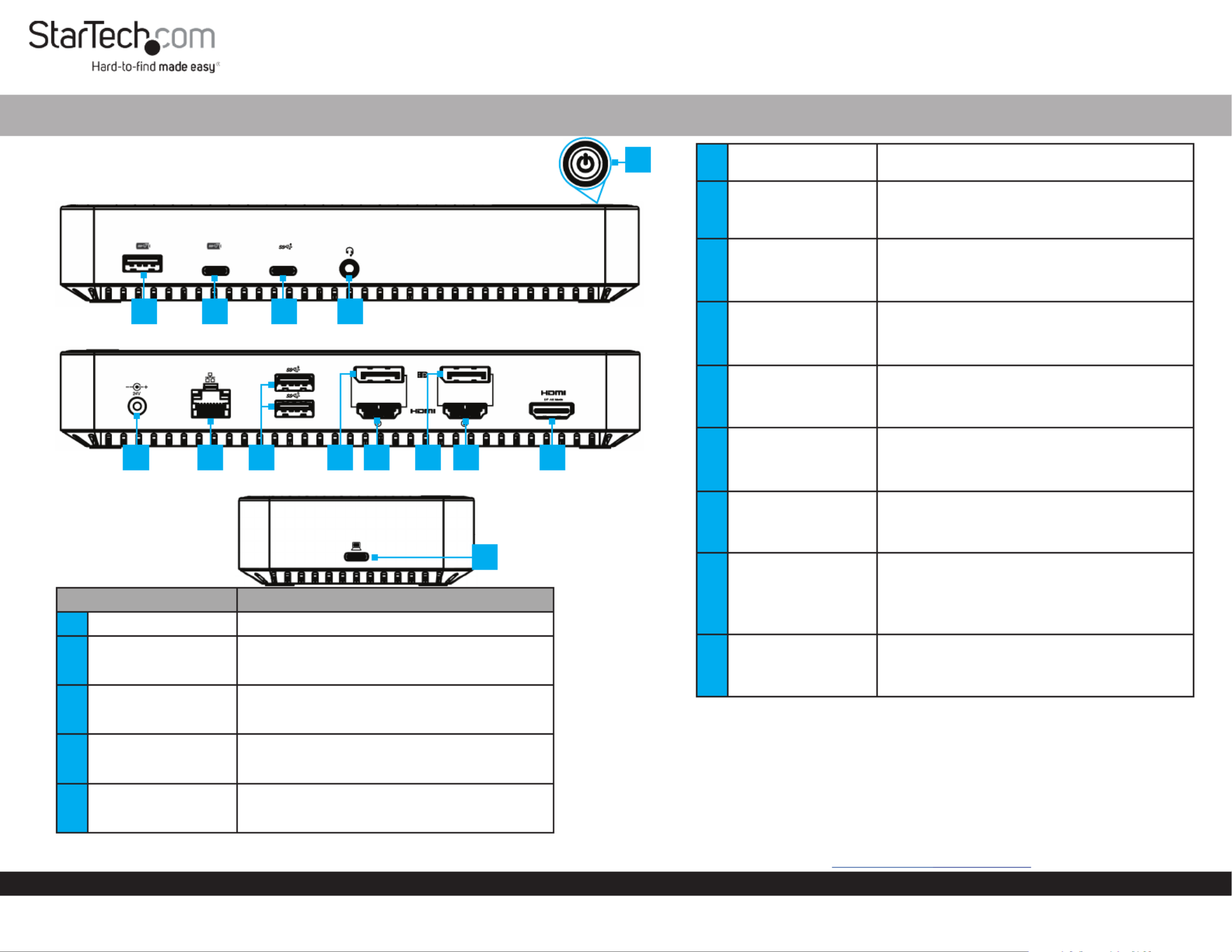
Quick-Start Guide
To view manuals, FAQs, videos, drivers, downloads, technical drawings, and more, visit www.startech.com/support.
Manual Revision: April 6, 2022 2:22 PM
(Side A)
USB-C Triple Monitor Dock 2x DP/3x HDMI - 2x USB-C/3x USB-A - GbE - 100W PD
6
1
4 5
98
Component Function
1Power Button • Press and release to toggle power for the Dock
2USB-A Data/Charge
Port
• Connect and/or charge a USB-A Peripheral
• USB 3.2 Gen 2 (10 Gbps)
• Supports BC 1.2 5 V/1.5 A (7.5 W) charging
3USB-C Data/Charge
Port
• Connect and/or charge a USB-C Peripheral
• USB 3.2 Gen 2 (10 Gbps)
• Supports 5V/1.5A (7.5 W) charging
4USB-C Data Port
• Connect and/or charge a USB-C Peripheral
• USB 3.2 Gen 1 (5 Gbps)
• Supports 5 V/0.9 A (4.5 W) of power
53.5mm Audio Port
• Connect an Audio Device
• 4 Position Audio Jack for Headset use
• CTIA/OMTP
7 10 11 12 13
2
(Side B)
3
Product ID
116N-USBC-DOCK
(Side C)
14
6DC 24V Port • Connect the Dock to a Power Source, using the
Universal Power Adapter
7Gigabit Ethernet
Port
• Connect the Dock to a Network Device, using a
Network Cable
• 10/100/1000 Mbps
82x USB-A Data Ports
• Connect USB-A Peripherals
• USB 3.2 Gen 1 (5 Gbps)
• Supports up to 5 V/0.9 A (4.5 W) of power
9
DisplayPort Video
Port
(Video Output 1)
• Connect a DisplayPort Display as Video Output #1
• DisplayPort 1.4
• Up to 4K (4096x2160) 60Hz
10 HDMI Video Port
(Video Output 1)
• Connect an HDMI Display as Video Output #1
• HDMI 2.0
• Up to 4K (4096x2160) 60Hz
11
DisplayPort Video
Port
(Video Output 2)
• Connect a DisplayPort Display as Video Output #1
• DisplayPort 1.4
• Up to 4K (4096x2160) 60Hz
12 HDMI Video Port
(Video Output 2)
• Connect an HDMI Display as Video Output #2
• HDMI 2.0
• Up to 4K (4096x2160) 60Hz
13 HDMI Video Port
(Video Output 3)
• Connect an HDMI Display as Video Output #3
• HDMI 2.0
• Up to 4K (4096x2160) 60Hz
• Via DisplayPort 1.4 DP Alt Mode
14 USB-C Host Port
• Connect to a USB-C Port on a Host Computer
• USB 3.2 Gen 2 (10 Gbps)
• Power Delivery 3.0 Specication
Product Diagram
Requirements
• Computer
• DP Alt Mode enabled USB-C Port
• Video performance on Video Output #3, such as resolution, and refresh
rate depend upon your host computer’s video controller. Please verify
the specications of your computer.
For the latest drivers, manuals, product information, technical specications, and declarations of
conformance, please visit: www.StarTech.com/116N-USBC-DOCK
Probleemoplossing StarTech.com 116N-USBC-DOCK
Als je de handleiding al zorgvuldig hebt gelezen maar geen oplossing voor je probleem hebt gevonden, vraag dan andere gebruikers om hulp
Specificaties
| Kleur van het product: | Grijs |
| Gewicht: | 339 g |
| Breedte: | 85 mm |
| Diepte: | 190 mm |
| Hoogte: | 30 mm |
| Type stekker: | Type M |
| Gewicht verpakking: | 1200 g |
| Breedte verpakking: | 205 mm |
| Diepte verpakking: | 250 mm |
| Hoogte verpakking: | 50 mm |
| Ondersteunde mobiele besturingssystemen: | Android, iPadOS |
| LED-indicatoren: | Stroom |
| Stroom: | 2.5 A |
| Connectiviteitstechnologie: | Bedraad |
| Ethernet LAN: | Ja |
| Type stroombron: | DC |
| Meegeleverde kabels: | USB Type-C |
| Geïntegreerde geheugenkaartlezer: | Nee |
| Snelstartgids: | Ja |
| Inclusief AC-adapter: | Ja |
| Aantal HDMI-poorten: | 3 |
| Aantal Ethernet LAN (RJ-45)-poorten: | 1 |
| Bevestigingsmogelijkheid voor kabelslot: | Ja |
| Kabelslot sleuf type: | Kensington |
| Hoofdtelefoonuitgangen: | 1 |
| Maximale refresh snelheid: | 60 Hz |
| Aansluiting voor netstroomadapter: | Ja |
| HD type: | 4K Ultra HD |
| HDMI versie: | 2.0 |
| Resolutie (maximum digitaal): | 4096 x 2160 Pixels |
| Aantal DisplayPorts: | 2 |
| Ethernet LAN, data-overdrachtsnelheden: | 10,100,1000 Mbit/s |
| Netwerkstandaard: | IEEE 802.3ab |
| Temperatuur bij opslag: | -10 - 55 °C |
| Aantal poorten USB 3.2 Gen 1 (3.1 Gen 1) Type A: | 2 |
| Aantal poorten USB 3.2 Gen 2 (3.1 Gen 2) Type C: | 1 |
| Combo koptelefoon/microfoon port: | Ja |
| Ondersteunt Mac-besturingssysteem: | Mac OS X 10.11 El Capitan, Mac OS X 10.12 Sierra, Mac OS X 10.14 Mojave, Mac OS X 10.15 Catalina, Mac OS X 11.0 Big Sur, Mac OS X 12.0 Monterey, Mac OS X 13.0 Ventura |
| Aantal poortenUSB 3.2 Gen 1 (3.1 Gen 1) Type C: | 1 |
| Ondersteunt Linux: | Ja |
| Output current: | 5.41 A |
| Spanning: | 24 V |
| Hostinterface: | USB 3.2 Gen 2 (3.1 Gen 2) Type-C |
| Aantal poorten USB 3.2 Gen 2 (3.1 Gen 2) Type A: | 1 |
| DisplayPort versie: | 1.4 |
| Andere ondersteundende systemen: | ChromeOS |
| USB Power Delivery: | Ja |
| USB Power Delivery herziening: | 3.0 |
| USB Power Delivery tot max.: | 100 W |
| Koperen ethernetbekabelingstechnologie: | 10BASE-T, 100BASE-TX, 1000BASE-T |
| Chipset: | DisplayLink - DL-6950-N, VIA - VL817CO, Parade - PS176C0 |
| (Buitenste) hoofdverpakking hoogte: | 290 mm |
| (Buitenste) hoofdverpakking breedte: | 280 mm |
| (Buitenste) hoofdverpakking lengte: | 430 mm |
| Hoeveelheid per (buitenste) hoofdverpakking: | 10 stuk(s) |
| Overdrachtssnelheid: | 10 Gbit/s |
| Wake-on-LAN: | Ja |
| AC-ingangsspanning: | 100 - 240 V |
| Stroomverbruik (typisch): | 15 W |
| Bedrijfstemperatuur (T-T): | 0 - 70 °C |
| Relatieve vochtigheid in bedrijf (V-V): | 0 - 85 procent |