StarTech.com
Overige computer accessoire
132N-TB4USB4DOCK
StarTech.com 132N-TB4USB4DOCK Handleiding
Hier is de StarTech.com 132N-TB4USB4DOCK (Overige computer accessoire) gebruikershandleiding. 2 pagina's in taal Engels met een gewicht van 472,196.0 Mb. Als u geen antwoorden op uw probleem kunt vinden Vraag het onze community.
Pagina 1/2
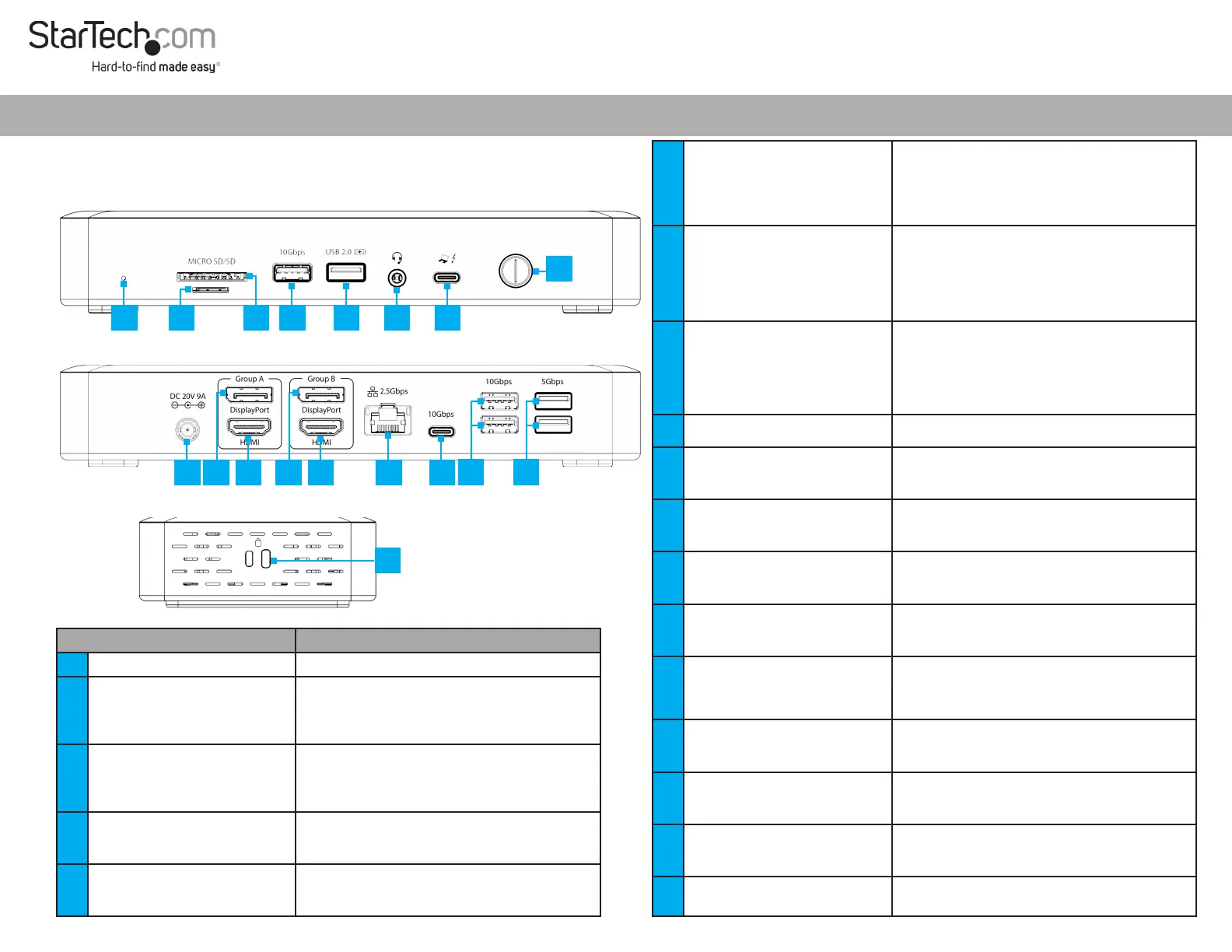
Quick-Start Guide
To view manuals, FAQs, videos, drivers, downloads, technical drawings, and more, visit www.startech.com/support.
Manual Revision: October 11, 2023 9:32 AM
Product Diagram (Side A)
Thunderbolt 4/USB4 Dock, Quad Display, 7x USB, 2.5GbE, 98W Power Delivery
1
13
2
(Side B)
Product ID
132N-TB4USB4DOCK / 132UE-TB4USB4DOCK
(Side C)
Component Function
1 Power Button
• Press and Release to Toggle Power for the Dock
2
Thunderbolt 4 Host Port
(USB Type-C)
• Connect to a Thunderbolt 4 Port on a Host Computer
• Thunderbolt 3/USB4 (40 Gbps)
• Power Delivery 3.0 Specication
• Capability of charging the Host Computer up to 98W
3 3.5mm Headset Jack
• Connect a 3.5mm Audio Device
• 4-Position CTIA
• Mono Audio Input
• Stereo Audio Output
4 USB-A Data/Charge Port
• Connect and/or Charge a USB-A Peripheral
• USB 2.0 (480Mbps)
• Supports 7.5W BC 1.2 Charging (5V/1.5A)
5 USB-A Data Port
• Connect a USB-A Peripheral
• USB 3.2 Gen 2 (10 Gbps)
• Supports 4.5W of Power (5V/0.9A)
129
18
34
11
10
16
15
6 SD Card Reader
• Secure Digital (SD) 4.0 UHS-II, SD 3.0, 2.0, 1.1, and 1.0
compatibility
• Push an SD Card, label side up, into the SD Card Slot
• Note: The Host Computer’s Operating System (OS)
will automatically detect the SD Card and install the
required driver software
7 MicroSD Card Reader
• Micro Secure Digital (microSD) 4.0 UHS-II, microSD
3.0, 2.0, 1.1, and 1.0 compatibility
• Push a microSD Card, label side down, into the
microSD Card Slot
• Note: The Host Computer’s Operating System (OS)
will automatically detect the SD Card and install the
required driver software
8 Status LED
• Illuminates Green, When the Dock is Connected to a
Host Computer
• Illuminates White, When the Dock is Not Connected
to a Host Computer
• Does Not Illuminate, When the Dock is Turned O
9 DC 20V Port
• Connect the Dock to a Power Source, using the
Universal Power Adapter
10
DisplayPort Port
(Group A)
• Connect a DisplayPort Display as Video Output #1
• DisplayPort 1.4
• Resolutions up to 7680 x 4320 60Hz
11
HDMI Port
(Group A)
• Connect an HDMI Display as Video Output #2
• HDMI 2.1
• Resolutions up to 7680 x 4320 60Hz
12
DisplayPort Port
(Group B)
• Connect a DisplayPort Display as Video Output #3
• DisplayPort 1.4
• Resolutions up to 7680 x 4320 60Hz
13
HDMI Port
(Group B)
• Connect an HDMI Display as Video Output #4
• HDMI 2.1
• Resolutions up to 7680 x 4320 60Hz
14 2.5 Gigabit Ethernet Port
• Connect the Dock to a Network Device, using a
Network Cable
• 2.5GBASE-T / 1000BASE-T / 100BASE-T / 10BASE-T
• 2.5Gbps/1000Mbps/100Mbps/10Mbps
15 USB-C Data Port
• Connect a USB-C Peripheral
• USB 3.2 Gen 2 (10 Gbps)
• Supports 4.5W of Power (5V/0.9A)
16 2x USB-A Data Ports
• Connect USB-A Peripherals
• USB 3.2 Gen 2 (10 Gbps)
• Supports 4.5W of Power (5V/0.9A)
17 2x USB-A Data Ports
• Connect USB-A Peripherals
• USB 3.2 Gen 1 (5 Gbps)
• Supports 4.5W of Power (5V/0.9A)
18
2x Lock Slots
(Standard & Nano)
• Connect a K-Slot Style Locking Device to deter the
theft of the Docking Station
14
567
17
8
Probleemoplossing StarTech.com 132N-TB4USB4DOCK
Als je de handleiding al zorgvuldig hebt gelezen maar geen oplossing voor je probleem hebt gevonden, vraag dan andere gebruikers om hulp
Specificaties
| Kleur van het product: | Grijs |
| Gewicht: | 200 g |
| Breedte: | 210 mm |
| Diepte: | 96 mm |
| Hoogte: | 34 mm |
| Gewicht verpakking: | 1400 g |
| Breedte verpakking: | 235 mm |
| Diepte verpakking: | 145 mm |
| Hoogte verpakking: | 90 mm |
| Materiaal behuizing: | Aluminium |
| LED-indicatoren: | LAN, Power |
| Stroom: | 2.5 A |
| Aan/uitschakelaar: | Ja |
| Type aansluitplug: | 3,5 mm |
| Connectiviteitstechnologie: | Bedraad |
| Ethernet LAN: | Ja |
| Type stroombron: | DC |
| Meegeleverde kabels: | Thunderbolt |
| Geïntegreerde geheugenkaartlezer: | Ja |
| Compatibele geheugenkaarten: | MicroSD (TransFlash), MicroSDHC, MicroSDXC, SD, SDHC, SDXC |
| Snelstartgids: | Ja |
| Inclusief AC-adapter: | Ja |
| Aantal USB 2.0-poorten: | 1 |
| Aantal HDMI-poorten: | 2 |
| Aantal Ethernet LAN (RJ-45)-poorten: | 1 |
| Bevestigingsmogelijkheid voor kabelslot: | Ja |
| Kabelslot sleuf type: | Kensington, Nano |
| Vermogensverbruik (max): | 180 W |
| Hoofdtelefoonuitgangen: | 1 |
| Maximale refresh snelheid: | 60 Hz |
| Aansluiting voor netstroomadapter: | Ja |
| HD type: | 8K Ultra HD |
| HDMI versie: | 2.1 |
| Resolutie (maximum digitaal): | 7680 x 4320 Pixels |
| Duurzaamheidscertificaten: | RoHS |
| Aantal DisplayPorts: | 2 |
| Ethernet LAN, data-overdrachtsnelheden: | 10,100,1000,2500 Mbit/s |
| Temperatuur bij opslag: | -20 - 70 °C |
| Aantal poorten USB 3.2 Gen 1 (3.1 Gen 1) Type A: | 2 |
| Aantal poorten USB 3.2 Gen 2 (3.1 Gen 2) Type C: | 1 |
| Combo koptelefoon/microfoon port: | Ja |
| Ondersteunt Mac-besturingssysteem: | Mac OS X 11.0 Big Sur, Mac OS X 12.0 Monterey, Mac OS X 13.0 Ventura |
| Naleving van duurzaamheid: | Ja |
| Output current: | 9 A |
| Spanning: | 20 V |
| Hostinterface: | Thunderbolt 4 |
| Aantal poorten USB 3.2 Gen 2 (3.1 Gen 2) Type A: | 3 |
| DisplayPort versie: | 1.4 |
| USB Power Delivery: | Ja |
| USB Power Delivery herziening: | 3.0 |
| Full duplex: | Ja |
| Koperen ethernetbekabelingstechnologie: | 2.5GBASE-T, 10BASE-T, 100BASE-T, 1000BASE-T |
| Chipset: | Intel - JHL8440, Cypress - HX3PD, Parade - FL5801, Realtek - RTL8156BG, Genesys Logic - GL3231S, Realtek - ALC4030U, Realtek - RTD2188, Cypress - CCG5, TI - TPS2546 |
| (Buitenste) hoofdverpakking hoogte: | 285 mm |
| (Buitenste) hoofdverpakking breedte: | 380 mm |
| (Buitenste) hoofdverpakking lengte: | 310 mm |
| Hoeveelheid per (buitenste) hoofdverpakking: | 4 stuk(s) |
| Overdrachtssnelheid: | 40 Gbit/s |
| AC-ingangsspanning: | 110 - 240 V |
| Bedrijfstemperatuur (T-T): | 0 - 40 °C |
| Relatieve vochtigheid in bedrijf (V-V): | 0 - 95 procent |
| Compatibele soorten stopcontacten: | US |
| UASP-ondersteuning: | Ja |