StarTech.com
Kabels voor pc's en randapparatuur
ICUSBROLLOVR
StarTech.com ICUSBROLLOVR Handleiding
Hier is de StarTech.com ICUSBROLLOVR (Kabels voor pc's en randapparatuur) gebruikershandleiding. 2 pagina's in taal Engels met een gewicht van 381,969.0 Mb. Als u geen antwoorden op uw probleem kunt vinden Vraag het onze community.
Pagina 1/2
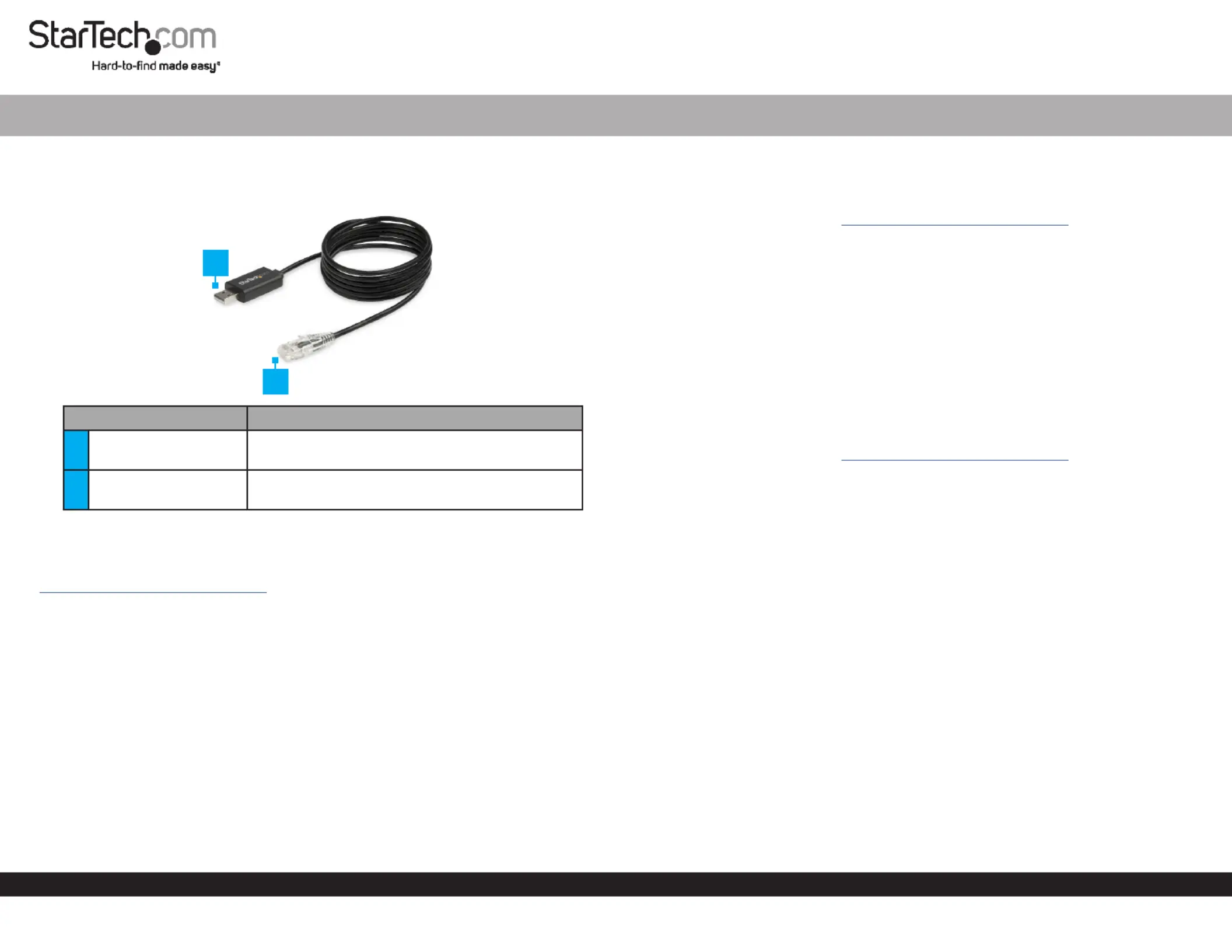
Quick-Start Guide
To view manuals, FAQs, videos, drivers, downloads, technical drawings, and more, visit www.startech.com/support.
Manual Revision: July 15, 2022 11:55 AM
Product Diagram (ICUSBROLLOVR)
Port Function
1USB-A Connector
• Used to connect the to a Rollover Cable Host
Computer.
2RJ45 Connector
• Used to connect the to a Rollover Cable
Console Port Network Device on a .
Requirements
For the latest requirements and full manual, please visit
www.startech.com/ICUSBROLLOVR
• Host Computer with USB-A port
Package Contents
• USB to RJ45 Rollover Cable x 1
• Quick-Start Guide x 1
6 ft. Cisco Console Rollover Cable | USB to RJ45 | M/M
1
Installation
Windows
1. In a web browser, navigate to www.startech.com/ICUSBROLLOVR
2. Click the tab.Drivers & Downloads
3. Under , download the for your operating system.Driver(s) Driver
4. When the le is downloaded, the le and the contents.Right-click Extract
5. Browse to the folder and run the .zip le. Windows
6. Follow the on-screen instructions to complete the installation.
7. Connect to a port on the . ICUSBROLLOVR USB-A Host Computer
8. Connect the to the on a .ICUSBROLLOVR Console Port Network Device
macOS
1. In a web browser, navigate to .www.startech.com/ICUSBROLLOVR
2. Click the tab.Support
3. Under , download the .zip le. Driver(s)
4. When the le is downloaded, right-click the le and extract the contents.
5. Browse to the folder, and select the appropriate folder for the version of OS that Mac
you are running.
6. Run the .zip le application, and follow the on-screen instructions to complete the
installation.
7. Connect the to a USB-A port on the .ICUSBROLLOVR Host Computer
8. Connect the to the on a .ICUSBROLLOVR Console Port Network Device
Verify the Installation
Windows
1. Navigate to the .Device Manager
2. Expand the section. Ports (COM & LPT)
2
Probleemoplossing StarTech.com ICUSBROLLOVR
Als je de handleiding al zorgvuldig hebt gelezen maar geen oplossing voor je probleem hebt gevonden, vraag dan andere gebruikers om hulp
Specificaties
| Kleur van het product: | Zwart |
| Gewicht: | 45 g |
| Breedte: | 23.4 mm |
| Diepte: | 1800 mm |
| Hoogte: | 10.9 mm |
| Snoerlengte: | 1.8 m |
| Gewicht verpakking: | 98 g |
| Breedte verpakking: | 142 mm |
| Diepte verpakking: | 170 mm |
| Hoogte verpakking: | 30 mm |
| Duurzaamheidscertificaten: | CE, RoHS |
| Aantal per verpakking: | 1 stuk(s) |
| Compatibele besturingssystemen: | Windows® 7, 8, 8.1, 10, 11\nWindows Server® 2008 R2, 2012, 2012 R2, 2016\nmacOS 10.6 to 10.15, 11.0, 12.0, 13.0\nLinux 2.4.31+ |
| Naleving van duurzaamheid: | Ja |
| (Buitenste) hoofdverpakking hoogte: | 270 mm |
| (Buitenste) hoofdverpakking breedte: | 360 mm |
| (Buitenste) hoofdverpakking lengte: | 465 mm |
| Hoeveelheid per (buitenste) hoofdverpakking: | 50 stuk(s) |
| Code geharmoniseerd systeem (HS): | 84733080 |
| AWG draad omvang: | 28 |
| Aansluiting 1: | RJ-45 |
| Aansluiting 2: | USB 2.0 Type-A |
| Aansluiting 1 type: | Mannelijk |
| Aansluiting 2 type: | Mannelijk |
| Materiaal buitenmantel: | Polyvinyl chloride (PVC) |