StarTech.com
Externe harde schijf
M2E1BRU31C
StarTech.com M2E1BRU31C Handleiding
Hier is de StarTech.com M2E1BRU31C (Externe harde schijf) gebruikershandleiding. 2 pagina's in taal Engels met een gewicht van 662,909.0 Mb. Als u geen antwoorden op uw probleem kunt vinden Vraag het onze community.
Pagina 1/2
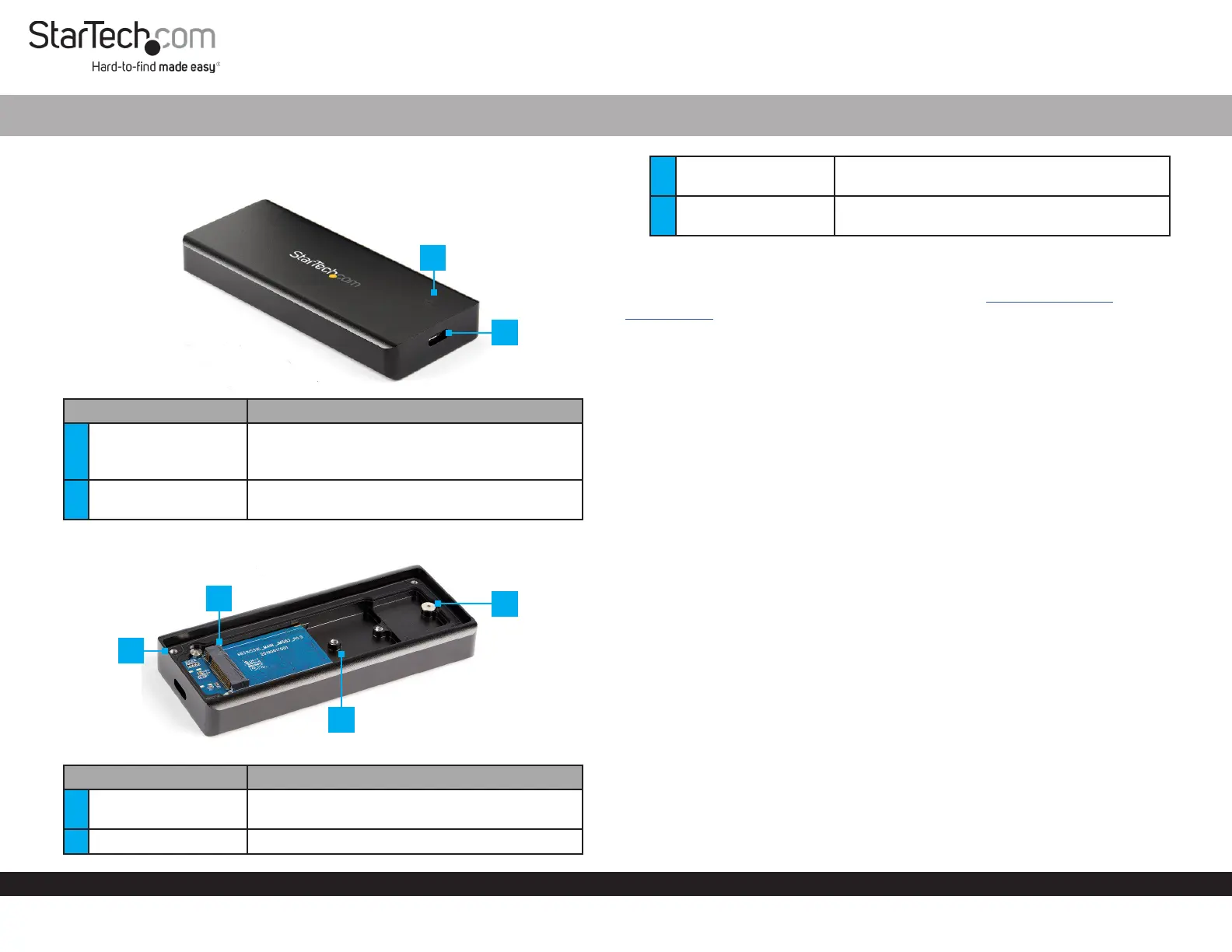
Quick-Start Guide
To view manuals, FAQs, videos, drivers, downloads, technical drawings, and more, visit www.startech.com/support.
Manual Revision: December 18, 2019 6:37 PM
Product Diagram (M2E1BRU31C)
Exterior
Component Function
1 Power LED
• Solid: Indicates that the Enclosure is receiving
power.
• Flashing: Indicates that the Drive activity.
2 USB-C Port
• Used to connect the Enclosure to the Host
Computer.
Interior
Component Function
3 Drive-Bay Screws x 4
• Used to secure the Drive Bay Cover in the
Enclosure.
4 Drive Connector • Used to connect the Drive to the Enclosure.
USB 3.2 Gen 2 Type C IP67 Rugged NVMe Enclosure
5
Adjustable Drive
Length Holes
• Used to accommodate dierent drive lengths.
6
Drive-Mount Screw/
Nut
• Used to secure the Drive to the Enclosure.
Requirements
For the latest requirements and full manual, please visit www.startech.com/
M2E1BRU31C
Installation
Warning! Drives should be handled carefully, especially when they’re transported. If
you’re not careful with your drives, you may lose data as a result.
Installing an 80 mm Drive
1. Using the Torx Screwdriver (included), remove the Drive-Cover Screws (x 4) from
the bottom of the Enclosure and remove the Cover Plate.
2. Place the Drive next to the Drive Tray and align the screw groove on the Drive with
the Adjustable Drive Length Holes on the Drive Tray.
3. Use the Torx Screwdriver and to remove the Drive-Mount Screw from the
Enclosure.
4. Gently slide the connector on the Drive (on a 30-degree angle) into the Drive
Connector on the Enclosure.
Note: The connector on your drive is keyed so that it only ts one way.
5. Lightly push the Drive down into position on the circuit board.
6. Insert the Drive-Mount Screw through the screw groove on the Drive and into the
Drive-Mount Screw Hole on the Enclosure.
7. Using the Torx Screwdriver tighten the Drive-Mount Screw, being careful not to
over-tighten.
8. Place the Cover Plate back onto the bottom on the Enclosure. Make sure that the
Cover Plate is properly aligned with the top of the Enculosure creating a tight seal
and that nothing is obstructing the Cover Plate, in order to provide a water and
dust resistance seal.
9. Insert the Drive-Cover Screws back into the four corner on the bottom of the
Enclosure.
6
4
5
3
1
2
Probleemoplossing StarTech.com M2E1BRU31C
Als je de handleiding al zorgvuldig hebt gelezen maar geen oplossing voor je probleem hebt gevonden, vraag dan andere gebruikers om hulp
Specificaties
| Kleur van het product: | Zwart |
| Gewicht: | 164 g |
| Breedte: | 105 mm |
| Diepte: | 45 mm |
| Hoogte: | 14 mm |
| Snoerlengte: | 0.05 m |
| Gewicht verpakking: | 256 g |
| Breedte verpakking: | 144 mm |
| Diepte verpakking: | 175 mm |
| Hoogte verpakking: | 32 mm |
| Internationale veiligheidscode (IP): | IP67 |
| LED-indicatoren: | Activiteit |
| Type stroombron: | USB |
| Meegeleverde kabels: | USB Type-C |
| Certificering: | CE, FCC, REACH |
| USB-versie: | 3.2 Gen 2 (3.1 Gen 2) |
| Materiaal: | Aluminium |
| Duurzaamheidscertificaten: | CE, RoHS |
| Temperatuur bij opslag: | -20 - 50 °C |
| USB-aansluiting: | Ja |
| Snelle installatiehandleiding: | Ja |
| Mean time between failures (MTBF): | 50000 uur |
| Opslag schijfgrootte: | M.2 " |
| Ondersteunde opslagstationinterfaces: | PCI Express 3.0 |
| Chipset: | JMicron - JMS583 |
| (Buitenste) hoofdverpakking hoogte: | 390 mm |
| (Buitenste) hoofdverpakking breedte: | 360 mm |
| (Buitenste) hoofdverpakking lengte: | 410 mm |
| Hoeveelheid per (buitenste) hoofdverpakking: | 40 stuk(s) |
| Overdrachtssnelheid: | 10 Gbit/s |
| Aantal storage drives ondersteund: | 1 |
| Bedrijfstemperatuur (T-T): | 5 - 35 °C |
| Relatieve vochtigheid in bedrijf (V-V): | 20 - 80 procent |
| Type product: | SDD-behuizing |
| Code geharmoniseerd systeem (HS): | 84733080 |
| UASP-ondersteuning: | Ja |
| Inclusief schroevendraaier: | Ja |