StarTech.com
Schermfilter
PRIVSCNMON27
StarTech.com PRIVSCNMON27 Handleiding
Hier is de StarTech.com PRIVSCNMON27 (Schermfilter) gebruikershandleiding. 2 pagina's in taal Engels met een gewicht van 0.4 Mb. Als u geen antwoorden op uw probleem kunt vinden Vraag het onze community.
Pagina 1/2
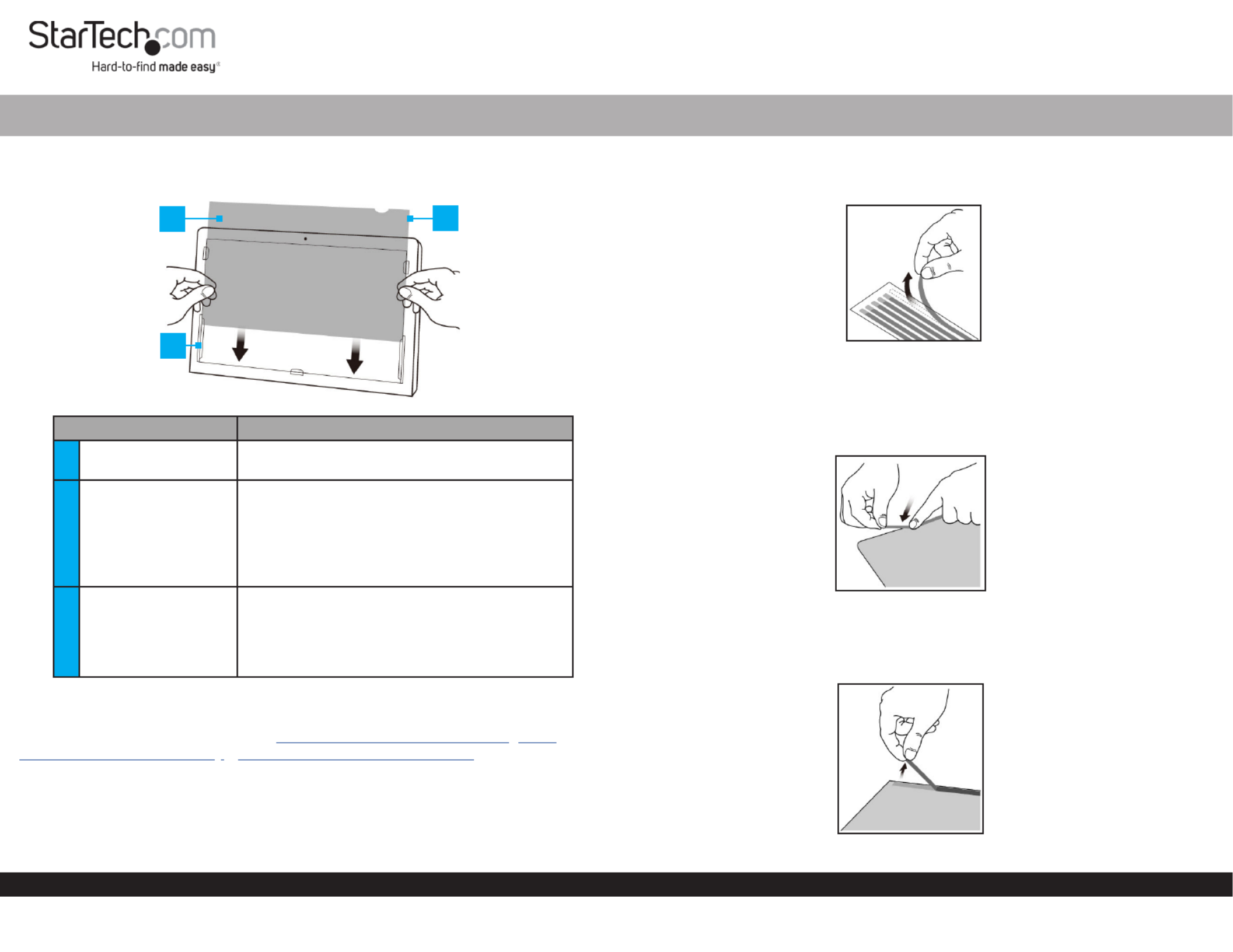
Quick-Start Guide
To view manuals, FAQs, videos, drivers, downloads, technical drawings, and more, visit www.startech.com/support.
Manual Revision: November 27, 2019 12:13 PM
Product Diagram (PRIVSCNMON21, PRIVSCNMON24, or
PRIVSCNMON27)
Component Function
1Privacy Filter • Used to restrict visibility of the when Monitor
viewed past a 30 degree angle.
2Mounting Tabs (x 5)
• Used to secure the to the Privacy Filter
Monitor surface.
• The on the Adhesive Strips Mounting Tabs
can only be removed/reapplied to a surface
a couple of times before they lose their
eectiveness.
3Adhesive Strips
• Used to secure the to the Privacy Filter
Monitor surface.
• The can only be removed/Adhesive Strips
reapplied to a surface a couple of times before
they lose their eectiveness.
Requirements
For the latest requirements, please visit , www.startech.com/PRIVSCNMON21 www.
startech.com/PRIVSCNMON24 www.startech.com/PRIVSCNMON27, or
Installing the Privacy Screen Using the Adhesive Strips
It is recommended to use the to install the if you intend Adhesive Strips Privacy Screen
to permanently use the without removing it from the . It is also Privacy Screen Monitor
recommended to use the to secure the to the if Adhesive Strips Privacy Filter Screen
Universal Privacy Filter
the does not have an outside .Monitor Frame
1. Pull o of the .Adhesive Strips Transparent Lining
Removing the Adhesive Strips
2. Select which side of the you wish to face outward (either matte or Privacy Filter
glossy side).
3. Carefully align the on all the four edges (top, bottom, left, and Adhesive Strips
right) of the . Privacy Filter
Applying the Adhesive Strips
4. Firmly apply pressure to the as you carefully apply it to the Adhesive Strips Privacy
Filter.
5. Carefully remove the backing from the , exposing the adhesive.Adhesive Strips
Remove the Backing from the Adhesive Strips
1
2
3
Probleemoplossing StarTech.com PRIVSCNMON27
Als je de handleiding al zorgvuldig hebt gelezen maar geen oplossing voor je probleem hebt gevonden, vraag dan andere gebruikers om hulp
Specificaties
| Kleur van het product: | Transparant |
| Gewicht: | 122 g |
| Breedte: | 598 mm |
| Diepte: | 2 mm |
| Hoogte: | 336 mm |
| Gewicht verpakking: | 534 g |
| Breedte verpakking: | 680 mm |
| Diepte verpakking: | 440 mm |
| Hoogte verpakking: | 6 mm |
| Vingerafdrukbestendig: | Ja |
| Geschikt voor: | Monitor |
| Materiaal: | Kunststof |
| Duurzaamheidscertificaten: | CE, RoHS |
| Veiligheidsfunties: | Krasbestendig |
| Krasbestendig: | Ja |
| Ondersteunde display-types: | LCD |
| (Buitenste) hoofdverpakking hoogte: | 140 mm |
| (Buitenste) hoofdverpakking breedte: | 710 mm |
| (Buitenste) hoofdverpakking lengte: | 455 mm |
| Hoeveelheid per (buitenste) hoofdverpakking: | 20 stuk(s) |
| Maximale schermgrootte: | 27 " |
| Code geharmoniseerd systeem (HS): | 85299097 |
| Filterfuncties display: | Privacy |
| Installatietype: | Zelfklevende strip |
| Beperkt weergavehoek (tot): | 30 ° |