StarTech.com
Flat panel steun
SSPMSUDWM
StarTech.com SSPMSUDWM Handleiding
Hier is de StarTech.com SSPMSUDWM (Flat panel steun) gebruikershandleiding. 2 pagina's in taal Engels met een gewicht van 281,392.0 Mb. Als u geen antwoorden op uw probleem kunt vinden Vraag het onze community.
Pagina 1/2
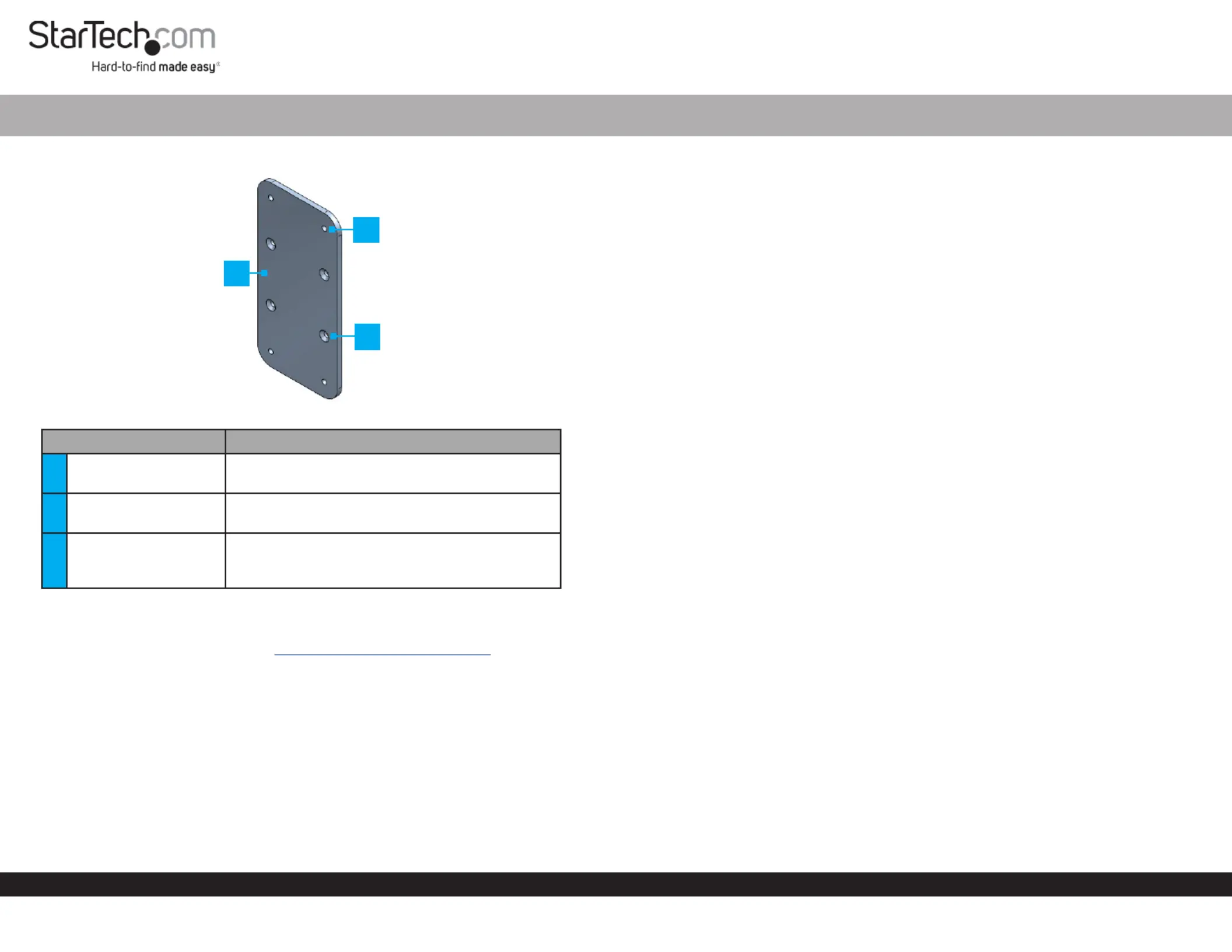
Quick-Start Guide
To view manuals, FAQs, videos, drivers, downloads, technical drawings, and more, visit www.startech.com/support.
Manual Revision: July 18, 2019 12:19 PM
Product Diagram (SSPMSUDWM)
Component Function
1
Docking Station
Mount
• Used to mount a StarTech.com Docking
Station Hub or to a desk or wall.
2Mounting Holes
• Used to mount the to Docking Station Mount
a desk or wall.
3
Docking Station
Mounting Holes
• Used to mount a StarTech.com Docking
Station Hub Docking Station or to the
Mount.
Requirements
For the latest requirements, please visit www.startech.com/SSPMSUDWM
• Robertson Head Screwdriver x 1
Package Contents
• Docking Station Mount x 1
• M3 x 5 mm Screws x 4
• #5-20 x 5/8” Wood Screws x 4
• Quick-Start Guide x 1
Mount for StarTech.com Docking Stations and Hubs
Attaching a StarTech.com Docking Station or Hub
1. Align the on the with the on the Mounting Holes Adapter Mounting Holes
StarTech.com Docking Station Hub or . The recessed hole pattern should be facing
outward so the will t properly.M3 x 5 mm (Countersunk) Screws
2. Insert the four through the on the M3 x 5 mm Screws Mounting Holes Adapter
and into the on the or .Mounting Holes Startech.com Docking Station Hub
3. Using a (sold separately) tighten the , Phillips Head Screwdriver M3 x 5 mm Screws
being careful not to over-tighten the .M3 x 5 mm Screws
Mounting the Docking Station Mount on a Desk
Note: Make sure that the thickness of the Desk is greater than 12.5 mm (.5”) to ensure
that the screws do not penetrate the opposite side of the desk.
1. Align the on the desk.Docking Station Mount
2. Insert the # in the on the 5-20 x 5/8” Wood Screws Mounting Holes Docking
Station Mount.
3. Using a (sold separately), tighten the #Robertson Head Screwdriver 5-20 x 5/8”
Wood Screws.
Mounting the Docking Station Mount on a Wall
Notes: It is recommended to use wall studs when mounting the Docking Station
Mount onto a Wall.
You may need to drill pilot holes when mounting the into a Docking Station Mount
wall stud.
1. Align the on the .Docking Station Mount Wall
2. Insert the # in the on the 5-20 x 5/8” Wood Screws Mounting Holes Docking
Station Mount.
3. Using a , tighten the # .Robertson Head Screwdriver 5-20 x 5/8” Wood Screws
2
1
3
Probleemoplossing StarTech.com SSPMSUDWM
Als je de handleiding al zorgvuldig hebt gelezen maar geen oplossing voor je probleem hebt gevonden, vraag dan andere gebruikers om hulp
Specificaties
| Kleur van het product: | Zwart |
| Gewicht: | 184 g |
| Breedte: | 60 mm |
| Diepte: | 120 mm |
| Hoogte: | 3 mm |
| Gewicht verpakking: | 200 g |
| Breedte verpakking: | 125 mm |
| Diepte verpakking: | 225 mm |
| Hoogte verpakking: | 10 mm |
| Materiaal: | Staal |
| Compatibiliteit: | DK30C2DPEP, DK30C2DPEPUE, DK30C2DPPD, DK30C2DPPDUE, TB3CDK2DP, TB3CDK2DPUE, HB31C3A1CS, HB31C4AS, HB31C2A1CGS |
| Inclusief schroeven: | Ja |
| (Buitenste) hoofdverpakking hoogte: | 235 mm |
| (Buitenste) hoofdverpakking breedte: | 305 mm |
| (Buitenste) hoofdverpakking lengte: | 235 mm |
| Hoeveelheid per (buitenste) hoofdverpakking: | 50 stuk(s) |