StarTech.com
Audio/video-converter
VSEDIDHD
StarTech.com VSEDIDHD Handleiding
Hier is de StarTech.com VSEDIDHD (Audio/video-converter) gebruikershandleiding. 2 pagina's in taal Engels met een gewicht van 0.7 Mb. Als u geen antwoorden op uw probleem kunt vinden Vraag het onze community.
Pagina 1/2
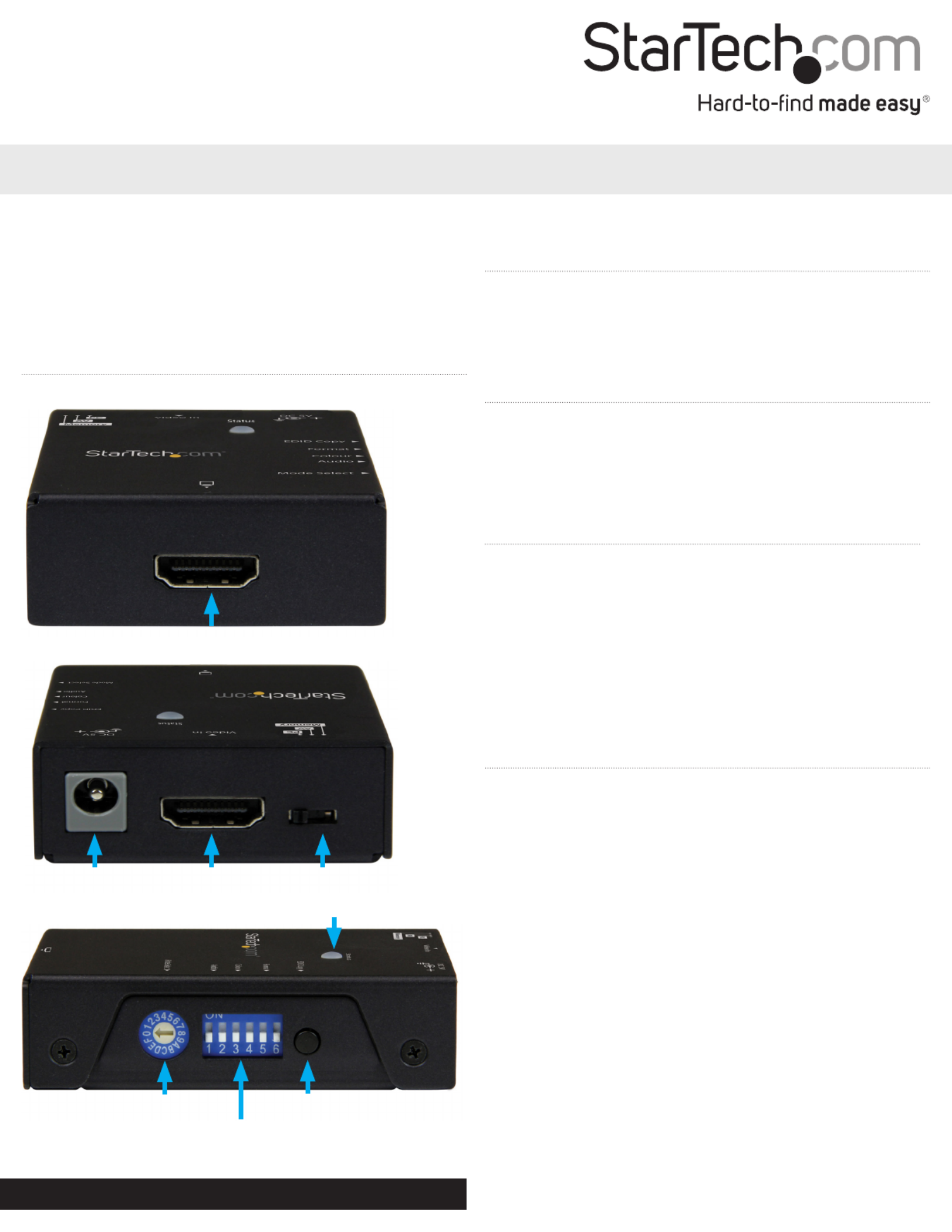
Quick start guide
DE: Bedienungsanleitung - de.startech.com
FR: Guide de l'utilisateur - fr.startech.com
ES: Guía del usuario - es.startech.com
IT: Guida per l'uso - it.startech.com
NL: Gebruiksaanwijzing - nl.startech.com
PT: Guia do usuário - pt.startech.com
Manual Revision: 04/07/2016
For the latest information, technical specications, and support for
this product, please visit www.startech.com/VSEDIDHD.
Packaging contents
• 1x EDID emulator
• 1x USB power cable
• 1x screwdriver
• 4x foot pads
• 1x quick start guide
System requirements
• 1x HDMI display device, such as a monitor or projector, with
cabling
• 1x HDMI video source device, such as a computer, with cabling
• 1x USB port (power)
• 2x HDMI cables (For display device and video source device)
VSEDIDHD
EDID Emulator for HDMI® Displays
About this product
When a video source is connected to a display, EDID information is
shared between devices to ensure optimal video performance.
However, if you are using a third party device, such as a video
extender, between your source and display, the EDID information
may not pass through correctly.
The emulator lets you clone or emulate the EDID settings from
your display and deliver it to your video source to ensure proper
signaling between your devices.
EDID cloning
To clone (copy) the EDID settings from your display:
1. If your video source is a computer system, set the mode switch on
the EDID emulator to . PC mode
or
If your video source is consumer electronics equipment such as a
Blu-ray™ or DVD player, set the mode switch on the EDID emulator
to A/V mode.
2. If your video source is HDMI, use the included screw driver to set
dip switches 1 through 6 in the OFF position (down).
or
If your video source is DVI (with an HDMI adapter) set dip switches
1 through 5 in the OFF position (down), while dip switch 6 is set in
the ON position (up).
3. Use the included screwdriver, to set the rotary dial on the EDID
emulator to position 1.
4. Connect the USB power cable to the Power port on the EDID
emulator and to a USB power source.
5. Connect an HDMI cable (not included) to your display device and
to the HDMI output port on the EDID emulator.
Product overview
Front view
Rear view
HDMI output port
HDMI input portPower port Mode switch
*actual product may vary from photos
Side view
Rotary switch
Dip switches
Program button
Status LED
Download the full instruction manual at
www.StarTech.com/VSEDIDHD
Probleemoplossing StarTech.com VSEDIDHD
Als je de handleiding al zorgvuldig hebt gelezen maar geen oplossing voor je probleem hebt gevonden, vraag dan andere gebruikers om hulp
Specificaties
| Kleur van het product: | Zwart |
| Gewicht: | 152 g |
| Breedte: | 52 mm |
| Diepte: | 80 mm |
| Hoogte: | 22 mm |
| Gewicht verpakking: | 266 g |
| Breedte verpakking: | 157 mm |
| Diepte verpakking: | 100 mm |
| Hoogte verpakking: | 47 mm |
| Materiaal behuizing: | Staal |
| Ondersteunde video-modi: | 720p, 1080p |
| Meegeleverde kabels: | USB |
| Certificering: | RoHS, CE, FCC |
| Maximale videoresolutie: | 1920 x 1080 Pixels |
| Temperatuur bij opslag: | -20 - 60 °C |
| Snelle installatiehandleiding: | Ja |
| Stroomvoorziening via USB: | Ja |
| Hostinterface: | HDMI |
| Bedrijfstemperatuur (T-T): | 0 - 40 °C |
| Relatieve vochtigheid in bedrijf (V-V): | 0 - 80 procent |
| Code geharmoniseerd systeem (HS): | 85176990 |
| Ondersteunende oplossingen: | 1920x1080, 1680x1050, 1600x1200, 1600x900, 1440x900, 1366x768, 1280x1024, 1280x720, 1024x768 |
| Output interface: | HDMI |
| Audio support: | Ja |