Swann
Bewakingscamera
SWNVK-460KH2
Swann SWNVK-460KH2 Handleiding
Hier is de Swann SWNVK-460KH2 (Bewakingscamera) gebruikershandleiding. 36 pagina's in taal Engels met een gewicht van 4.7 Mb. Als u geen antwoorden op uw probleem kunt vinden Vraag het onze community.
Pagina 1/36
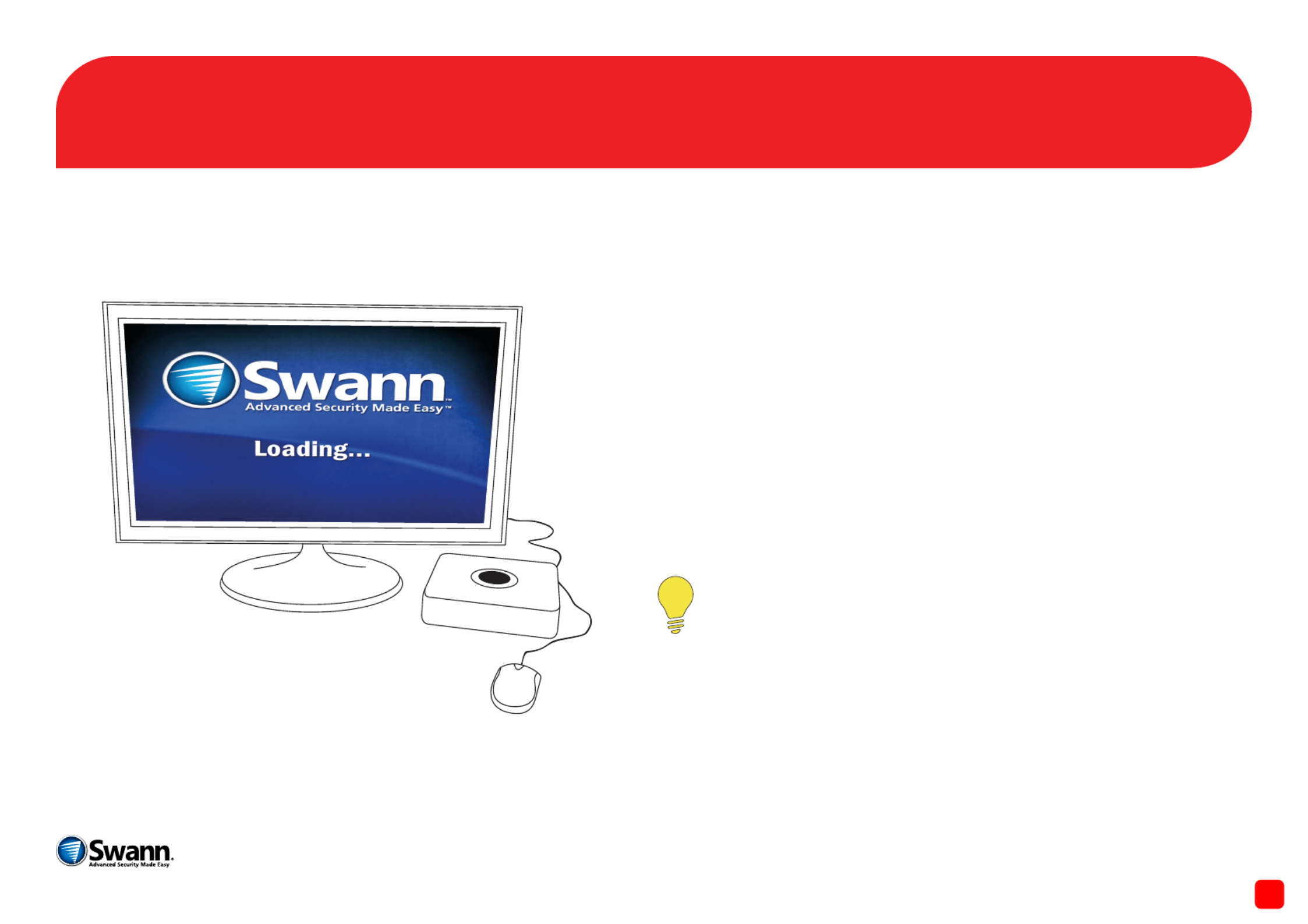
Welcome to the Setup Wizard! The Setup Wizard automatically runs the first time you start your NVR and will guide you through all the important
settings you need to get up and working. Please be patient as it can take a moment for the wizard to appear after turning on your NVR.
QW460200814E | © Swann 2014
The Setup Wizard EN
• Change Wi-Fi settings
• Choose a language
• Select a video standard
• Select a time zone
• Change display resolution
• Adjust the system time and
date
• Select settings for Daylight
Savings
• Configure an email account
for alert notifications
• Create a new security code
for the NVR
This quick start guide gives you the choice of configuring
your NVR to run in “AP” mode or “Station” mode. “AP” is the
default mode of operation and the recommended method of
configuration. In this mode the included cameras communicate di-
rectly with the NVR with no configuration required, however a cable
connection to your router is required for Internet access. In “Sta-
tion” mode the NVR and cameras connect to your Wi-Fi network.
This gives you the freedom of placing the NVR in different locations
without being tethered to your router. Wi-Fi booster devices can
also be used to extend the overall coverage allowing you to mount
the cameras that were once outside the range of the NVR.
During the wizard you will:
1
Probleemoplossing Swann SWNVK-460KH2
Als je de handleiding al zorgvuldig hebt gelezen maar geen oplossing voor je probleem hebt gevonden, vraag dan andere gebruikers om hulp
Specificaties
| Kleur van het product: | Wit |
| Gebruikershandleiding: | Ja |
| Materiaal behuizing: | Aluminium |
| Kleur: | Ja |
| LED-indicatoren: | Ja |
| Beeldschermdiagonaal: | - " |
| Ondersteuning voor plaatsing: | Binnen/buiten |
| Connectiviteitstechnologie: | Draadloos |
| Ethernet LAN: | Ja |
| Ondersteunde video-modi: | 720p,1080p |
| Minimale belichting: | 0 Lux |
| Aantal cameras: | 2 |
| Geïntegreerde geheugenkaartlezer: | Nee |
| LED-type: | IR |
| Aantal USB 2.0-poorten: | 2 |
| VGA (D-Sub)poort(en): | 1 |
| Aantal HDMI-poorten: | 1 |
| Aantal Ethernet LAN (RJ-45)-poorten: | 1 |
| Certificering: | CE |
| Smartphone ondersteuning op afstand: | Ja |
| Aansluiting voor netstroomadapter: | Ja |
| Megapixels: | 1 MP |
| Ingebouwde microfoon: | Ja |
| Stemopname: | Ja |
| Nachtmodus: | Ja |
| Opslagmedia-type: | HDD |
| Ingebouwde camera: | Nee |
| Ingangsspanning: | 5 V |
| Totale opslagcapaciteit: | 500 GB |
| Op afstand bedienbaar: | Ja |
| Snelle installatiehandleiding: | Ja |
| Ethernet interface type: | Fast Ethernet |
| Het aantal geïnstalleerde HDD's: | 1 |
| HDD capaciteit: | 500 GB |
| HDD interface: | SATA |
| Cameraresolutie: | 1280 x 720 Pixels |
| Aantal kanalen: | 4 kanalen |
| Bewegingssensor: | Ja |
| HDD omvang: | 2.5 " |
| Kijkhoek: | 60 ° |
| Nachtkijker afstand: | 15 m |
| Op afstand bekijken: | Ja |
| Bedrijfstemperatuur (T-T): | -10 - 50 °C |
| Ondersteunende oplossingen: | 1280 x 720 |
| Beveiligings camera form factor: | Rond |
| Camera interface: | Wi-Fi |
| Inclusief recorder: | Ja |
| Camera breedte: | 59.8 mm |
| Camera diepte: | 171.7 mm |
| Camera hoogte: | 63.4 mm |
| Recorder breedte: | 125 mm |
| Recorder diepte: | 125 mm |
| Recorder hoogte: | 40 mm |
| RF Zendbereik: | 15 m |