Toa
Afstandsbediening
ZM-9001
Toa ZM-9001 Handleiding
Hier is de Toa ZM-9001 (Afstandsbediening) gebruikershandleiding. 2 pagina's in taal Engels met een gewicht van 0.3 Mb. Als u geen antwoorden op uw probleem kunt vinden Vraag het onze community.
Pagina 1/2
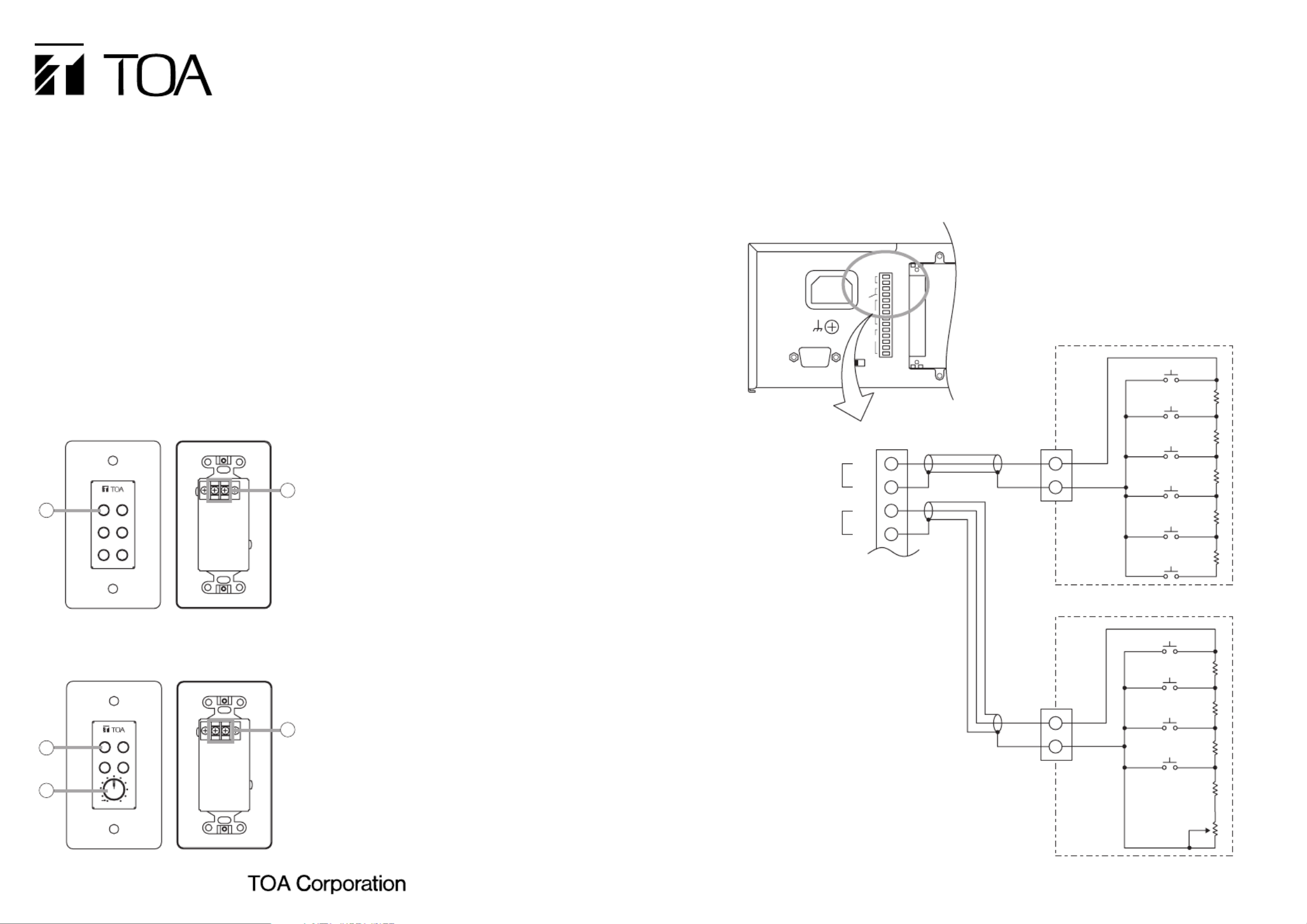
ZONE MANAGERS
OPERATING INSTRUCTIONS
ZM-9001, ZM-9002
Thank you for purchasing TOA's Zone Manager.
Please carefully follow the instructions in this manual to ensure long, trouble-free use of your equipment.
1. GENERAL DESCRIPTION
The ZM-9001 is a remote control switch panel used with the 9000 Series amplifiers.
It adds 6 control inputs and can be mounted in a 1-gang electrical box (American type).
The ZM-9002 is a remote control switch/volume panel used with the 9000 Series amplifiers.
It adds 4 control inputs and 1 volume control, and can be mounted in a 1-gang electrical box
(American type).
2. NOMENCLATURE AND FUNCTIONS
2.1. ZM-9001
[Front] [Rear]
1
3
5
2
4
6
E OUT
1
2
1. Control buttons [1 – 6]
Activate the function assigned to them when
pressed.
2. Control output terminal [E, OUT]
Connect this terminal to the 9000 Series
amplifier's REMT VOL terminal.
Use a shielded cable with 50 or less lineΩ
resistance (per line) for this connection.
Avoid installation of this cable and power cables
in the same conduit. Separate piping.
2.2. ZM-9002
[Front] [Rear]
1
3
2
4
0
E OUT
3
4
5
3. Control buttons [1 – 4]
Activate the function assigned to them when
pressed.
4. Volume control
Adjusts the volume on the assigned input or
output channel.
5. Control output terminal [E, OUT]
Connect this terminal to the 9000 Series
amplifier's REMT VOL terminal.
Use a shielded cable with 50 or less lineΩ
resistance (per line) for this connection.
Avoid installation of this cable and power cables
in the same conduit. Separate piping.
3. CONNECTIONS
Connecting the ZM-9001 Zone Manager to the 9000 Series amplifier adds 6 control inputs and
allows the equipped 6 control buttons to perform the functions assigned for input's or output's
channel volume up/down, or other functions.
Connecting the ZM-9002 Zone Manager to the 9000 Series amplifier adds 1 volume control and 4
control inputs. Volume of the input or output channels can be remotely adjusted with the volume
control, and the 4 control buttons can be assigned the same functions as those of the ZM-9001.
Function assignment to the control buttons or volume control is performed at the 9000 Series
amplifier. For the method, refer to the instruction manual supplied with the 9000 Series amplifier.
E
E
4
4
3
3
1
2
2
1
VOL2
REMT
VOL1
REMT
OUT
IN
I/O
CTRL
E
IN
E
IN
REMT VOL1
(Remote volume 1)
REMT VOL2
(Remote volume 2)
IN
E
IN
E
OUT
ZM-9001
E
1
2
3
4
5
6
1
2
3
4
Volume control
ZM-9002
OUT
E
REMT VOL terminal
9000 Series amplifier
Note
One ZM-9001 or one ZM-9002 can be
connected to each of the REMT VOL1 and
2 terminals.
Probleemoplossing Toa ZM-9001
Als je de handleiding al zorgvuldig hebt gelezen maar geen oplossing voor je probleem hebt gevonden, vraag dan andere gebruikers om hulp
Specificaties
| Kleur van het product: | Wit |
| Ingebouwd display: | Nee |
| Gewicht: | 170 g |
| Breedte: | 72 mm |
| Diepte: | 45 mm |
| Hoogte: | 127 mm |
| Materiaal behuizing: | Staal |
| Interface: | Bedraad |
| Merkcompatibiliteit: | TOA |
| Aantal knoppen: | 6 |
| Maximumbereik: | - m |
| Backlight toetsen: | Nee |
| Ingebouwde accu: | Nee |
| Compatibele producten: | 9000 series amplifiers |
| Input type: | Drukknopen |
| juiste gebruik afstandsbediening: | Audio |
| Bedrijfstemperatuur (T-T): | -10 - 40 °C |
| Regelbaar volume: | Ja |
| Aanpasbare knoppen: | Ja |