Toshiba
Videorecorder
RS-TX20
Toshiba RS-TX20 Handleiding
Hier is de Toshiba RS-TX20 (Videorecorder) gebruikershandleiding. 204 pagina's in taal Engels met een gewicht van 5.5 Mb. Als u geen antwoorden op uw probleem kunt vinden Vraag het onze community.
Pagina 1/204
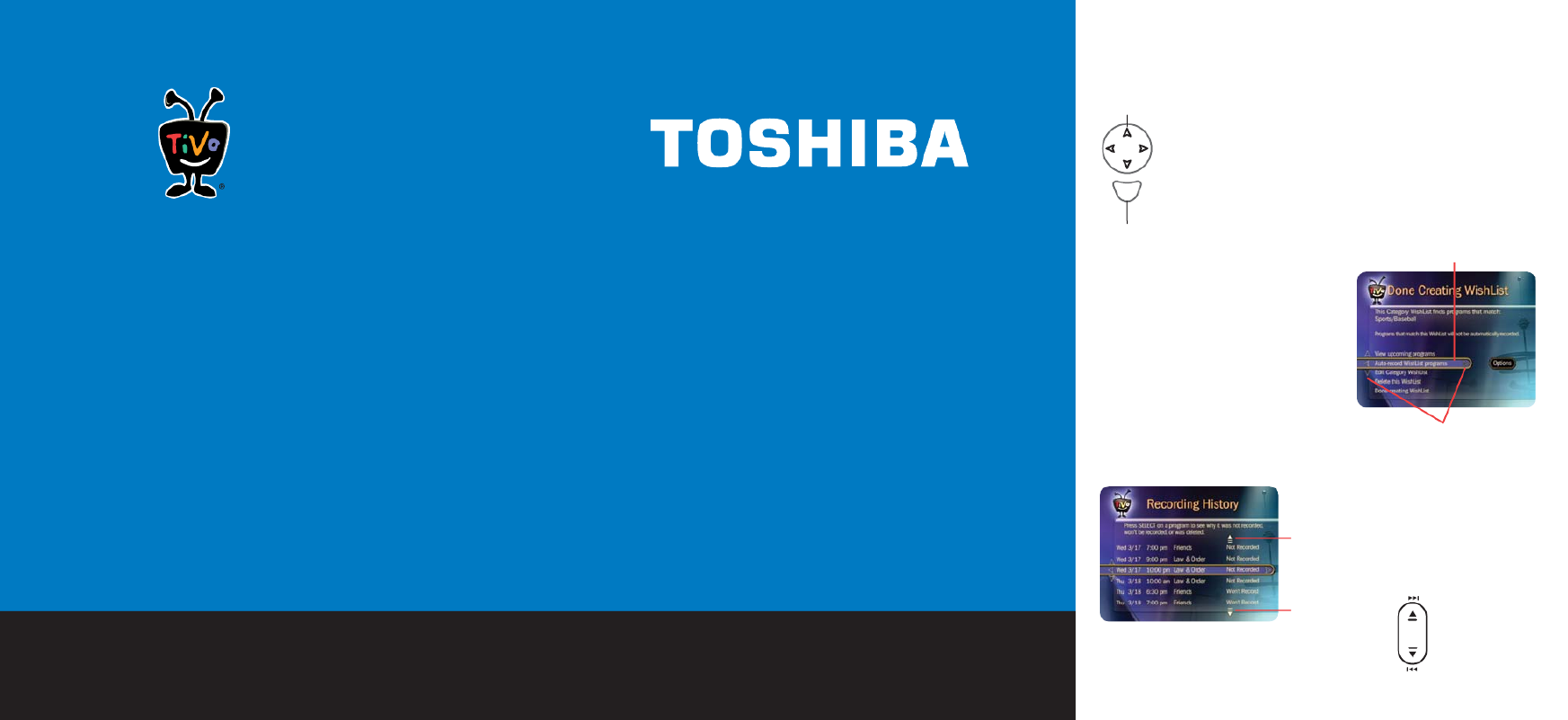
To navigate the Digital Media Server’s on-screen
menus, use the arrow buttons on the remote to move
the highlight bar onto an option, then press SELECT.
The LEFT arrow button often takes you to the previous
screen.
S
e
l
e
c
t
Select
Arrow Buttons
Two Types of On-Screen Arrows
The On-Screen Menus and the Remote Control
The arrows that appear beside or near
the highlight bar show possible
directions. For example, on this screen,
you could press the RIGHT arrow to
highlight Options or the DOWN arrow to
highlight “ ”Edit Category WishList.
Highlight Bar
Arrows Near
Highlight Bar
When you see page up or
page down arrows at the
top or bottom of the screen
(or a list), press the
CHAN/PAGE button to jump
an entire page at a time.
Page Up
Arrow
Page Down
Arrow CHAN/PAGE
button
Chan
Page
To shiba D i gita l Media Ser ve r Viewer ’s Guide
Viewer’s Guide
Setting up your Toshiba Digital Media Server
Enjoying the TiVo® service
Probleemoplossing Toshiba RS-TX20
Als je de handleiding al zorgvuldig hebt gelezen maar geen oplossing voor je probleem hebt gevonden, vraag dan andere gebruikers om hulp
Specificaties
| Merk: | Toshiba |
| Categorie: | Videorecorder |
| Model: | RS-TX20 |