Crestron
Niet gecategoriseerd
CLX-PWS75
Crestron CLX-PWS75 Handleiding
Hier is de Crestron CLX-PWS75 (Niet gecategoriseerd) gebruikershandleiding. 6 pagina's in taal met een gewicht van 1,055,500.0 Mb. Als u geen antwoorden op uw probleem kunt vinden Vraag het onze community.
Pagina 1/6
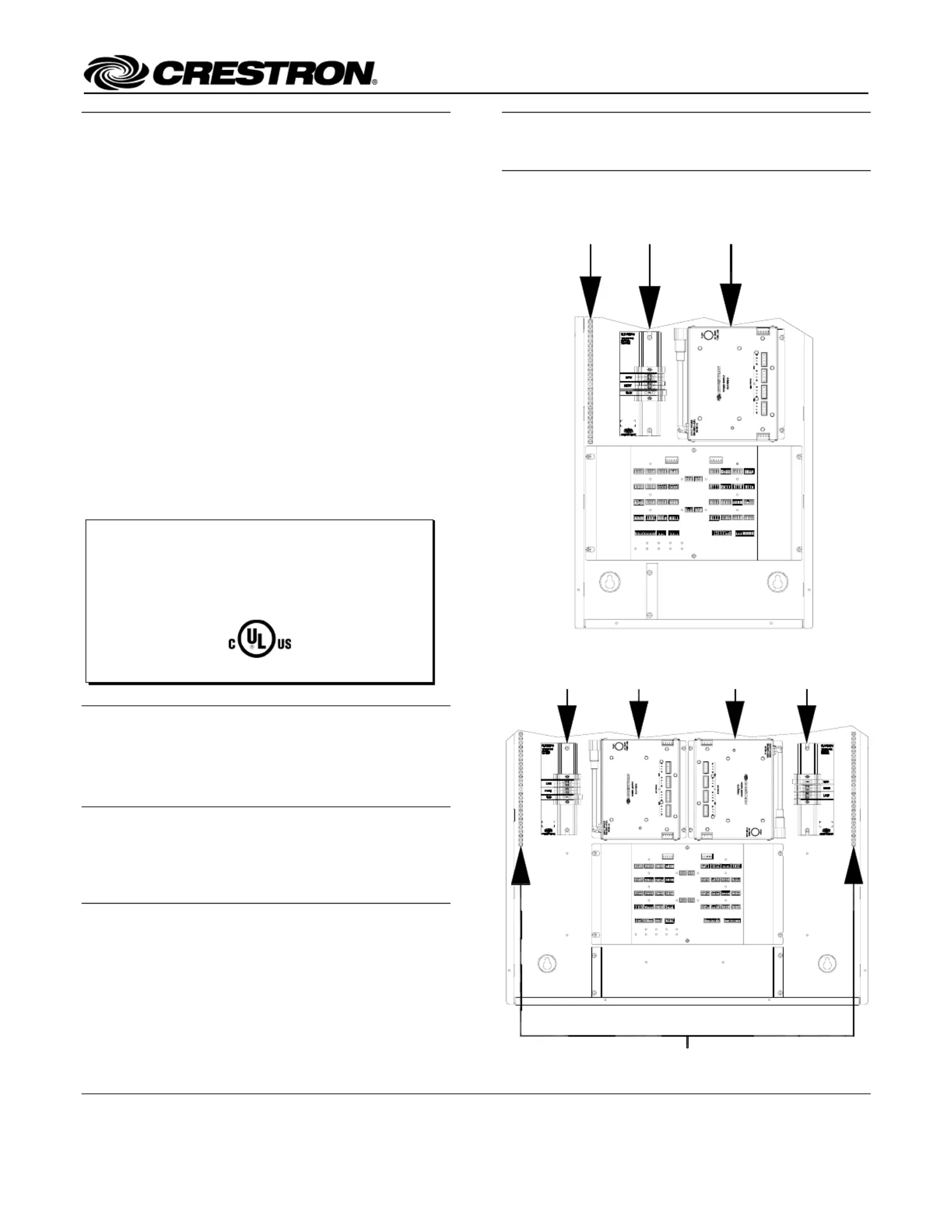
CLT- & CLX-PWS75
Functional Summary
NOTE: Modules and terminal blocks must be installed
into the lowest available spaces and continue toward the
top of the enclosure.
The Crestron
®
75 Watt Power Supply Terminal Block and
Module (CLT-PWS75 and CLX-PWS75, respectively)
are considered a single entity and must be used together.
They ship separately to permit termination of the field
wiring to the CLT-PWS75 prior to installation of the
CLX-PWS75, as described in this guide. The
CLX-PWS75 is a power supply module that provides up
to 75 Watts of Cresnet
®
power to Crestron equipment.
The terminal block and module can be mounted in any
Crestron Automation Enclosure (CAEN-Series
Enclosures, refer to the NOTE in the next column). The
terminal block is designed to terminate the circuit feed
(LINE and NEUTRAL) and distribute the power to a
connector on a supplied cable assembly (LOAD) that
connects to the power supply module. The power supply
module operates with an input of 100 to 250 VAC, 2.3A
(maximum). The power supply module has a fuse that
protects the 24 VDC output. If the network power lines
are shorted, the fuse is blown. As a result, the NET
POWER LED extinguishes.
Terminal Block & Module Locations (Single-wide Enclosure)
GROUNDING
TERMINAL
BLOCK
MODULETERMINAL
BLOCK
Regulatory Compliance
This product is Listed to applicable UL Standards
and requirements by Underwriters Laboratories Inc.
Terminal Block & Module Locations (Double-wide Enclosure)
MODULE
TERMINAL BLOCK
(RIGHT)
GROUNDING TERMINAL BLOCKS
TERMINAL BLOCK
(LEFT)
MODULE
Installation
The terminal block and module must be mounted into a
Crestron Automation Enclosure by a licensed electrician,
in accordance with all national and local codes.
CAUTION: This equipment is for indoor use only and
needs to be air-cooled. Mount in a well-ventilated area.
The ambient temperature must be 32°F to 104°F (0°C to
40°C). The relative humidity must be 0% to 90% (non-
condensing).
Crestron Electronics, Inc. Installation Guide – DOC. 6348B
15 Volvo Drive Rockleigh, NJ 07647 (2012603)
Tel: 888.CRESTRON 11.11
Fax: 201.767.7576 Specifications subject to
www.crestron.com change without notice.
Terminal blocks are installed along the left side of single-
wide enclosures and along the outside edges (left and
right sides) of double-wide enclosures. Modules are
installed along the right side of single-wide enclosures
and side-by-side in the center of double-wide enclosures.
When installing modules and terminal blocks in a double-
wide enclosure, be sure to invert units on the right side so
that they can be properly wired. Refer to the illustrations
shown in the next column when considering the location
of terminal blocks and modules within an enclosure.
Probleemoplossing Crestron CLX-PWS75
Als je de handleiding al zorgvuldig hebt gelezen maar geen oplossing voor je probleem hebt gevonden, vraag dan andere gebruikers om hulp
Specificaties
| Merk: | Crestron |
| Categorie: | Niet gecategoriseerd |
| Model: | CLX-PWS75 |