Crestron
Niet gecategoriseerd
DIN-AP3
Crestron DIN-AP3 Handleiding
Hier is de Crestron DIN-AP3 (Niet gecategoriseerd) gebruikershandleiding. 2 pagina's in taal Engels met een gewicht van 0.7 Mb. Als u geen antwoorden op uw probleem kunt vinden Vraag het onze community.
Pagina 1/2
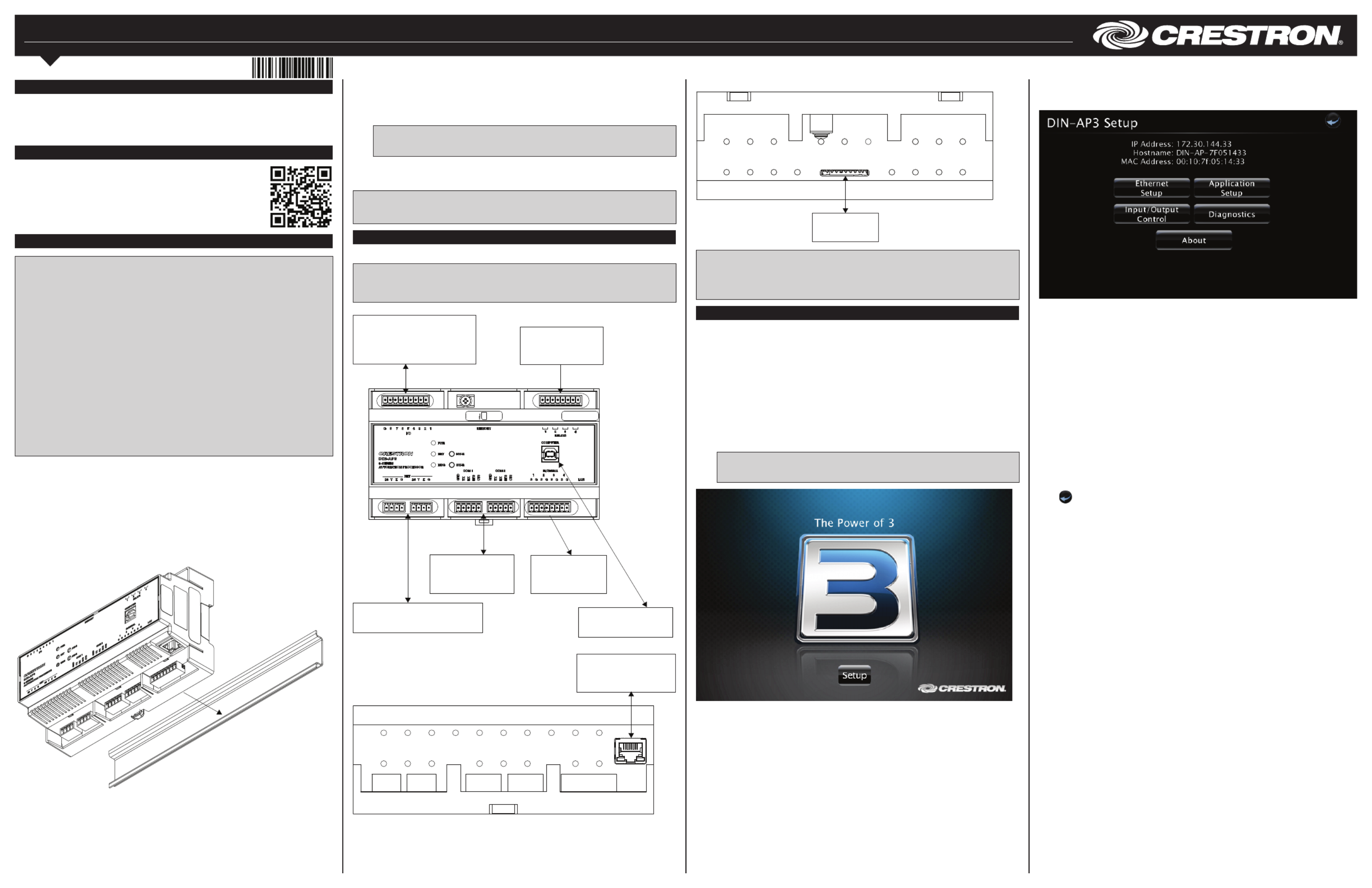
DIN-AP3
DIN Rail 3-Series® Automation Processor
Installation and Operations Guide
Hardware Hookup
Make the necessary connections, and apply power after all connections have been made.
NOTE: When making connections to the DIN-AP3, observe the following points:
• Use Crestron power supplies for Crestron equipment.
• The included cable cannot be extended.
Hardware Connections for the DIN-AP3 (Front View)
Description
The Crestron® DIN-AP3 is a 3-Series Control System® automation processor designed for
DIN rail mounting. Featuring the 3-Series control engine, the DIN-AP3 forms the core of
any modern networked home or commercial building, managing and integrating all the
disparate technologies throughout the facility.
Installation
CAUTION: The DIN-AP3 is for indoor use only. Mount in a well-ventilated area. The
ambient temperature must be 32ºF to 104ºF (0ºC to 40ºC). The relative humidity must be
10% to 90% (noncondensing).
CAUTION: To prevent overheating, do not operate this product in an area that exceeds
the environmental temperature range listed on the product web page. Consider using
forced air ventilation to reduce overheating. Also use consideration if installing in a
closed or multiunit rack assembly, since the operating ambient temperature of the
environment may be greater than the room ambient temperature. Contact with thermal
insulating materials should be avoided on all sides of the unit.
NOTES: Observe the following points:
• When installing the DIN-AP3 in an enclosure, group high-voltage devices separately
from low-voltage devices.
• Install and use the DIN-AP3 in accordance with appropriate electrical codes and
regulations.
• A licensed electrician must install the DIN-AP3.
NOTE: Before using the DIN-AP3, ensure the device is using the latest rmware. Check
for the latest rmware for the DIN-AP3 at www.crestron.com/rmware. Firmware is
loaded onto the device using Crestron Toolbox™ software.
Preparing and Connecting Wires
When making the connections, strip the ends of the wires approximately 7/16 in (11 mm).
Use care to avoid nicking the conductors. Tighten the connector to 5 in-lb
(0.5 to 0.6 N-m). The wire gauge should be 14 to 26 AWG.
Installing the DIN-AP3
The DIN-AP3 should be used in a well-ventilated area. The venting holes should not be
obstructed under any circumstances.
The DIN-AP3 is designed for installation on a DIN rail. Refer to the diagram when installing.
Installing the DIN-AP3
Additional Resources
Visit the product page on the Crestron website (www.crestron.com)
for additional information and the latest rmware updates. Use a QR
reader application on your mobile device to scan the QR image.
I/O (G, 8—1):
To Controllable Devices
From Device Outputs (Contact
Closure or Relay Closure)
RELAY (1—4):
To Controllable
Devices
IR/SERIAL (1—4):
To IRP2 or Serial
Devices
COMPUTER:
To Computer Console
COM (1—2):
To RS-232/422/485
Devices
NET (24 Y Z G):
To Any Cresnet® Network Device
Hardware Connections for the DIN-AP3 (Bottom View)
LAN:
10Base-T/100Base-Tx
Ethernet to LAN
Hardware Connections for the DIN-AP3 (Top View)
Memory:
For SD Card
NOTE: Ensure the unit is properly grounded by connecting the chassis ground lug to an
earth ground (building steel).
NOTE: To prevent overheating, do not operate this product in an area that exceeds the
environmental temperature range stated earlier.
Install the DIN-AP3:
1. Use a at object (e.g., a at-head screwdriver) to pull the DIN rail release downward.
2. Place the top of the DIN-AP3’s rail mount over the top of the DIN rail.
3. Tilt the bottom of the DIN-AP3 toward the DIN rail until it snaps into place
NOTE: When mounting DIN rail products, it may be necessary to use a at-head
screwdriver to pull the DIN rail release tab while snapping the device onto the DIN
rail.
To remove the DIN-AP3 from the DIN rail, use a small, at object (e.g., a at-head
screwdriver) to pull the DIN rail release, and tilt the bottom of the DIN-AP3 away from the
DIN rail.
NOTE: Certain third-party DIN cabinets provide space for an informational label between
each DIN rail row. Crestron’s Engraver software (version 4.0 or later) can generate
appropriate labels for all Crestron DIN rail products.
Congure the Control System
The control system can be congured using Crestron Toolbox or the built-in, web-based
setup tool.
Crestron Toolbox
Use Crestron Toolbox to establish communication and congure the control system. For
details, refer to the Crestron Toolbox help le.
Web-Based Setup Tool
1. Use Crestron Toolbox to set the time zone. For details, refer to the Crestron Toolbox
help le.
2. Use the Internet Explorer® web browser to navigate to http://xxx.xx.xx.xxx/setup
where xxx.xx.xx.xxx is the IP address of the control system. The control system’s
welcome screen is displayed.
NOTE: The web-based setup tool is accessible only from Internet Explorer.
NOTE: If a security warning is displayed, click Install to continue.
3. Click Setup to display the DIN-AP3 setup menu. The DIN-AP3 setup menu displays
the IP address, hostname, and MAC address of the device. It also allows access to
various setup and programming screens.
4. From the DIN-AP3’s setup menu, click the following options to congure the control
system:
• Ethernet Setup congures the DIN-AP3’s Ethernet settings and displays DHCP,
hostname, IP address, subnet mask, default router, domain, and MAC address
settings. In the Ethernet setup menu, there are additional options:
• Click Advanced Settings to specify DNS servers, web server settings, and
SSL settings.
• Click MyCrestron Dynamic DNS to congure the myCrestron.com Dynamic
DNS service.
• Click Ethernet Diagnostics to test the Ethernet communications.
• Click Reboot to reboot the DIN-AP3.
• selects programs to be loaded on startup and controls which Application Setup
program(s) are running.
• congures the COM ports, operates the relays, and Input/Output Control
monitors the Versiports.
• displays information about the connected devices, hardware Diagnostics
conguration, and error logs.
• About displays rmware information.
Click to return to the previous screen.
Probleemoplossing Crestron DIN-AP3
Als je de handleiding al zorgvuldig hebt gelezen maar geen oplossing voor je probleem hebt gevonden, vraag dan andere gebruikers om hulp
Specificaties
| Gewicht: | 277 g |
| Breedte: | 160 mm |
| Diepte: | 59 mm |
| Hoogte: | 95 mm |
| Interne opslagcapaciteit: | 4 GB |
| Aantal Ethernet LAN (RJ-45)-poorten: | 1 |
| Intern geheugen: | 0.256 GB |
| RS-232 port: | 2 |
| Intern geheugentype: | DDR3 SDRAM |
| Opslagmedia-type: | Flash |
| Ethernet LAN, data-overdrachtsnelheden: | 10, 100 Mbit/s |
| Bekabelingstechnologie: | 10/100Base-T(X) |
| Ethernet interface type: | Fast Ethernet |
| Warmtedissipatie: | 26 BTU/h |
| AC-ingangsspanning: | 24 V |
| Bedrijfstemperatuur (T-T): | 0 - 40 °C |
| Relatieve vochtigheid in bedrijf (V-V): | 10 - 90 procent |