Defender Apods 3 Handleiding
Hier is de Defender Apods 3 (Headset) gebruikershandleiding. 8 pagina's in taal met een gewicht van 3,105,400.0 Mb. Als u geen antwoorden op uw probleem kunt vinden Vraag het onze community.
Pagina 1/8
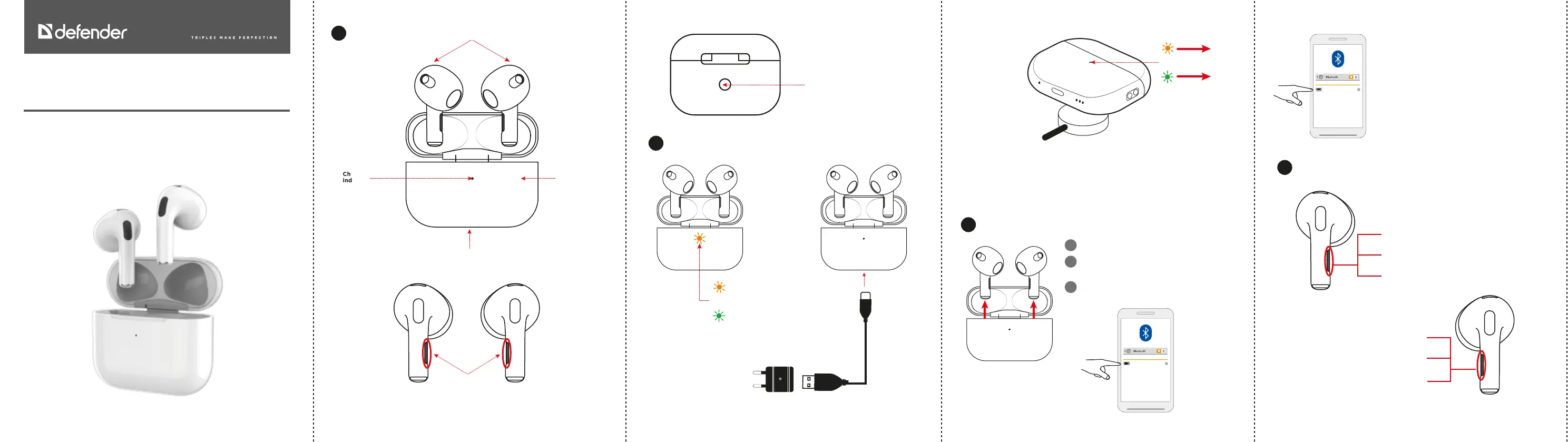
Disable Bluetooth on your phone
1.
Remove the headphones from the case
2.
Turn on Bluetooth on your phone
and connect to Apods 3
3.
CONNECTED DEVICES
Apods 3
CONNECTED DEVICES
Apods 3
~230V
The charger
is sold separately
USB-Type-C
Functions
1.
Apods 3
Charging
2.
Connection
3.
Using the headset
4.
Charging
indicator
Docking station
with built-in
battery
Charging connector Type-C 5V
Reset button.
To return to default settings,
press and hold for 8 seconds.
Charging
8 sec
8 sec
Charged
Place the case down
on the wireless
charger
ATTENTION! The wireless charger must support the Qi standard
NOTE
Different operating time of the left and right earbud is not a defect
NOTE
The smartphone charge level display is approximate. Incorrect display
of the charge level is not a breakdown.
Deleting all paired devices from the headset memory:
· open the cover
· connect the headset to the phone
· Press and hold the button, the LED will blink
white for 3 seconds, then blink white 5 times
· release the button
· the LED will light green for 4 seconds, then go out
Wired charging the case
Wireless charging
Touch - Play\pause
Double tap - previous song
Triple tap - decrease volume
Touch - Play\pause
Double tap - next song
Triple tap - increase volume
Low case charge level
(orange)
Normal case charge level
(green)
Power, play and phone
calls sensor control area
Earbud
Wireless stereo headset
Operation manual
Probleemoplossing Defender Apods 3
Als je de handleiding al zorgvuldig hebt gelezen maar geen oplossing voor je probleem hebt gevonden, vraag dan andere gebruikers om hulp
Specificaties
| Merk: | Defender |
| Categorie: | Headset |
| Model: | Apods 3 |