Kramer
AV extender
616T
Kramer 616T Handleiding
Hier is de Kramer 616T (AV extender) gebruikershandleiding. 2 pagina's in taal Engels met een gewicht van 348,207.0 Mb. Als u geen antwoorden op uw probleem kunt vinden Vraag het onze community.
Pagina 1/2
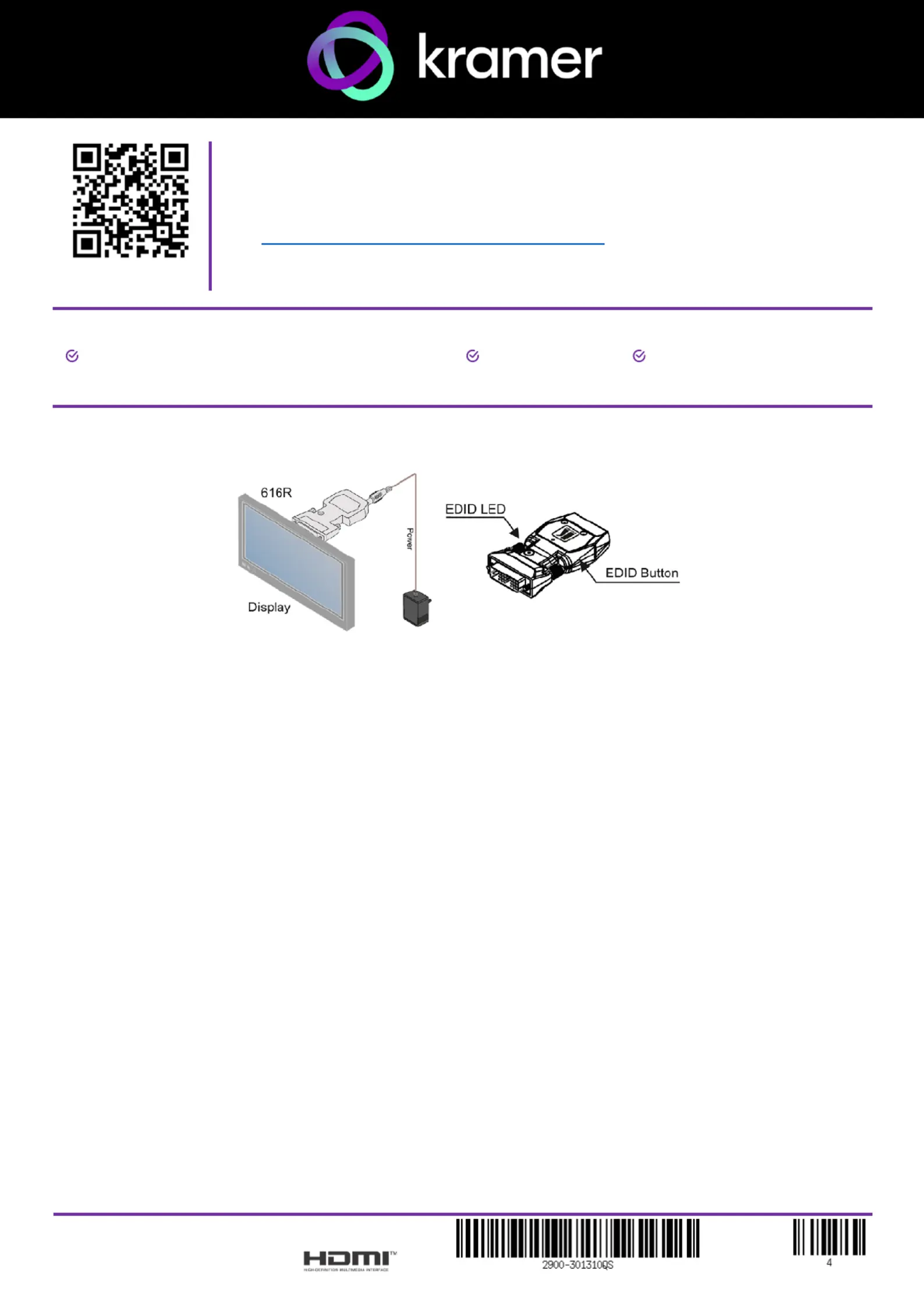
Scan for full manual
616T/R Quick Start Guide
This guide helps you install and use your for the first time.616T/R
Go to to download the latest user manual andhttps://k.kramerav.com/support/product_downloads.asp
check if firmware upgrades are available.
Step 1: Capture the EDID
616T/R Two Fiber Detachable Optical DVI Transmitter
Receiver
2 Power supplies
(5V DC)
1 Quick start guide
Step 2: Get to know your 616T/R
Capture the EDID of the display device if the display has a resolution different than 2560x1600.
1. Connect the power to the display.
2. Connect the power to the 616T.
3. Push the EDID button.
4. Connect the 616T directly to the display device (the LED flashes and turns off after about 7-8
seconds).
5. When the LED is off, disconnect the 616T from the display.
616T/R Quick Start
P/N: Rev:
Probleemoplossing Kramer 616T
Als je de handleiding al zorgvuldig hebt gelezen maar geen oplossing voor je probleem hebt gevonden, vraag dan andere gebruikers om hulp
Specificaties
| Merk: | Kramer |
| Categorie: | AV extender |
| Model: | 616T |