StarTech.com
Kabels voor pc's en randapparatuur
MDP2HDMIUSBA
StarTech.com MDP2HDMIUSBA Handleiding
Hier is de StarTech.com MDP2HDMIUSBA (Kabels voor pc's en randapparatuur) gebruikershandleiding. 2 pagina's in taal Engels met een gewicht van 0.3 Mb. Als u geen antwoorden op uw probleem kunt vinden Vraag het onze community.
Pagina 1/2
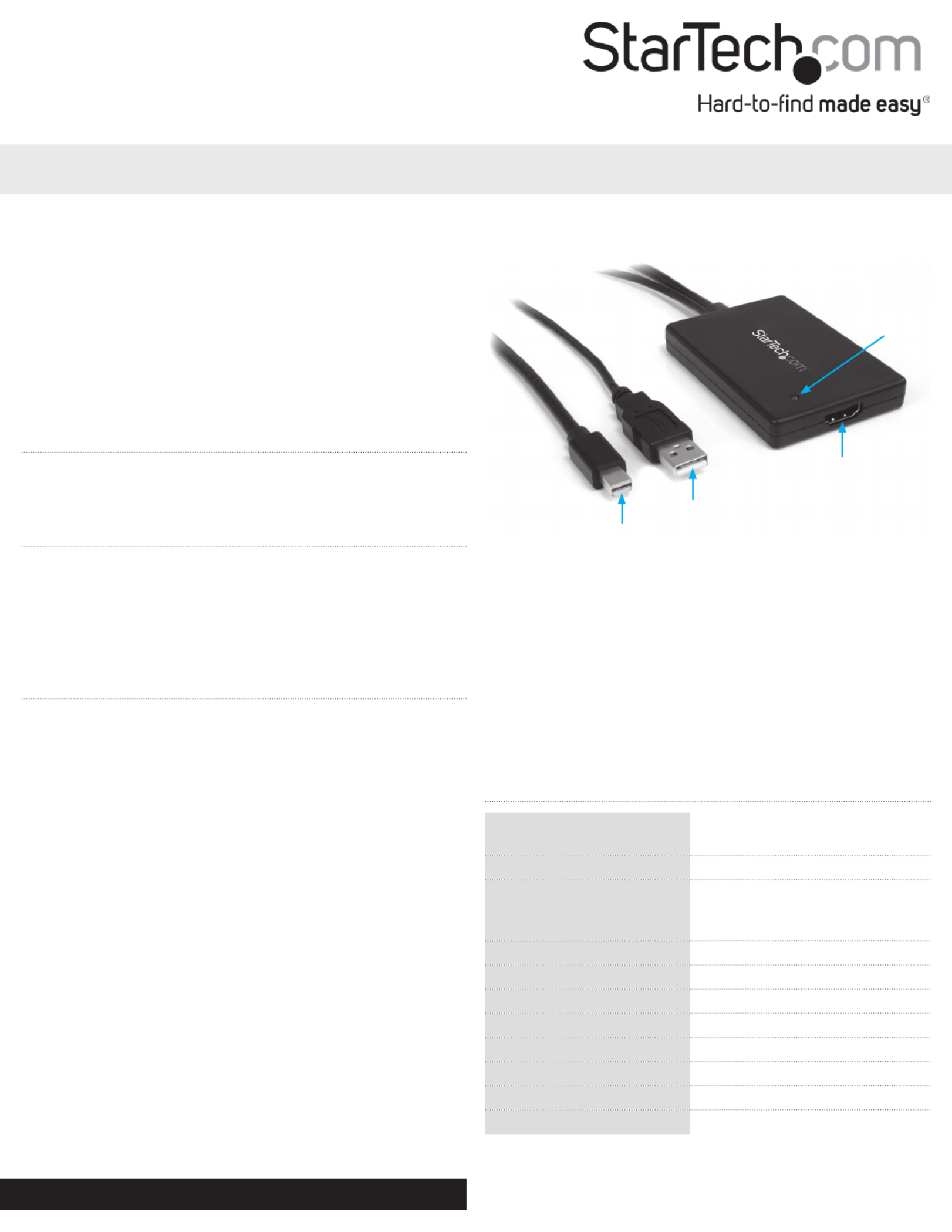
Instruction Manual
DE: Bedienungsanleitung - de.startech.com
FR: Guide de l'utilisateur - fr.startech.com
ES: Guía del usuario - es.startech.com
I T: Guida per l'uso - it.startech.com
NL: Gebruiksaanwijzing - nl.startech.com
P T: Guia do usuário - pt.startech.com
Manual Revision: 03/28/2019
For the most up-to-date information, please visit: www.startech.com
Packaging Contents
• 1 x MDP2HDMIUSBA adapter
Installation
1. Make sure the computer system and display device are
turned o.
2. Connect the mini DisplayPort® connector into the host
computer system’s video card.
3. Connect the USB connector on the adapter into an
available USB port on the host computer system.
4. Connect a standard male/male HDMI® cable (not included)
from the adapter to an available HDMI® connector on the
display device.
5. Power on the display device.
6. Power on the computer system. The Power LED on the
adapter should light up.
7. The computer system should automatically detect the display
device. Driver installation or special setup requirements
depend on the connected display device. Consult any
documentation included with your display device.
8. The operating system should also automatically detect and
install a new audio output device.
9. If you wish to send audio over HDMI®, check the audio
properties for the operating system, to make sure the USB
adapter is set as the default audio device.
NOTE: This will disable audio output from any speakers/
headphones currently connected to the computer system.
10. If you do not wish to use audio over HDMI®, set the default
audio device back to the original audio output device (e.g.
sound card) for your system.
System Requirements
• DisplayPort® enabled computer system with available mini
DisplayPort® port
• USB enabled computer system with available port
• HDMI® enabled display device
MDP2HDMIUSBA
Mini DisplayPort® to HDMI® Adapter with USB Audio
*actual product may vary from photos
Mini
DisplayPort®
connector
USB connector
HDMI®
connector
(output)
Power LED
Specications
Bus Interface Mini DisplayPort® 1.1a
USB 2.0
Video Signal High speed HDMI®
Connectors
1 x Mini DisplayPort® male
1 x USB type A male
1 x HDMI® female
LEDs 1 x Power
Integrated Cable Length 60cm / 2ft
Maximum Video Resolution 1920x1200 / 1080p
Audio Support Yes - 2 channel LPCM
HDCP Support Yes
Operating Temperature 5°C ~ 35°C (41°F ~ 35°F)
Storage Temperature 0°C ~ 70°C (32°F ~ 158°F)
Humidity 0 ~ 80% RH
Probleemoplossing StarTech.com MDP2HDMIUSBA
Als je de handleiding al zorgvuldig hebt gelezen maar geen oplossing voor je probleem hebt gevonden, vraag dan andere gebruikers om hulp
Specificaties
| Kleur van het product: | Wit |
| Gewicht: | 90 g |
| Breedte: | 56 mm |
| Diepte: | 762 mm |
| Hoogte: | 10 mm |
| Snoerlengte: | 0.68 m |
| Gewicht verpakking: | 90.5 g |
| Breedte verpakking: | 15 mm |
| Diepte verpakking: | 188 mm |
| Hoogte verpakking: | 213 mm |
| Materiaal behuizing: | Kunststof |
| Stroombron: | USB |
| Ondersteunde video-modi: | 1080p |
| Maximum resolutie: | 1920 x 1200 Pixels |
| Certificering: | CE, FCC, REACH |
| Materiaal: | Kunststof |
| HDMI versie: | 1.3b |
| Duurzaamheidscertificaten: | RoHS |
| Plug and play: | Ja |
| Aantal per verpakking: | 1 stuk(s) |
| Temperatuur bij opslag: | 0 - 70 °C |
| DisplayPort versie: | 1.1a |
| Lengte van de verpakking: | 188.00 mm |
| Bedrijfstemperatuur (T-T): | 5 - 35 °C |
| Relatieve vochtigheid in bedrijf (V-V): | 0 - 80 procent |
| Code geharmoniseerd systeem (HS): | 84733080 |
| Aansluiting 1: | HDMI, USB A |
| Aansluiting 2: | Mini DisplayPort |
| Connector 1 vormfactor: | Recht |
| Connector 2 vormfactor: | Recht |
| Aansluiting 1 type: | Vrouwelijk |
| Aansluiting 2 type: | Mannelijk |
| Type converter: | Passieve video-omzetter |