Crestron
Niet gecategoriseerd
TSR-302-BTP
Crestron TSR-302-BTP Handleiding
Hier is de Crestron TSR-302-BTP (Niet gecategoriseerd) gebruikershandleiding. 2 pagina's in taal Engels met een gewicht van 849,769.0 Mb. Als u geen antwoorden op uw probleem kunt vinden Vraag het onze community.
Pagina 1/2
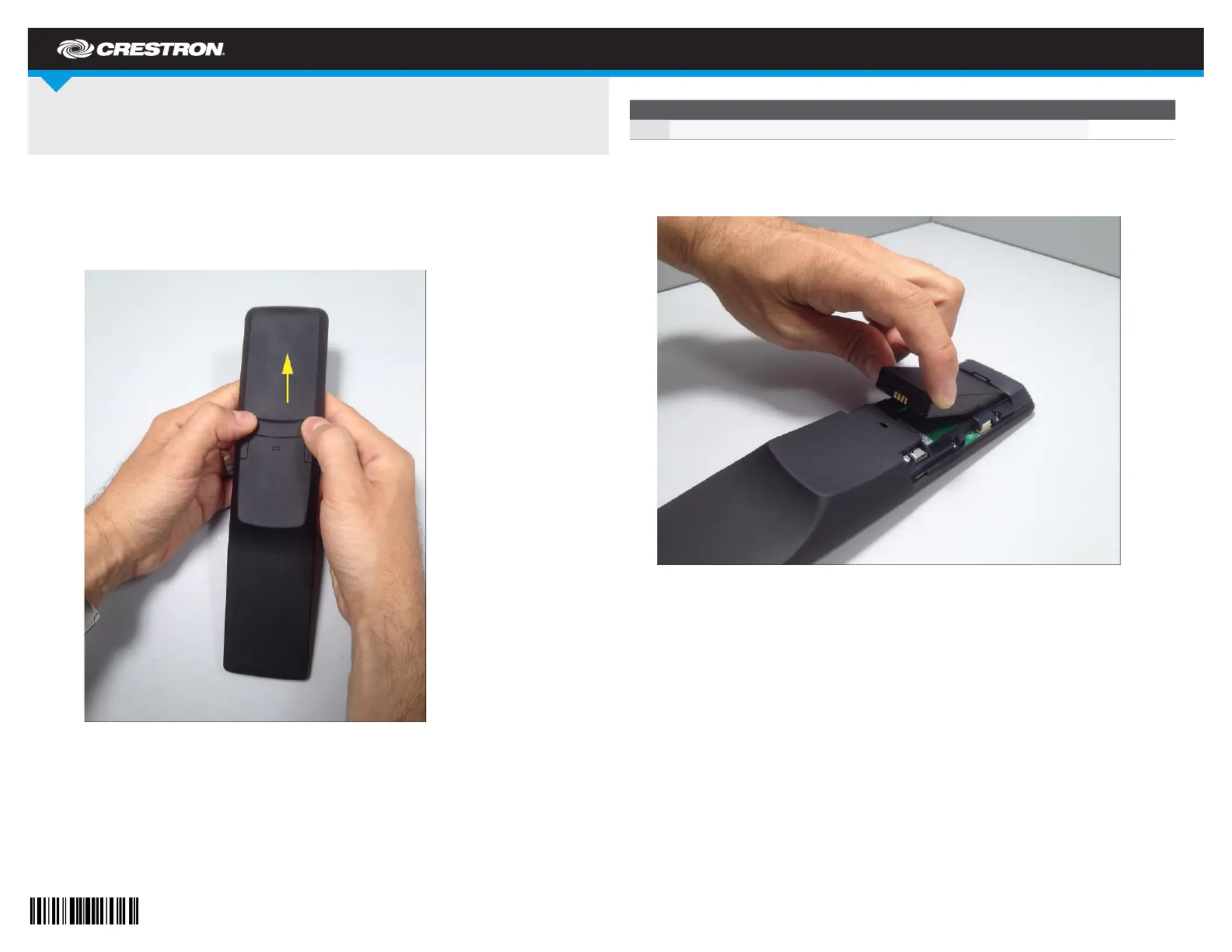
DO GUIDE
DO Check the Box
QTY PRODUCT PART NUM.
1 TSR-302-BTP Battery Pack for TSR-302 2039523
3. Lift the old TSR-302-BTP out of the battery compartment, as shown in the following
photograph.
DO Install the New Battery
After completing the removal of the old TSR-302-BTP from the touch screen remote, perform
the following procedure to install the TSR302-BTP in a TSR-302:
1. Place the TSR-302-BTP in the battery compartment, oriented as in the previous
photograph.
2. Reattach the battery compartment cover by pressing down lightly on the locking tab while
sliding the cover into place.
DO Charge the Battery
Install the TSR-302-BTP in the TSR-302 touch screen remote and mount it in an ac-powered
TSR-302-DS Table Dock.
TSR-302-BTP
Battery Pack for TSR-302
DO Remove the Battery
To remove the existing TSR-302-BTP from a TSR-302, perform the following procedure:
1. Remove the battery compartment cover on the rear of the TSR-302 by using two thumbs
and gently pressing in the direction of the arrow shown in the following photograph.
2. Place the touch screen remote on a clean, soft surface, with the screen side down.
Probleemoplossing Crestron TSR-302-BTP
Als je de handleiding al zorgvuldig hebt gelezen maar geen oplossing voor je probleem hebt gevonden, vraag dan andere gebruikers om hulp
Specificaties
| Merk: | Crestron |
| Categorie: | Niet gecategoriseerd |
| Model: | TSR-302-BTP |